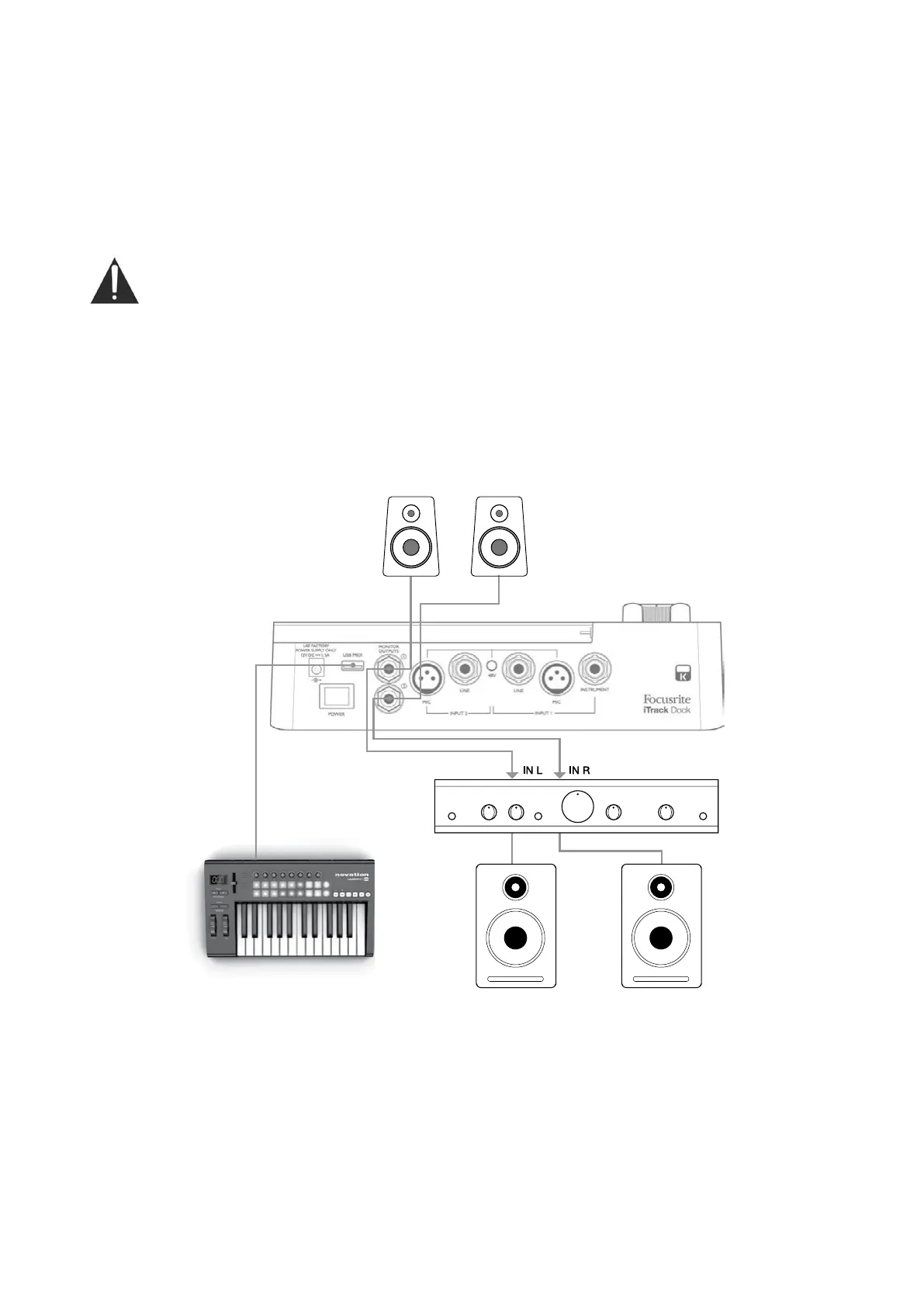12
The HP60Bs have a low noise, oxygen-free copper cable, fitted with a ¼” (6.35 mm) 3-pole (TRS) jack
plug.This should be connected to the socket at the right hand side of the iTrack Dock (indicated by
a Insert headphone symbol symbol). The iTrack Dock’s headphone output is, of course, suitable for
use with other models of headphones.
The volume in the headphones can be adjusted by the dedicated control (see [6] on page 15).
Please be aware that headphones are capable of generating very high sound pressure levels
at the ear; prolonged exposure to high sound levels may impair your hearing. Never turn
headphones volume up any further than necessary.
Connecting loudspeakers
The MONITOR OUTPUT1/4” jacks on the rear panel (see [4] on page 16) can be used to connect
monitoring speakers. Self-powered monitors (e.g., typical computer speakers) incorporate internal
amplifiers, and may be connected directly. Passive loudspeakers will require a separate stereo
amplifier; in this case, the MONITOR OUTPUTs should be connected to the amplifier’s inputs.
The MONITOR OUTPUT connectors are 3-pole (TRS) ¼” (6.35 mm) jack sockets, and are electronically
balanced. Typical consumer (hi-fi) amplifiers and small powered monitors will have unbalanced
inputs, either on phono (RCA) sockets, or via a 3.5 mm 3-pole jack plug intended for direct connection
to a computer. In either case, use a suitable connecting cable with jack plugs at one end.
Professional power amplifiers will generally have balanced inputs.
