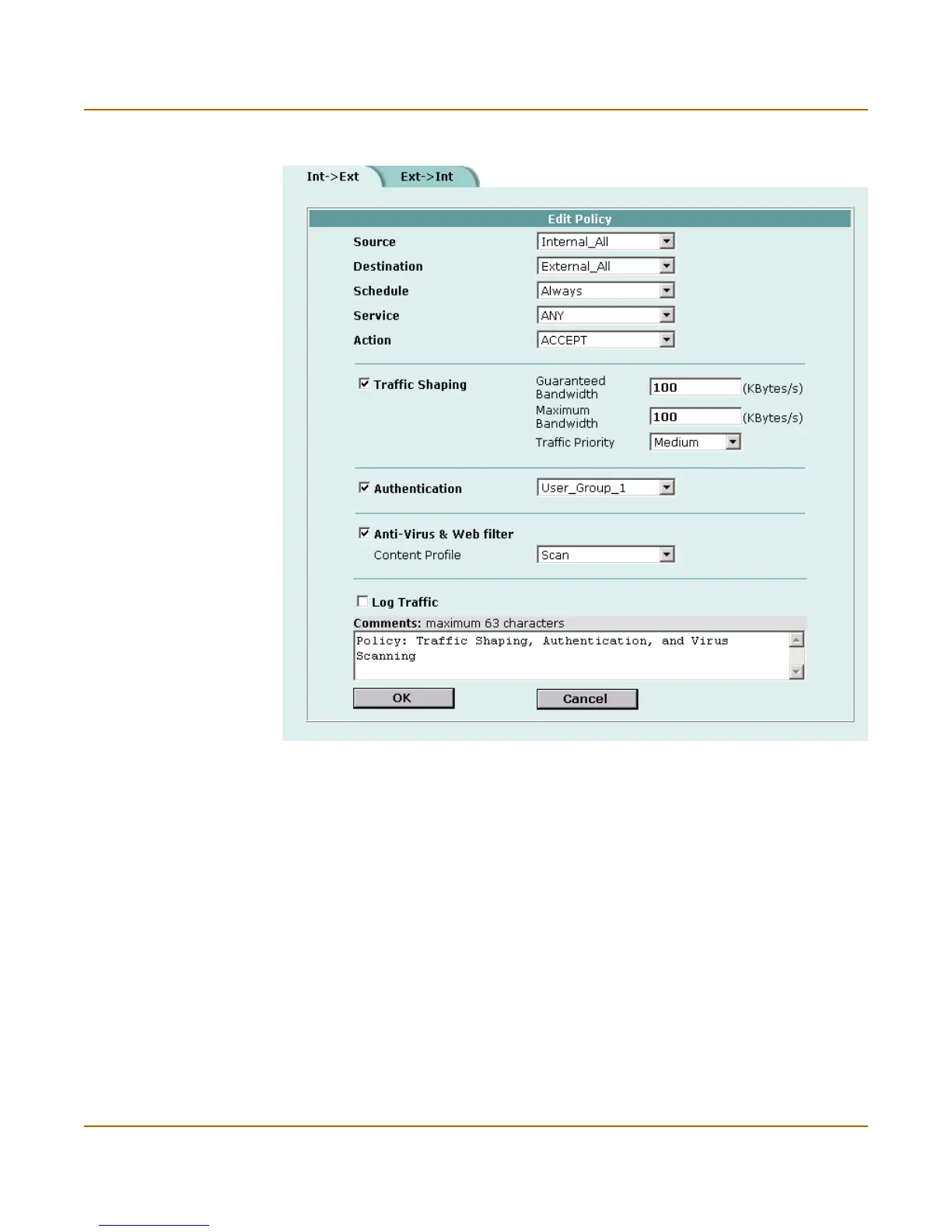144 Fortinet Inc.
Configuring policy lists Firewall configuration
Figure 6: Adding a Transparent mode policy
Log Traffic
Select Log Traffic to write messages to the traffic log whenever the policy processes a
connection. For information about logging, see “Logging and reporting” on page 251.
Comments
You can add a description or other information about the policy. The comment can be
up to 63 characters long, including spaces.
Configuring policy lists
The firewall matches policies by searching for a match starting at the top of the policy
list and moving down until it finds the first match. You must arrange policies in the
policy list from more specific to more general.
