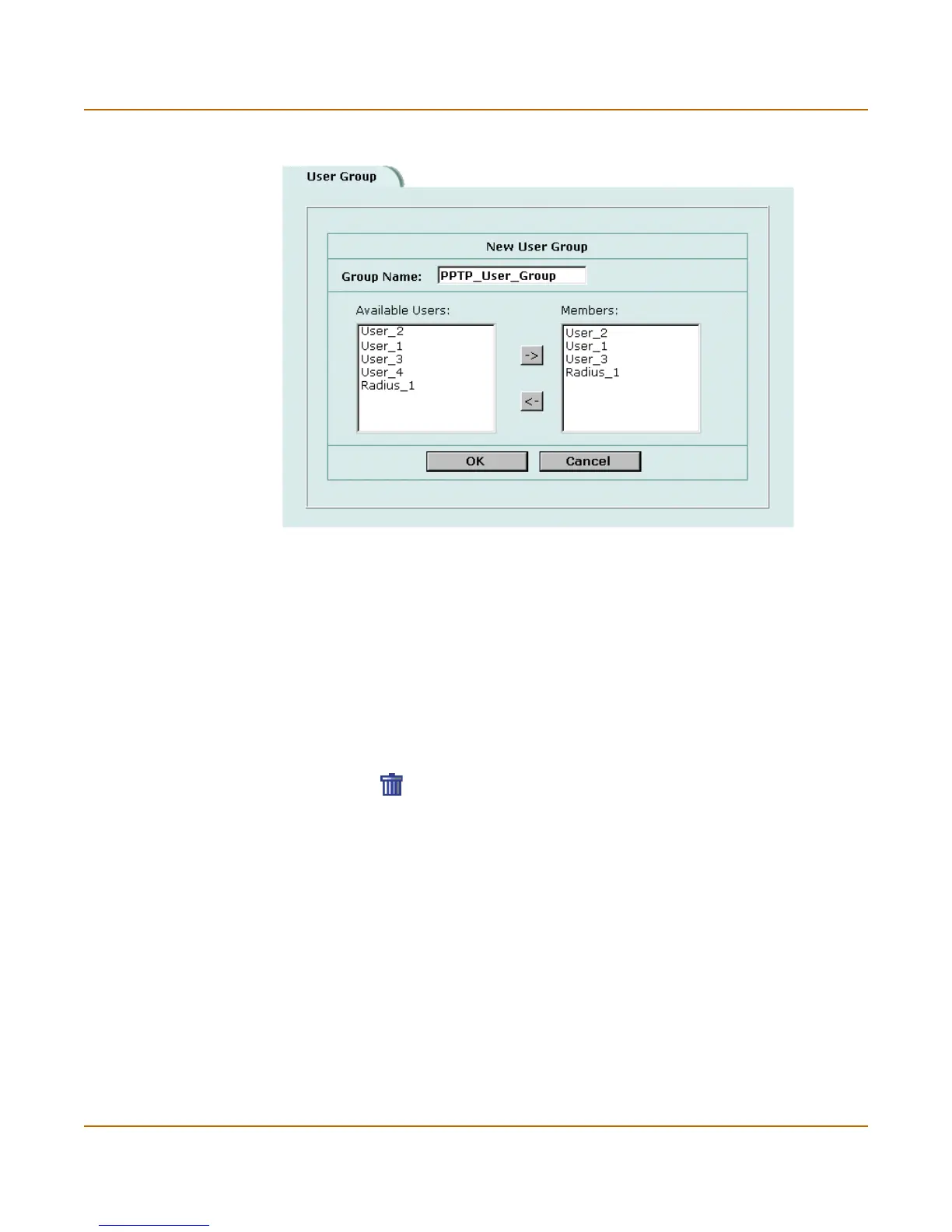178 Fortinet Inc.
Configuring user groups Users and authentication
Figure 20: Adding a user group
7 To remove users, RADIUS servers, or LDAP servers from the user group, select a
user, RADIUS server, or LDAP server from the Members list and select the left arrow
to remove the name, RADIUS server, or LDAP server from the group.
8 Select OK.
Deleting user groups
You cannot delete user groups that have been selected in a policy, a dialup user
phase 1 configuration, or a PPTP or L2TP configuration.
To delete a user group
1 Go to User > User Group
2 Select Delete beside the user group that you want to delete.
3 Select OK.
