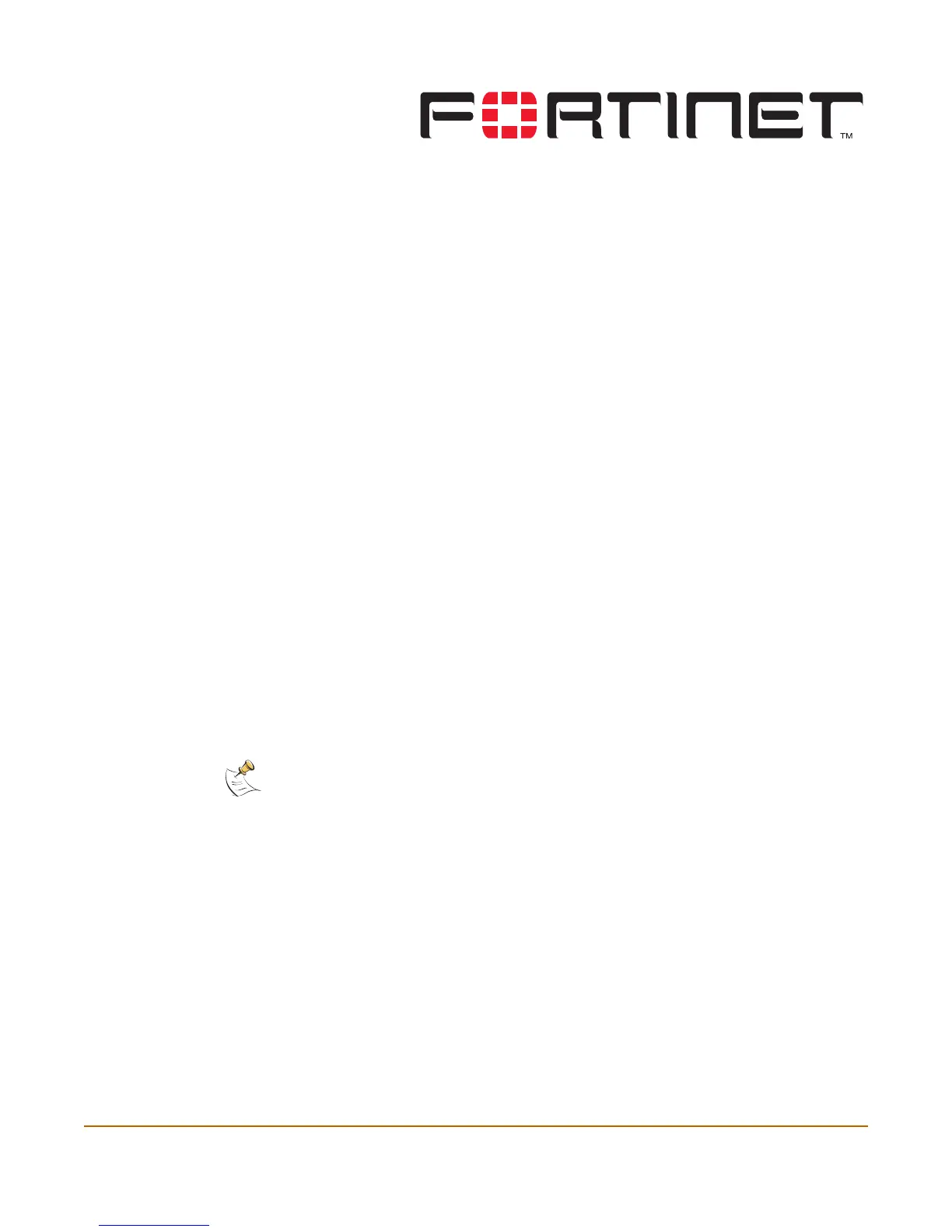FortiGate-50A Installation and Configuration Guide Version 2.50
FortiGate-50A Installation and Configuration Guide 203
PPTP and L2TP VPN
You can use PPTP and L2TP to create a virtual private network (VPN) between a
remote client computer that is running Windows and your internal network. Because
PPTP and L2TP are supported by Windows you do not require third-party software on
the client computer. Provided your ISP supports PPTP and L2TP connections, you
can create a secure connection by making some configuration changes to the client
computer and the FortiGate unit.
This chapter provides an overview of how to configure FortiGate PPTP and L2TP
VPN. For a complete description of FortiGate PPTP and L2TP, see the FortiGate VPN
Guide.
This chapter describes:
• Configuring PPTP
• Configuring L2TP
Configuring PPTP
Point-to-Point protocol (PPTP) packages data within PPP packets and then
encapsulates the PPP packets within IP packets for transmission through a VPN
tunnel.
This section describes:
• Configuring the FortiGate unit as a PPTP gateway
• Configuring a Windows 98 client for PPTP
• Configuring a Windows 2000 client for PPTP
• Configuring a Windows XP client for PPTP
Configuring the FortiGate unit as a PPTP gateway
Use the following procedures to configure the FortiGate unit as a PPTP gateway:
To add users and user groups
Add a user for each PPTP client.
1 Go to User > Local.
Note: PPTP VPNs are supported only in NAT/Route mode.
