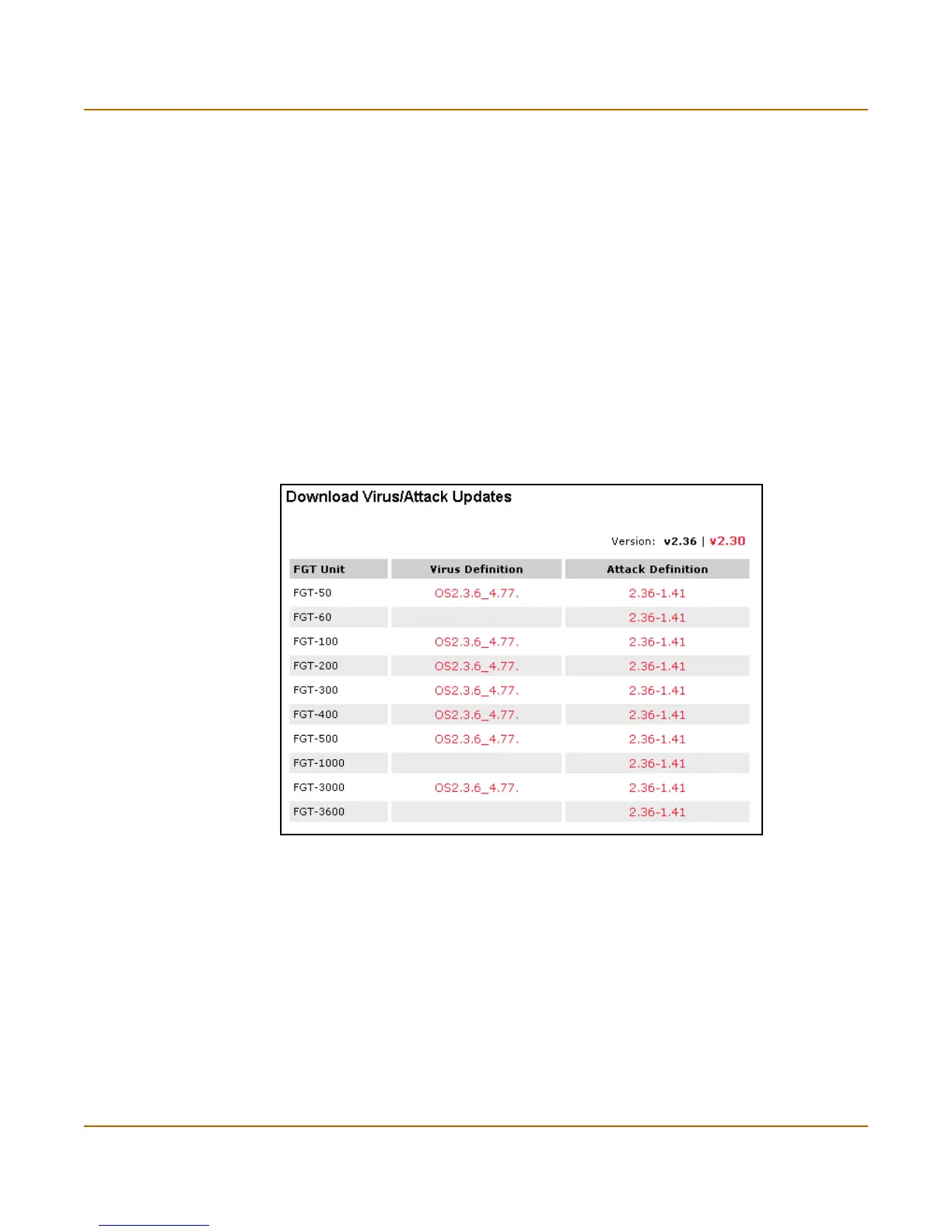90 Fortinet Inc.
Updating registration information Virus and attack definitions updates and registration
Downloading virus and attack definitions updates
Use the following procedure to manually download virus and attack definitions
updates. This procedure also describes how to install the attack definitions updates on
your FortiGate unit.
To download virus and attack definitions updates
1 Go to System > Update > Support.
2 Select Support Login.
3 Enter your Fortinet support user name and password.
4 Select Login.
5 Select Download Virus/Attack Update.
6 If required, select the FortiOS version.
7 Select the virus and attack definitions to download.
Figure 8: Downloading virus and attack definition updates
For information about how to install the downloaded files, see “Manual virus definition
updates” on page 63 and “Manual attack definition updates” on page 63.
