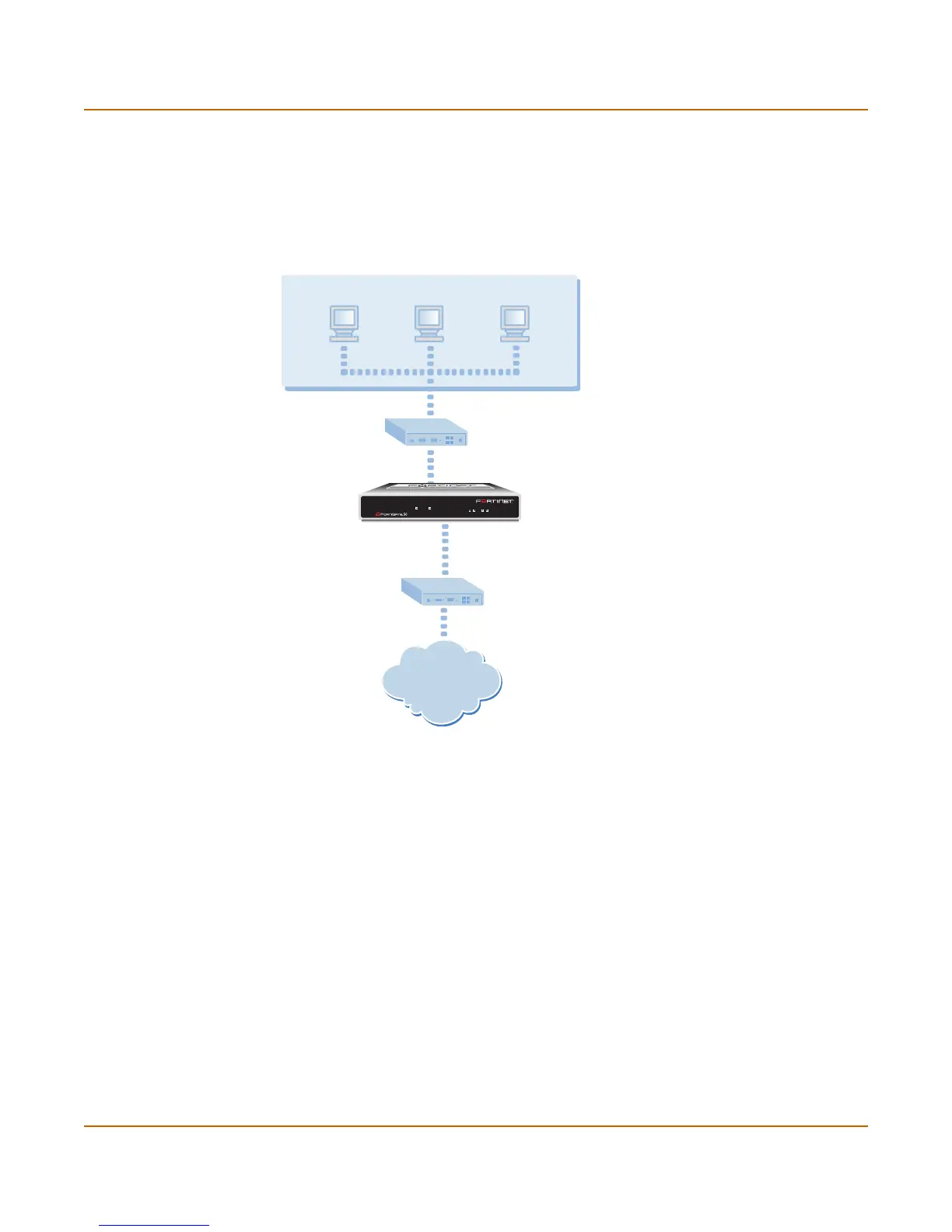44 Fortinet Inc.
Connecting the FortiGate unit to your networks Transparent mode installation
To connect the FortiGate unit:
1 Connect the Internal interface to the hub or switch connected to your internal network.
2 Connect the External interface to the Internet.
Connect to the public switch or router provided by your Internet Service Provider.
Figure 6: FortiGate-50A network connections
In Transparent mode, the FortiGate unit does not change the layer 3 topology. This
means that all of its interfaces are on the same IP subnet and that it appears to other
devices as a bridge. Typically, the FortiGate unit would be deployed in Transparent
mode when it is intended to provide antivirus and content scanning behind an existing
firewall solution.
A FortiGate unit in Transparent mode can also perform firewalling. Even though it
takes no part in the layer 3 topology, it can examine layer 3 header information and
make decisions on whether to block or pass traffic.
Internet
Internal
External
FortiGate-50A
Internal Network
Hub, Switch
or Router
Management
Computer
Public Switch
or Router
INTERNAL EXTERNAL
LINK 100 LINK 100
PWR
STATUS
A
