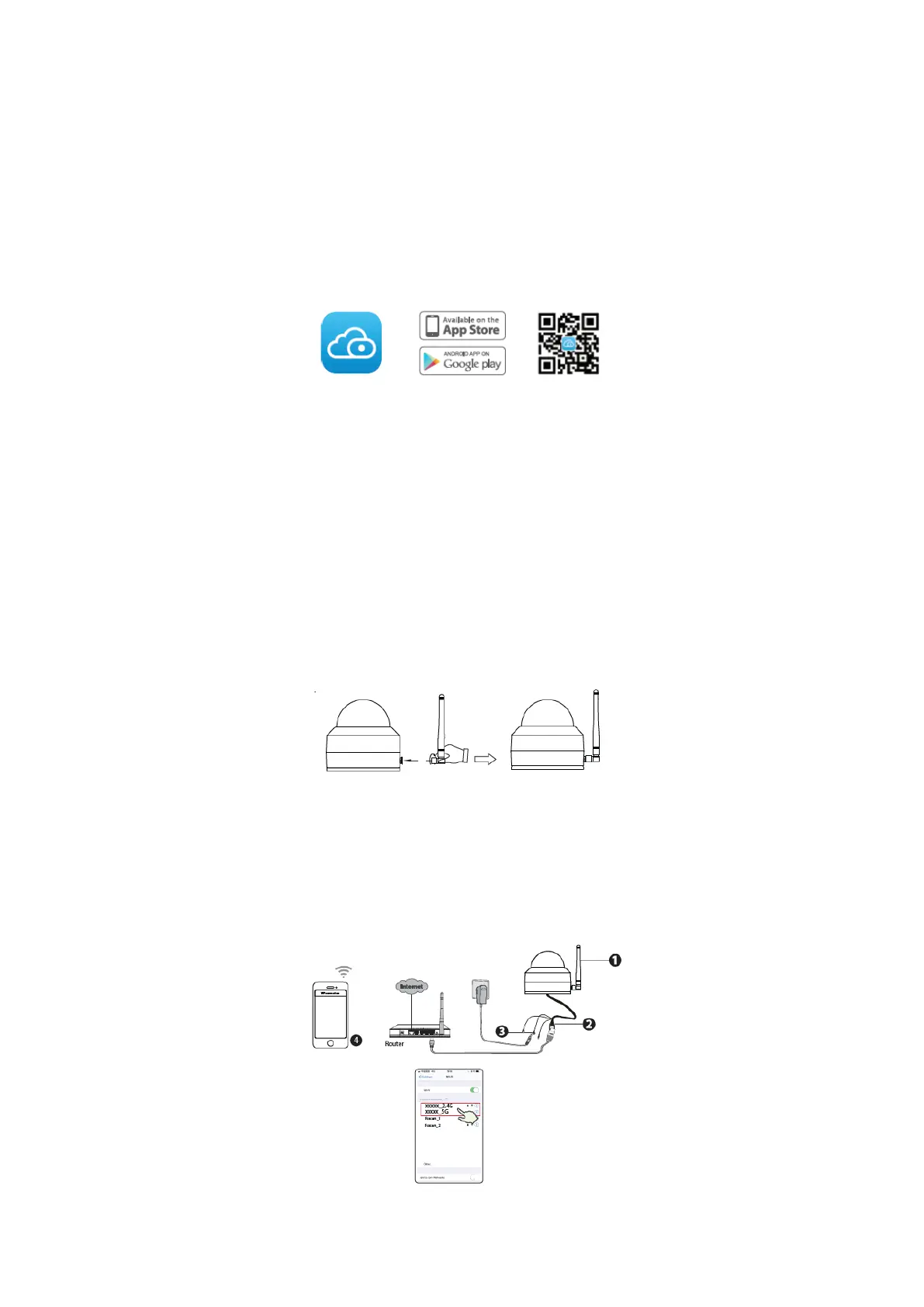52
3. Einrichten Ihrer Kamera: Kabelgebundene Verbindung
über die Foscam App
Bevor Sie loslegen
Scannen Sie den QR-Code unten, um die Foscam APP herunterzuladen und zu
installieren:
Um ein flüssigeres Videoerlebnis auf Ihrem Smartphone zu gewährleisten, wird
empfohlen, dass Ihr Smartphone die folgenden Spezifikationen erfüllt:
• iOS: Version 8.1 oder höher.
• Android: 4.1 oder höher, unter Verwendung eines Geräts mit Graphics Processing
Unit (GPU)
HINWEIS: Für die beste Erfahrung aktualisieren Sie bitte die APP auf die neueste Version!
Kabelgebundene Verbindung
1. Bitte ziehen Sie die Antenne im Uhrzeigersinn fest und achten Sie darauf, dass sie
senkrecht steht.
2. Schließen Sie die Kamera mit einem Ethernet-Kabel an Ihren Router an.
3. Stecken Sie den Netzadapter in die Kamera und warten Sie dann ca. 1 Minute.
4. Stellen Sie sicher, dass Ihr Smartphone mit demselben Wi-Fi-Netzwerk verbunden ist
wie die Kamera.