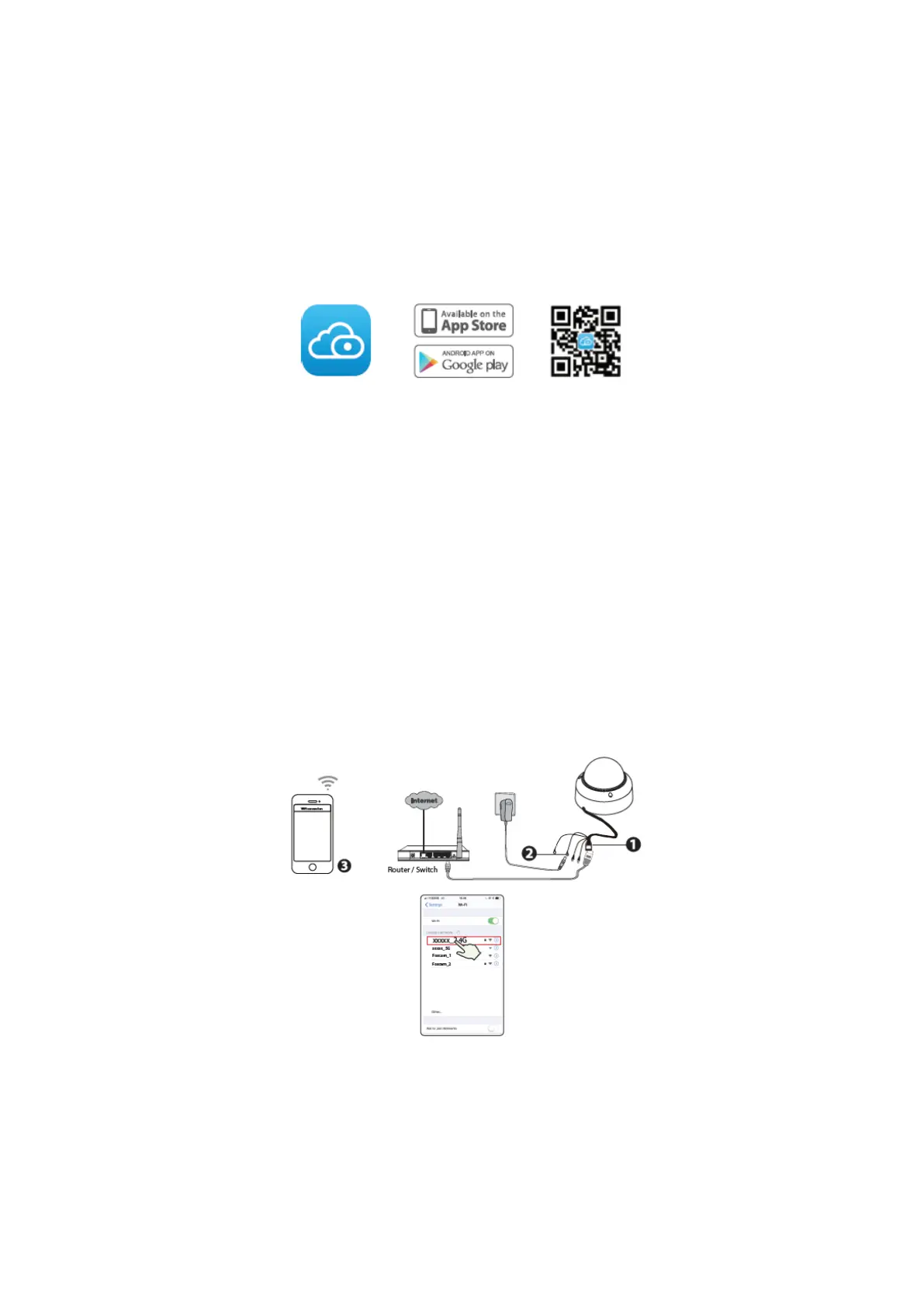4
3. Setting Up Your Camera: Wired Connection via Foscam
App
Before you get started
Scan the QR code below to download and install the Foscam APP:
To ensure a smoother video experience on your smart phone, it is recommended that
you smart phone meet the following specifications:
• iOS: version 8.1 or higher.
• Android: 4.1 or higher, using a device with Graphics Processing Unit (GPU)
NOTE: For the best experience, please update the APP to the latest version!
Wired Connection
1. Connect the camera to your router with an Ethernet cable.
2. Plug the power adapter into the camera, and then wait for about 1 minute.
3. Make sure your smart phone is connected to the same Wi-Fi network as the camera.
TIPS You need to connect the 2.4 GHz network Wi-Fi router is dual-band – most never
routers have both 2.4GHz and 5GHz channels. For example SSID: XXXXX_2.4G.
4. Open the foscam APP and please register a Foscam account, or sign in if you have one
already.
