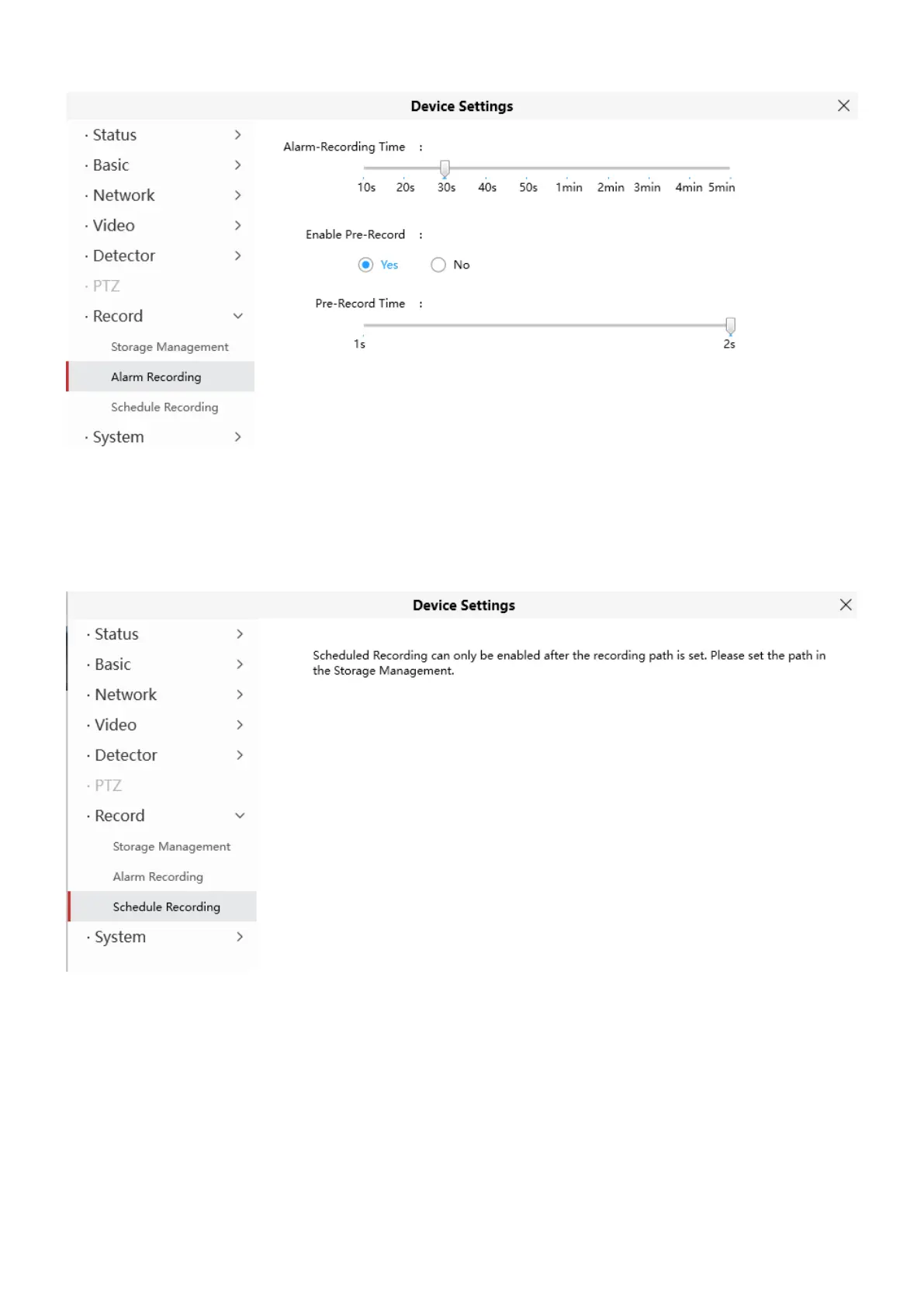4.6.7.3 Schedule Recording
On the page you can configure the schedule record.
Note: Schedule Recording only supports FTP server. Schedule Recording can only be enabled after the
recording path is set Please set the path in the storage management.
Click Save button to take effect.
4.6.8 System
In this panel, you can back up/restore your camera settings, upgrade the firmware to the latest version, restore
the camera to default settings and reboot the device.