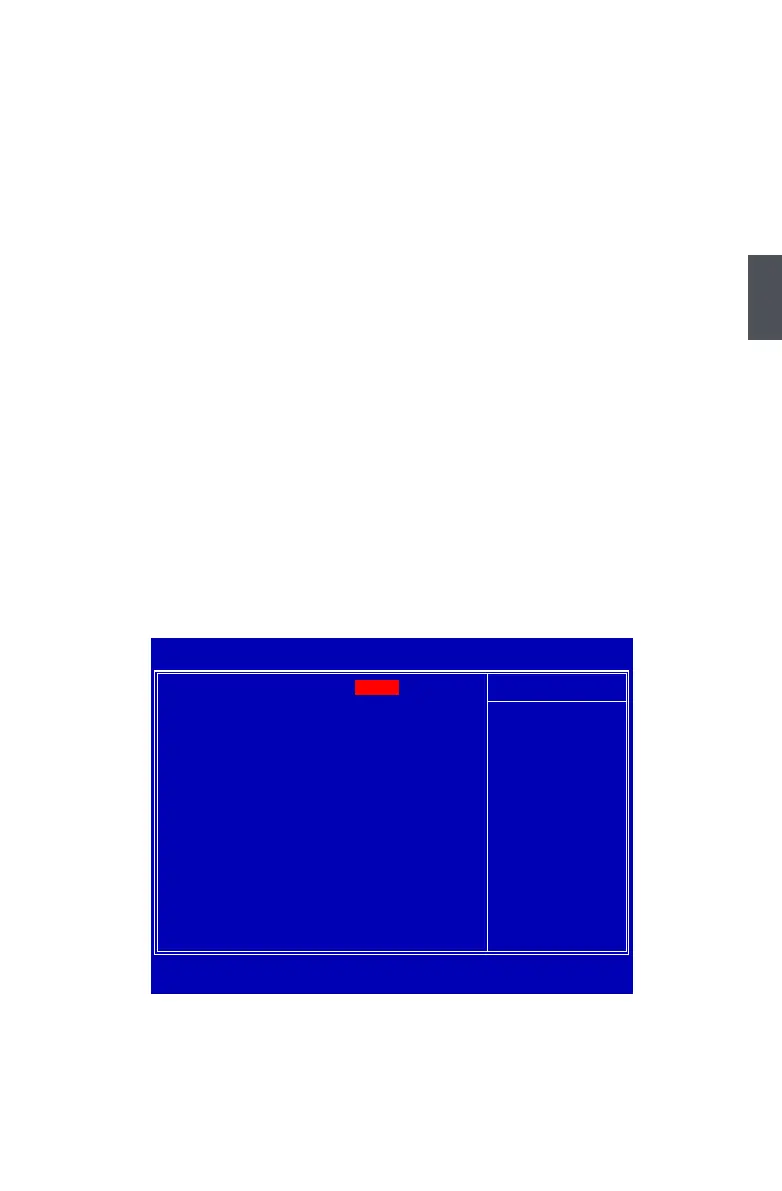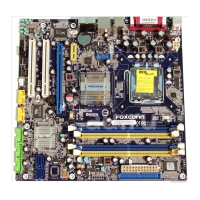39
3
► OnBoard FDC Controller
This item is used to enable or disable the onboard FDC controller.
► OnBoard Serial Port 1
This item is used to assign the I/O address and interrupt request (IRQ) for the onboard serial
port 1.
► OnBoard IrDA Port
This item is used to assign the I/O address and interrupt request (IRQ) for the onboard IrDA
port.
► IrDA Duplex Mode
This item enables you to determine the infrared function of the onboard infrared chip.
► OnBoard Parallel Port
This item is used to assign the I/O address and interrupt request (IRQ) for the onboard parallel
(or Printer) port.
► Parallel Port Mode
This item is used to select the operation modes for the onboard parallel (or Printer) port. They
are [SPP] (default), [EPP], [ECP] and [ECP+EPP].
► ECP Mode Use DMA
When "Parallel Port Mode" is set to "ECP" or "ECP+EPP", the item is used to select the
channel of ECP mode.
USB Devices Setting
► USB 1.1 Controller
This item is used to enable or disable the Universal Host Controller Interface for USB.
► USB 2.0 Controller
This item is used to enable or disable the Enhanced Host Controller Interface for USB.
Phoenix - AwardBIOS CMOS Setup Utility
USB Devices Setting
USB 1.1 Controller [Enabled] Item Help
USB 2.0 Controller [Enabled]
USB Operation Mode [High Speed] Menu Level ►
USB Keyboard Function [Enabled]
USB Mouse Function [Enabled] [Enabled] / [Disabled]
Universal Host
Controller InterfaceInterface
*** USB Mass Storage Device Boot Setting *** for Universal SerialSerial
Bus .
↑↓→←:Move Enter:Select +/-/PU/PD:Value F10:Save ESC:Exit F1:General Help
F5: Previous Values F7: Optimi�ed Defaults
Enabled
