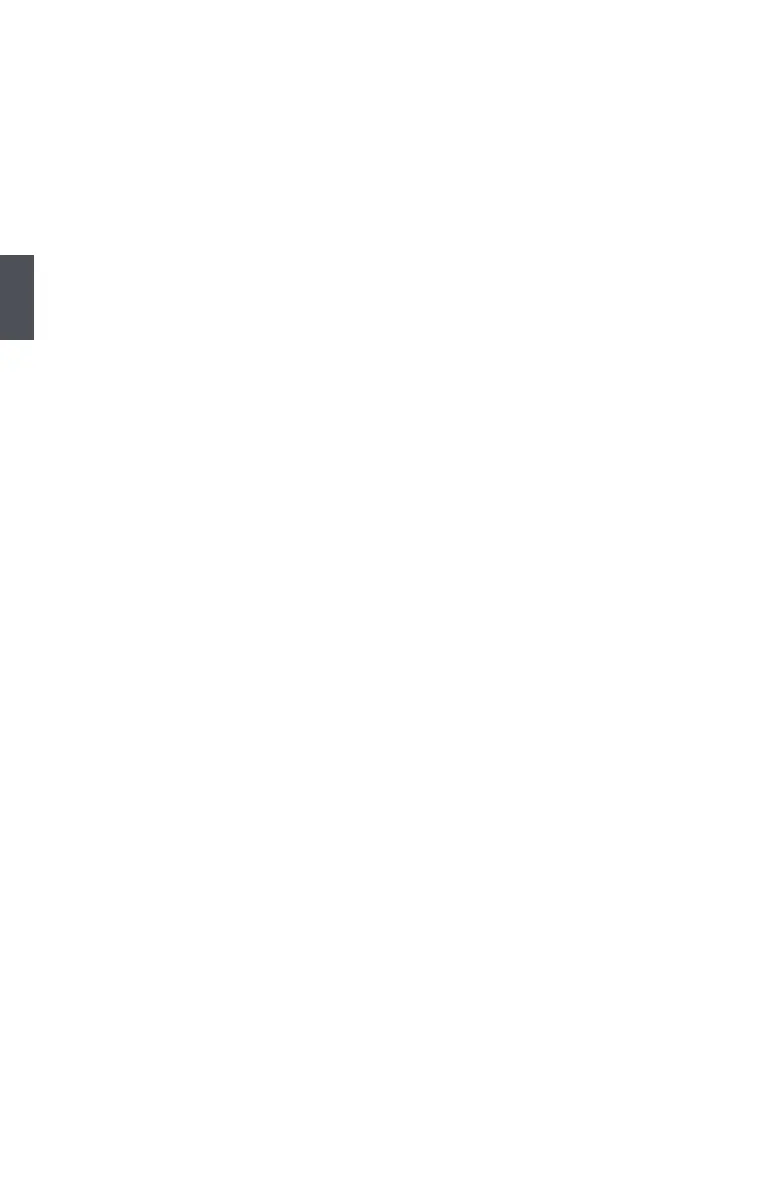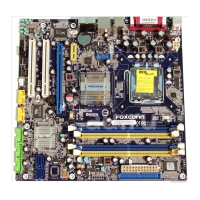40
3
► USB Operation Mode
This item is used to set the USB operation mode. If you select the [High Speed], then the USB
operation mode is determined by the USB device; select [Full/Low Speed], the USB device
operates on full/low speed.
► USB Keyboard Function
This item is used to enable the support for USB keyboard on legacy OS. If you have a USB
keyboard, set to auto or enabled.
► USB Mouse Function
This item is used to enable the support for USB mouse on legacy OS. If you have a USB
mouse, set to auto or enabled.
► ***USB Mass Storage Device Boot Setting***
BIOS auto detects the presence of USB Mass Storage Devices, you can congure the Boot
setting mode for the detected USB MSD. Setting Options: [Auto]; [FDD Mode]; [HDD Mode].
