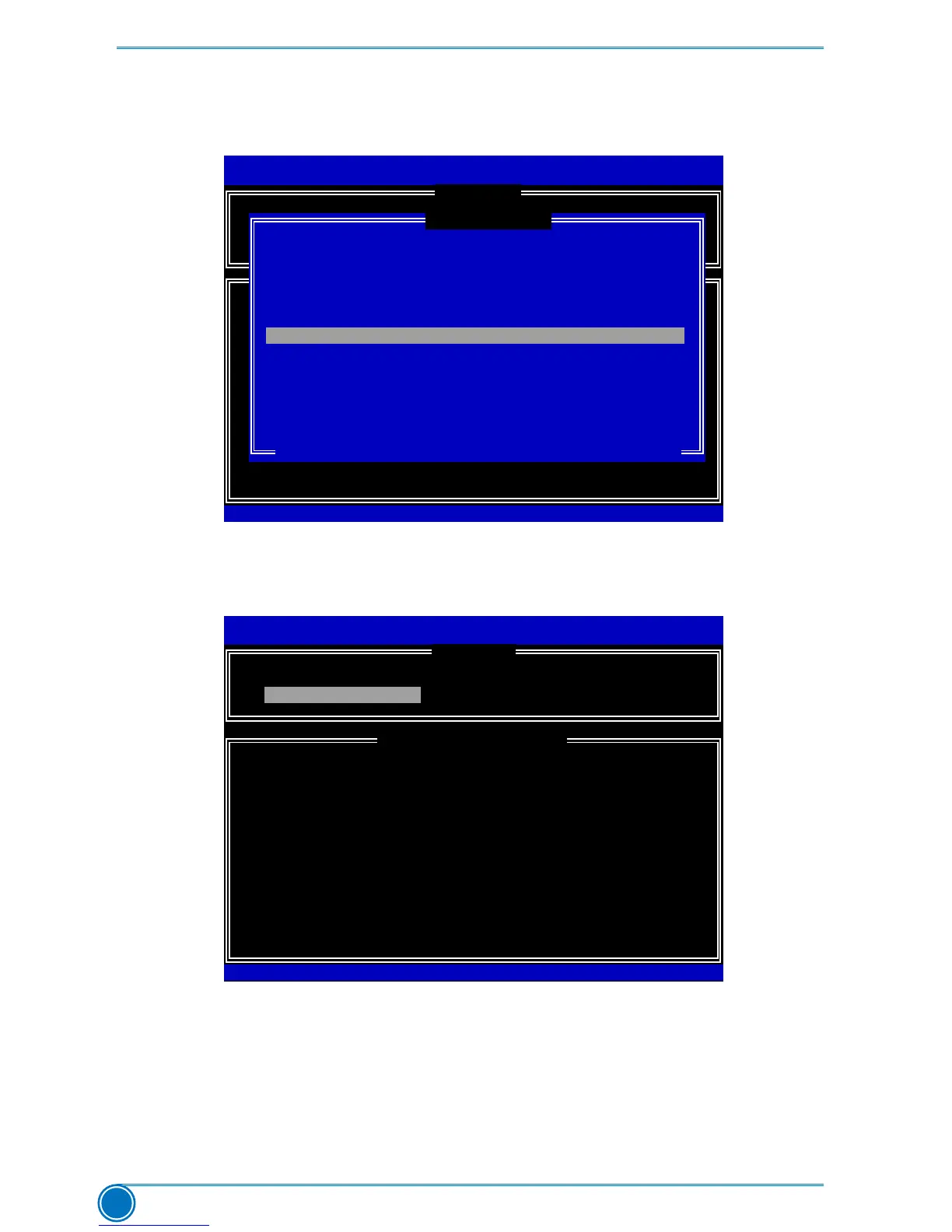RAID CONFIGURATION
88
3.SelectHitachiharddiskastheonetobereset.Press<Enter>.Adoubleconrmation
messagepopsout,press<Y>toconrm.
Intel(R)MatrixStorageManageroptionROMv5.0.0.1011ICH9RwRAID5
Copyright(C)2003-04IntelCorporationAllRightsReserved.
1. Create RAID Volume 3. Reset Disks to Non-RAID
2.DeleteRAIDVolume 5.AccelerationOptions
3. Reset Disks to Non-RAID 6. Exit
RAID Volume :
ID Name Level Stripe Size Status Bootable
0 TryRAID0 RAID0(Stripe)128KB298.1GB Normal Yes
0 HitachiHDS72161 PVF904Z21G2JZM 149.0GB Member Disk(0)
1
ST380811AS
5PS1TAGW 74.5GB Non-RAID Disk
2
SAMSUNG HD161HJ
S0V3J9APA30524 149.0GB Member Disk(0)
3
ST380815AS
5RW1CA37
74.5GB Non-RAID Disk
[↑↓]-Select[ESC]-Exit[ENTER]-SelectMenu
Intel(R)RapidStorageTechnology-UptionROM-11.0.8.1204
Copyright(C)2003-11IntelCorporation.AllRightsReserved.
[DISK/VOLUMEINFORMATION]
[ MAIN MENU ]
Resetting RAID disk will remove its RAID structures
and revert it to a non-RAID disk.
WARNING: Resetting a disk causes all data on the disk to be lost.
( This does not apply to Recovery volumes)
Port Drive Model Serial # Size Status
►0 HitachiHDS721616PLA
PVF904Z21G2JZM 149.0GB MemberDisk
2
SAMSUNG HD161HJ
S0V3J9APA30524 149.0GB MemberDisk
Select the disks that should be reset.
[↑↓]-Previous/Next[SPACE]-Selects[ENTER]-SelectionComplete
0 HitachiHDS721616PLAPVF904Z21G2JZM 149.0GB MemberDisk
[ RESET RAID DATA ]
4.ItgoesbacktoMainmenuwitha“Failed”statusofRAID0volume.
Intel(R)MatrixStorageManageroptionROMv5.0.0.1011ICH9RwRAID5
Copyright(C)2003-04IntelCorporationAllRightsReserved.
1.CreateRAIDVolume 4.RecoverVolumeOptions
2.DeleteRAIDVolume 5.AccelerationOptions
6. Exit
RAID Volume :
ID Name Level Stripe Size Status Bootable
0 TryRAID0 RAID0(Stripe)128KB298.1GB Failed Yes
Physical Disks:
Port Drive Model Serial # Size Type/Status(Vol ID)
0 HitachiHDS72161 PVF904Z21G2JZM 149.0GB Non-RAID Disk
1
ST380811AS
5PS1TAGW 74.5GB Non-RAID Disk
2
SAMSUNG HD161HJ
S0V3J9APA30524 149.0GB Member Disk(0)
3
ST380815AS
5RW1CA37
74.5GB Non-RAID Disk
Intel(R)RapidStorageTechnology-UptionROM-11.0.8.1204
Copyright(C)2003-11IntelCorporation.AllRightsReserved.
[DISK/VOLUMEINFORMATION ]
[ MAIN MENU ]
3. Reset Disks to Non-RAID
[↑↓]-Select[ESC]-Exit[ENTER]-SelectMenu