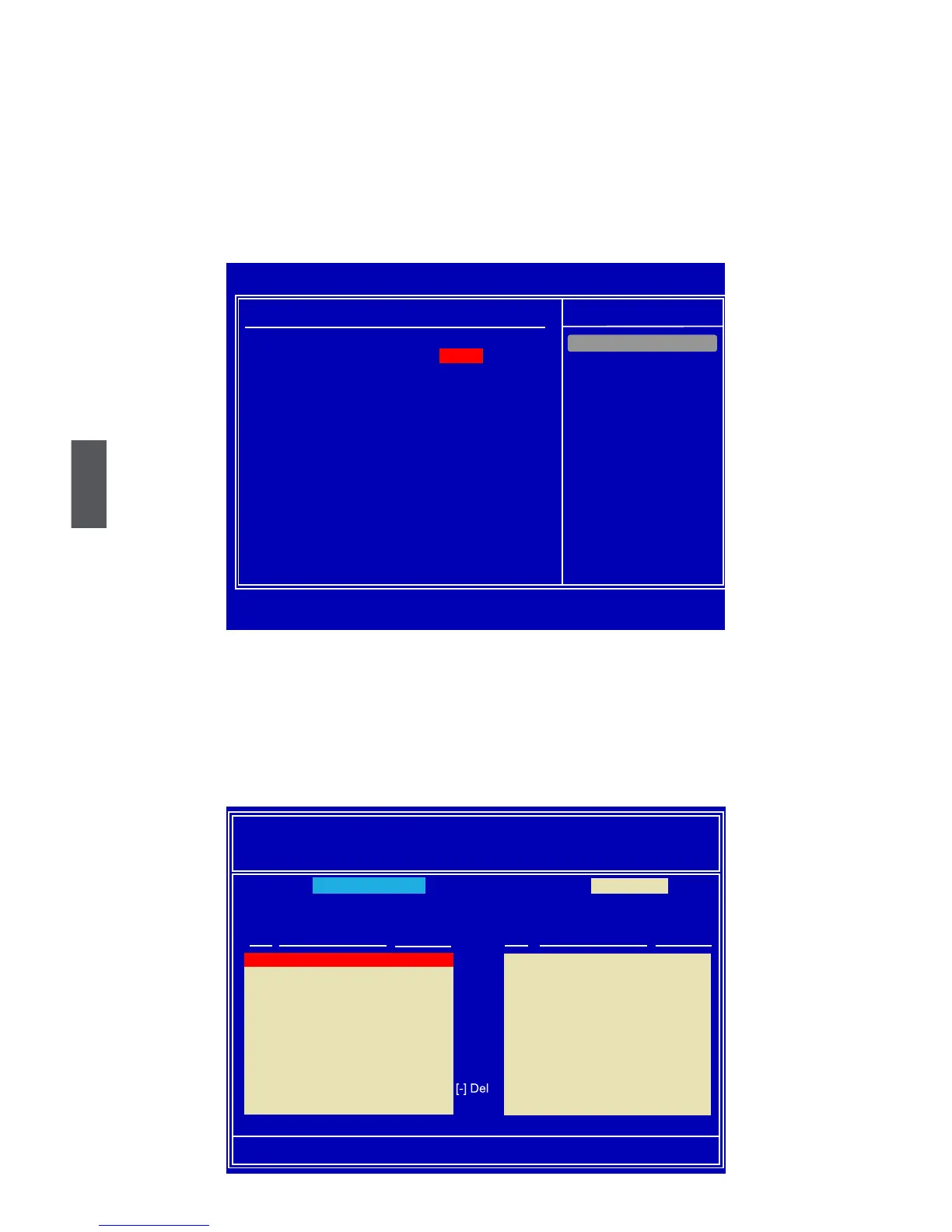5
72
5-2 RAID Enable in BIOS
1. Enter the BIOS setup by pressing [DEL] key when boot up.
2. Select the “Integrated Peripherals” from the “Main menu”, then select the “SATA
Conguration” menu and press [Enter] to go to the conguration items.
3. Set the "Onboard SATA Mode" to "RAID".
4. Press [F10] to save the setting and press "Enter" to reboot the system.
5-3 Select a RAID Array for Use
When BIOS is restarted, it will display a message asking you to press [F10] key to
enter the main menu of MediaShield BIOS. Press [F10], the screen appears.
At the bottom of each screen displayed, there is one line listing each key’s function,
such as [Tab], [Enter], [ESC]...etc. It is helpful to make your choice easier.
MediaShield BIOS Jul 27 2007
- Dene a New Array -
RAID Mode: Mirrored Stripe Block: Optimal
Free Disks Array Disks
Port Disk Model Capacity Port Disk Model Capacity
[+] Add
[-] Del
[ESC] Quit [F6] Back [F7] Finish [TAB] Navigate [↑↓] Select [Enter] Popup
0.0 WDC WD1200JD-9 111.79GB
0.2 Hitachi HDT725 232.88GB
0.1 HDS728080PLA38 76.69GB
0.3 ST3320620AS 298.09GB
Mirrored
Optimal
0.0 WDC WD1200JD-9 111.79GB
CMOS Setup Utility - Copyright (C) 1985-2011, American Megatrends, Inc.
SATA Conguration
SATA Conguration
Help Item
OnBoard SATA Controller [Enabled]
OnBoard SATA Mode
IDE
RAID
↑↓←→:Move Enter:Select +/-/:Value F10:Save ESC:Exit F1:General Help
F9:Optimized Defaults
[RAID]
Options
