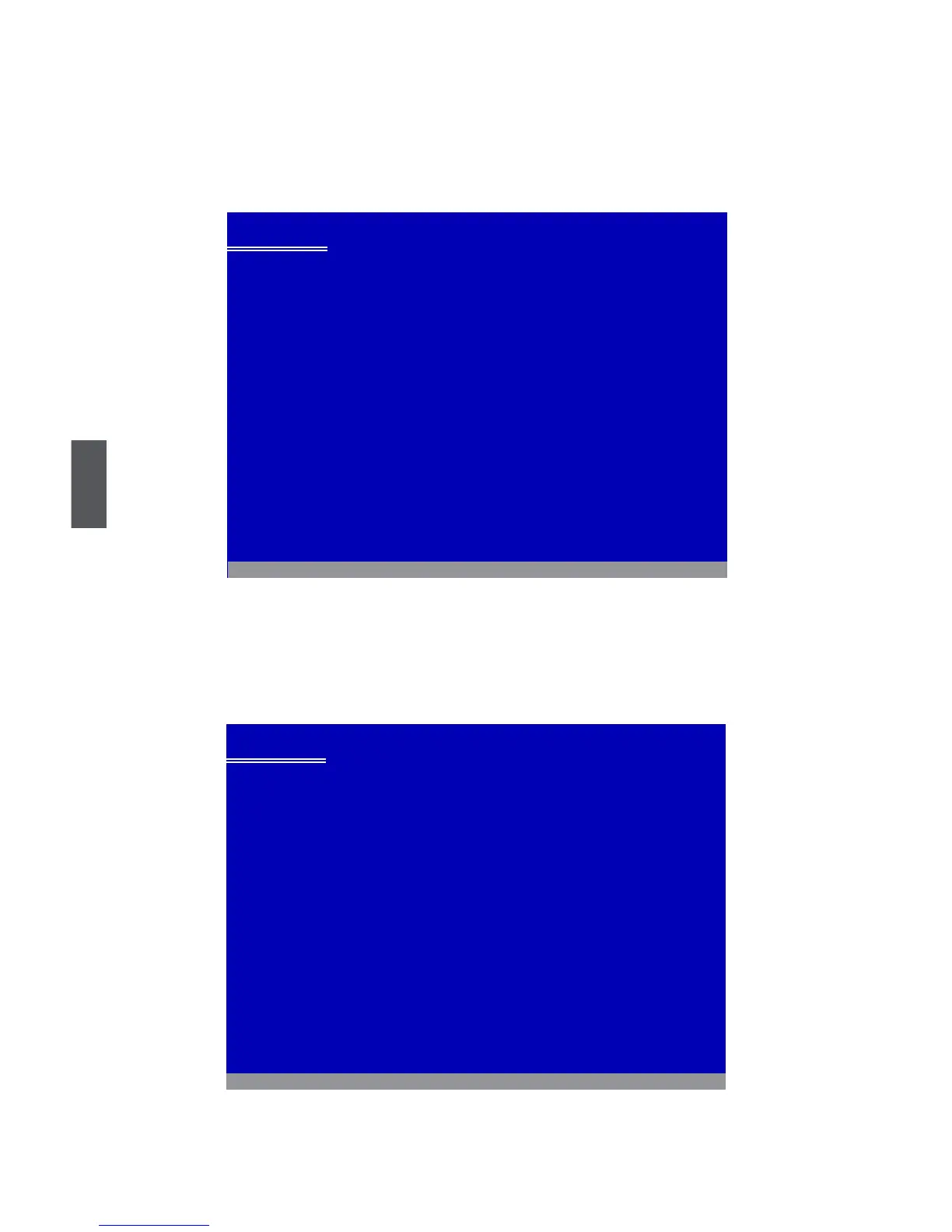5
88
15. After Setup copies les from RAID oppy diskette 2 to the Windows installation
folders, it then will ask you to insert the rst RAID diskette into oppy drive again.
Press [Enter] to continue when it is done.
16. Again, after Setup copies les from RAID oppy diskette 1 to the Windows
installation folders, it then will ask you to insert the second RAID diskette into
oppy drive. Press [Enter] to continue when it is done.
17. Setup will be coping les to the RAID disk array to create your new Windows XP
system. You can follow the normal procedures to complete the installations.
Windows Setup
Insert the disk labeled :
NVIDIA RAID DRIVER (SCSI) disk 1
into drive A:
* Press ENTER when ready.
F3=Quit Enter=Continue
Windows Setup
Insert the disk labeled :
NVIDIA RAID DRIVER (SCSI) disk 2
into drive A:
* Press ENTER when ready.
F3=Quit Enter=Continue
