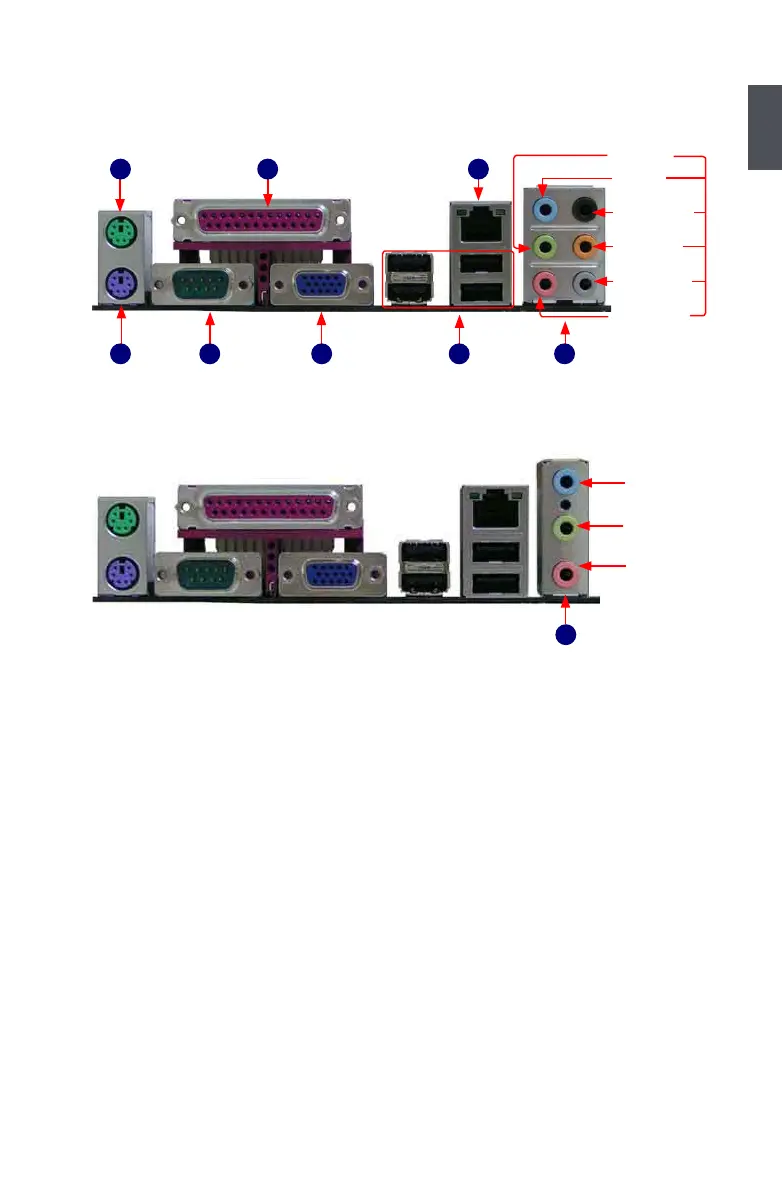5
1
5
1. PS/2 Mouse Port
Use the upper port (green) to connect a PS/2 mouse.
2. PS/2 Keyboard Port
Use the lower port (purple) to connect a PS/2 keyboard.
3. Serial Port
This is output of RS232 COM1 port.
4. Parallel Port
This connector provides printer port interface.
5. VGA Port
To connect with external display devices, such as monitor or LCD display.
6. USB Ports
The USB port supports the USB 2.0/1.1 specication. Use this port for USB devices such as an
USB keyboard/mouse, USB printer, USB ash drive and etc.
7. Audio Ports
For the denition of each audio port, please refer to the table below :
VGA Port USB Ports
LAN Port
Parallel Port Port
PS/2 Keyboard
Port
PS/2 Mouse Port
Serial Port Audio Ports
Line Out
Microphone In
Subwoofer
Rear Speaker
Side Speaker
Line In
8
1
4
5
6 7
2
3
Line Out
Microphone In
Line In
Audio Ports
7
1-3 Back Panel Connectors
Back Panel of M7VMX / M7VMX-K:
Back Panel of M7VMX-S:
