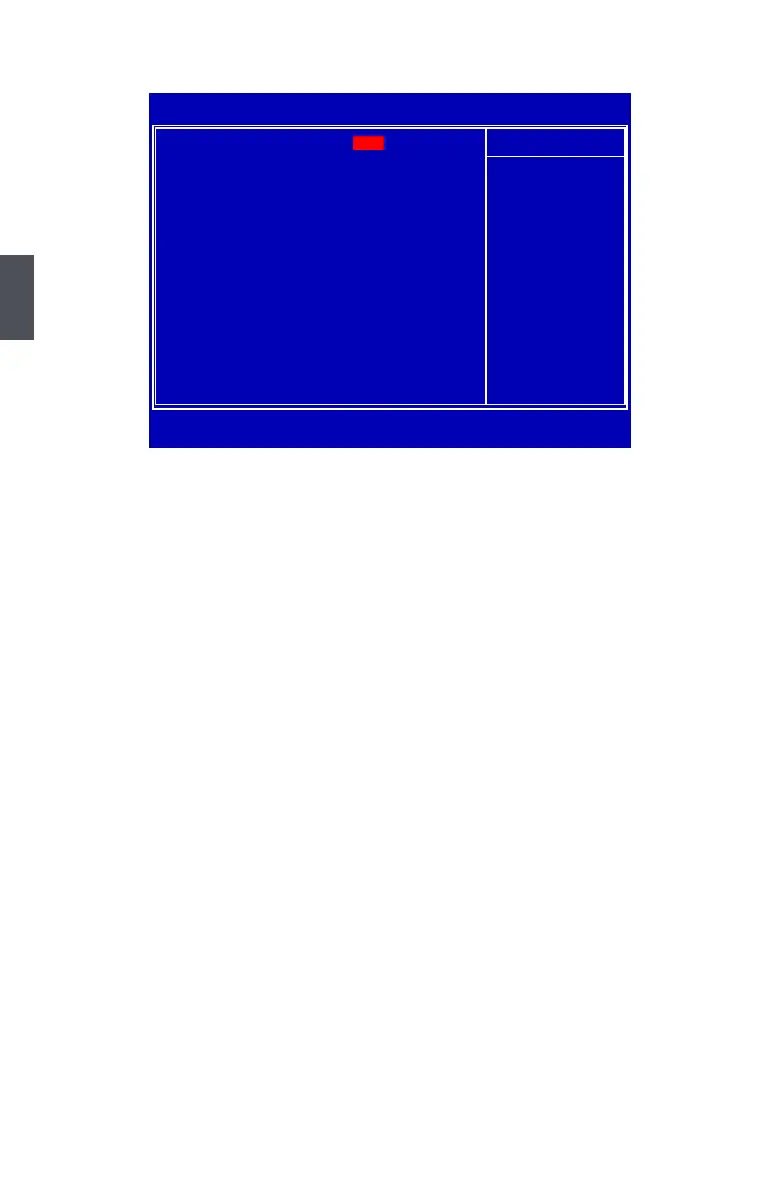Advanced Chipset Features
► Frame Buffer Size
Allocates system memory for use as video memory to ensure the most efcient use of
available resources for maximum 2D/3D graphics performance.
This is a memory allocation method addition to the Unied Memory Architecture (UMA)
concept, wherein a static amount of page-locked graphics memory is allocated during driver
initialization. This xed amount of memory will provide the user with a guaranteed graphics
memory at all times, and will no longer be available to the OS.
► Init Display First
Select PCI-Express graphics card as the default rst display device.
This option is used to select the source of primary display device.
Phoenix - AwardBIOS CMOS Setup Utility
Advanced Chipset Features
Frame Buffer Si�eFrame Buffer Si�e [128M] Item Help]
Init Display First [PCIEx]
Menu Level ►
↑↓→←:Move Enter:Select +/-/PU/PD:Value F10:Save ESC:Exit F1:General Help←:Move Enter:Select +/-/PU/PD:Value F10:Save ESC:Exit F1:General Help:Move Enter:Select +/-/PU/PD:Value F10:Save ESC:Exit F1:General Help
F5:Previous Values F7:Optimized Defaults
128M
