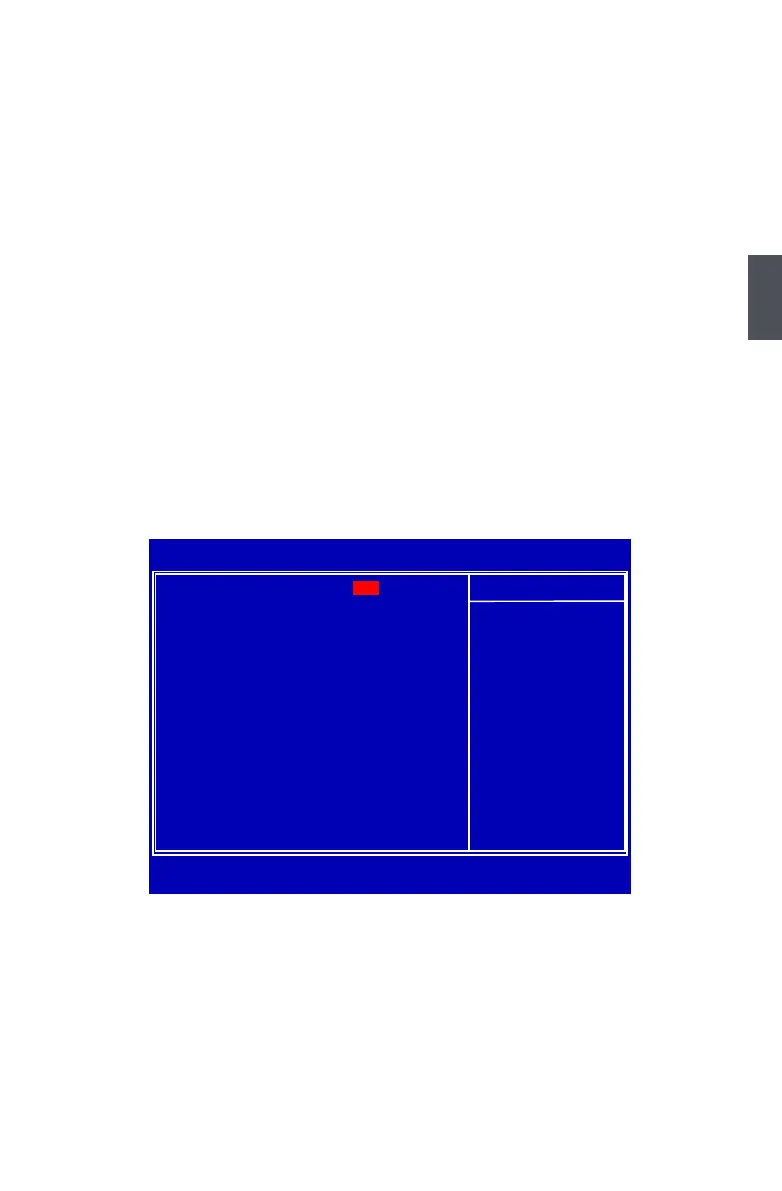3
25
► Command Per Clock (CMD)
This item allows you to set the Command timing (per clock unit) which is the delay between
chip select and command.
** Advanced Memory Settings **
► tRRD - RAS# to RAS# Delay
This item allows you to select a delay time (in clock cycles) between the RAS# and RAS#
strobe signals.
► tRC - Row Cycle Time
This item allows you to set the row cycle time (in clock cycles). tRC = tRAS + tRP.
► tWR - Write Recovery Time
This item allows you to select the write recovery time (in clock cycles).
► tWTR - Write to Read Delay
This item allows you to select a delay time (in clock cycles) between sending the last data from
a write operation to the memory and issuing a read command.
► tREF - Refresh Period
This item allows you to set refresh period (in clock cycles) for SDRAM. If memory clock is
200MHz, then 200MHz * 7.8 µs = 1560.
Fox Intelligent Overclock
► FSB - Memory Clock Mode
[Auto] - Set FSB and memory speed automatically.
[Linked] - Enter FSB speed manually. Memory speed will change proportionally.
[Unlinked] - Enter FSB speed and memory speed separately and manually.
► FSB - Memory Ratio
When “FSB - Memory Clock Mode” is set to “Linked”, this item is used to set up the ratio
between FSB and Memory.
► FSB (QDR), MHz
When “FSB - Memory Clock Mode” is set to “Linked” or “Unlinked”, you can set up the FSB
speed manually.
Phoenix - AwardBIOS CMOS Setup Utility
Fox Intelligent Overclock
FSB - Memory Clock Mode [Auto] Item HelpHelp
x FSB - Memory Ratio Auto
x FSB (QDR), MH� Auto Menu Level ►
x MEM (DDR), MH� Auto
CPU Clock Ratio Unlock [Disabled] System clock mode
CPU N/2 Ratio Enabled
CPU Spread Spectrum [Disabled] [Auto]
CPU Multiplier Adjust [10X] Set FSB and memory
speed automatically.
[Linked]
Enter FSB Speed
manually. Memory speed
changes
proportionally.
[Unlinked]
Enter FSB and memory
speed manually.
↑↓→←:Move Enter:Select +/-/PU/PD:Value F10:Save ESC:Exit F1:General Help←:Move Enter:Select +/-/PU/PD:Value F10:Save ESC:Exit F1:General Help:Move Enter:Select +/-/PU/PD:Value F10:Save ESC:Exit F1:General Help
F5: Previous Values F7: Optimized Defaults
Auto
