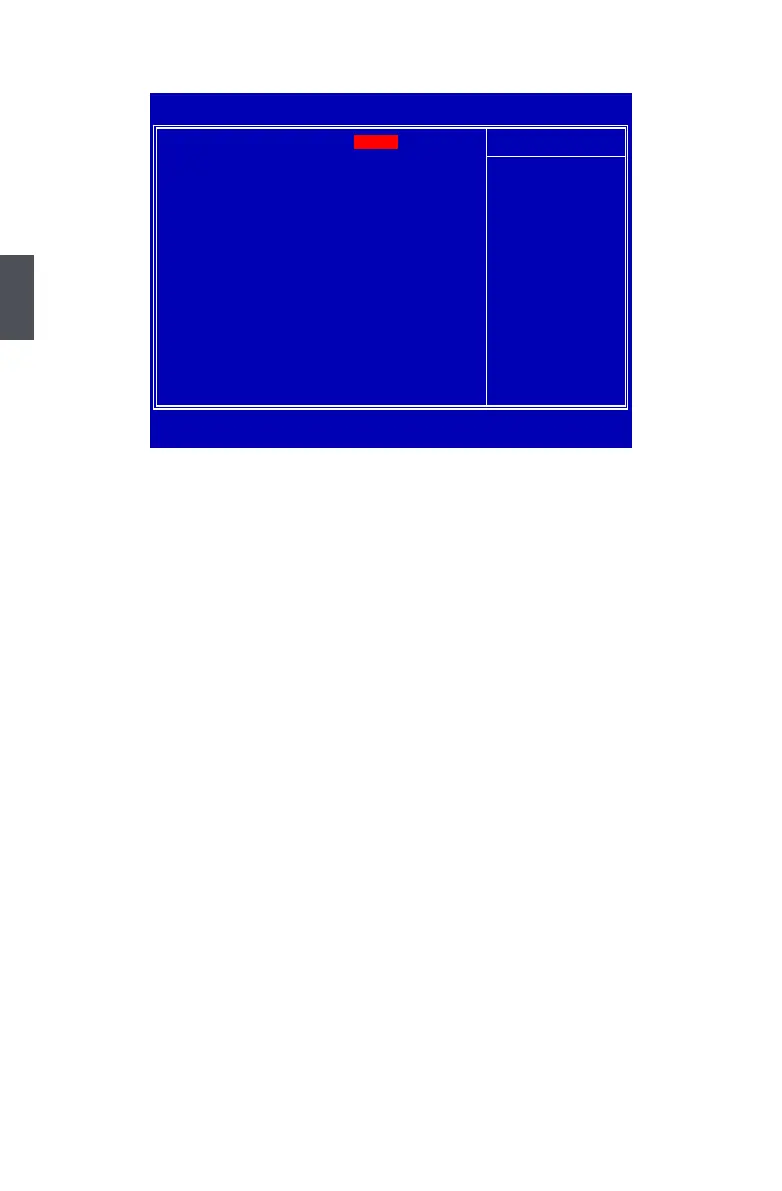SuperIO Devices
► OnBoard FDC Controller
This item is used to enable or disable the onboard FDC controller.
► OnBoard Serial Port 1
This item is used to assign the I/O address and interrupt request (IRQ) for the onboard serial
port COM1.
► IR IO/IRQ Select
This item is used to assign the I/O address and interrupt request (IRQ) for the onboard infrared
chip.
► UART Mode Select
This item enables you to determine the mode of the onboard infrared chip.
► IrDA Duplex Mode
This item enables you to determine the transfer mode of the onboard infrared chip.
► OnBoard Parallel Port
This item is used to assign the I/O address and interrupt request (IRQ) for the onboard parallel
(or Printer) port.
► Parallel Port Mode
This item is used to select the operation modes for the onboard parallel (or Printer) port. They
are [SPP] (default), [EPP], [ECP] and [ECP+EPP].
Phoenix - AwardBIOS CMOS Setup Utility
SuperIO Devices
OnBoard FDC Controller [Enabled] Item Help
OnBoard Serial Port 1 [3F8/IRQ4]
IR IO/IRQ Select [2F8/IRQ3] Menu Level ►
UART Mode Select [IrDA]
IrDA Duplex Mode [Half]
OnBoard Parallel Port [378/IRQ7]
Parallel Port Mode [SPP]
↑↓→←:Move Enter:Select +/-/PU/PD:Value F10:Save ESC:Exit F1:General Help←:Move Enter:Select +/-/PU/PD:Value F10:Save ESC:Exit F1:General Help:Move Enter:Select +/-/PU/PD:Value F10:Save ESC:Exit F1:General Help
F5:Previous Values F7:Optimized Defaults
Enabled
