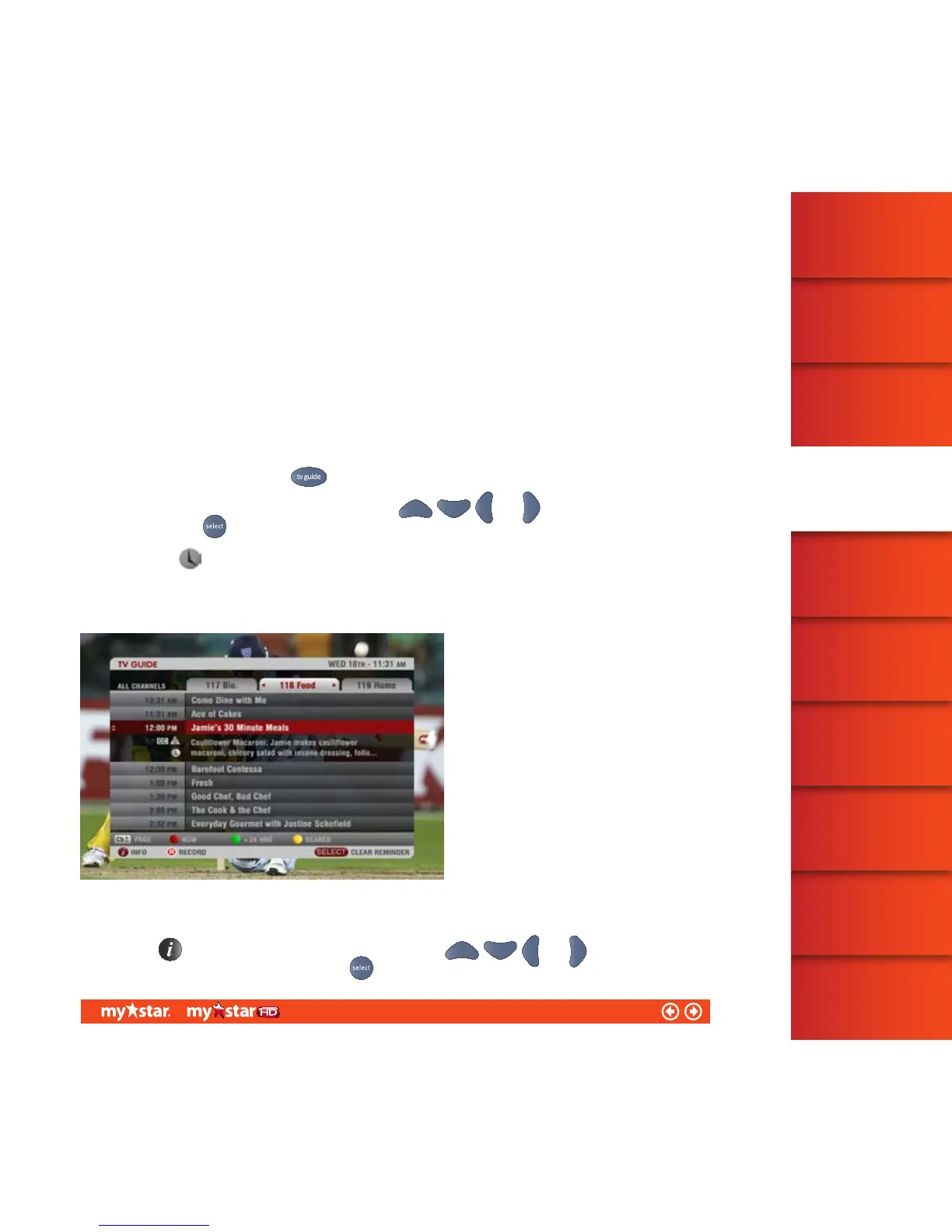TECHNICAL HELP
& SPECIFICATIONS
PUTTING THE “HD”
INTO MYSTAR HD
PERSONALISING
YOUR MYSTAR
YOUR PLANNER
WATCHING YOUR
RECORDINGS
RECORDING
WITH MYSTAR
HOW TO FIND
YOUR MYSTAR
REMOTE CONTROL
MYSTAR – WHAT’S
CONTENTS
HOW TO FIND
OUT WHAT’SON
Reminders
You’ll never miss that must-see program again
With so much on, it’s easy to forget or miss a great documentary, movie, music show or drama series. Which is why
MyStar has a function that allows you to set a reminder – a message that will appear on your Foxtel TV screen to
remind you that a program is about to start.
Setting a reminder
MyStar allows you to set up to 50 reminders through the TV Guide. To do this:
Access the TV Guide by pressing
Highlight the program you are interested in using the and arrow buttons on your remote
control and press
A small clock will appear in the mini iBox located beneath the highlighted program, to indicate a reminder
has been set (see figure 8). The clock will also display in the iSearch Banner. This clock ensures that an on-
screen reminder message will appear just before the program starts
Figure 8
You can also set up reminders through your iSearch banner. To access the iSearch Banner while watching TV,
press the
button on your MyStar remote control. Use the and arrows to highlight
the program you are interested in and press
18/81
