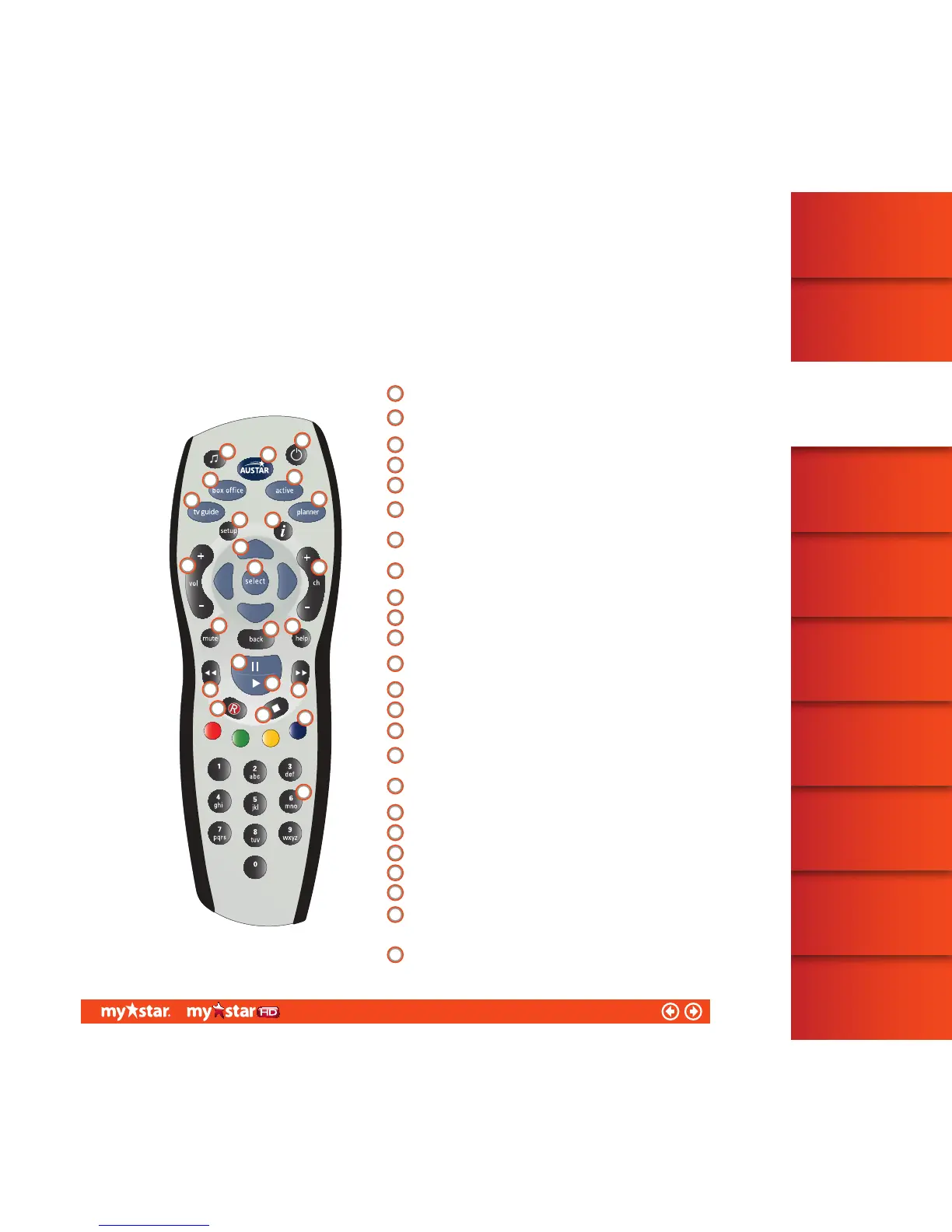YOUR MYSTAR
REMOTE CONTROL
YOUR MYSTAR
REMOTE CONTROL
TECHNICAL HELP
& SPECIFICATIONS
PUTTING THE “HD”
INTO MYSTAR HD
PERSONALISING
YOUR MYSTAR
YOUR PLANNER
WATCHING YOUR
RECORDINGS
RECORDING
WITH MYSTAR
HOW TO FIND
YOUR MYSTAR
REMOTE CONTROL
MYSTAR – WHAT’S
CONTENTS
YOUR MYSTAR
REMOTE CONTROL
YOUR MYSTAR
REMOTE CONTROL
YOUR MYSTAR REMOTE CONTROL
MyStar remote control
Below is a quick reference guide to features and services you can access using the MyStar remote control.
[on/standby] - Puts MyStar into or out of standby
[AUSTAR] - Returns you to the last channel you
were watching
[music] - Takes you to the AIR application
[tv guide] - Displays your on-screen TV Guide
[planner] - Displays Planner
[active] - Displays the Active menu for Foxtel’s range of
interactive services
[box office] - To order movies and events from Foxtel
Box Office
[setup] - Displays the Setup menu to change
MyStar settings
[i] - Displays more information about a program
[vol +] / [vol -] - Changes the volume up or down
[ch +] / [ch -] - Changes the channel up or down
[arrow buttons] - Moves the on-screen highlight around
the screen
[select] - Confirms a choice or makes a selection
[mute] - Turns the sound on or off
[back] - Returns you to the previous screen
[help] - Tunes to the Help channel or displays
help information
[pause] - Pauses the program or starts a
“Live Pause” recording
[play] - Plays a recorded program
[rewind] - Rewinds the program
[fast forward] - Fast forwards the program
[record] - Records the program
[stop] - Stops playback of the program
colour buttons - Use to select the matching colour
option shown on-screen, as explained in this
User Manual
number buttons (0-9) - Use to change channel,
and select on-screen options
23
24
22
21
20
19
18
17
16
15
14
13
12
11
10
9
5
6
2
1
3
7
8
4
23
24
22
21
20
19
18
17
16
15
14
13
12
11
10
9
8
5
4
6
2
1
3
7
8/81
