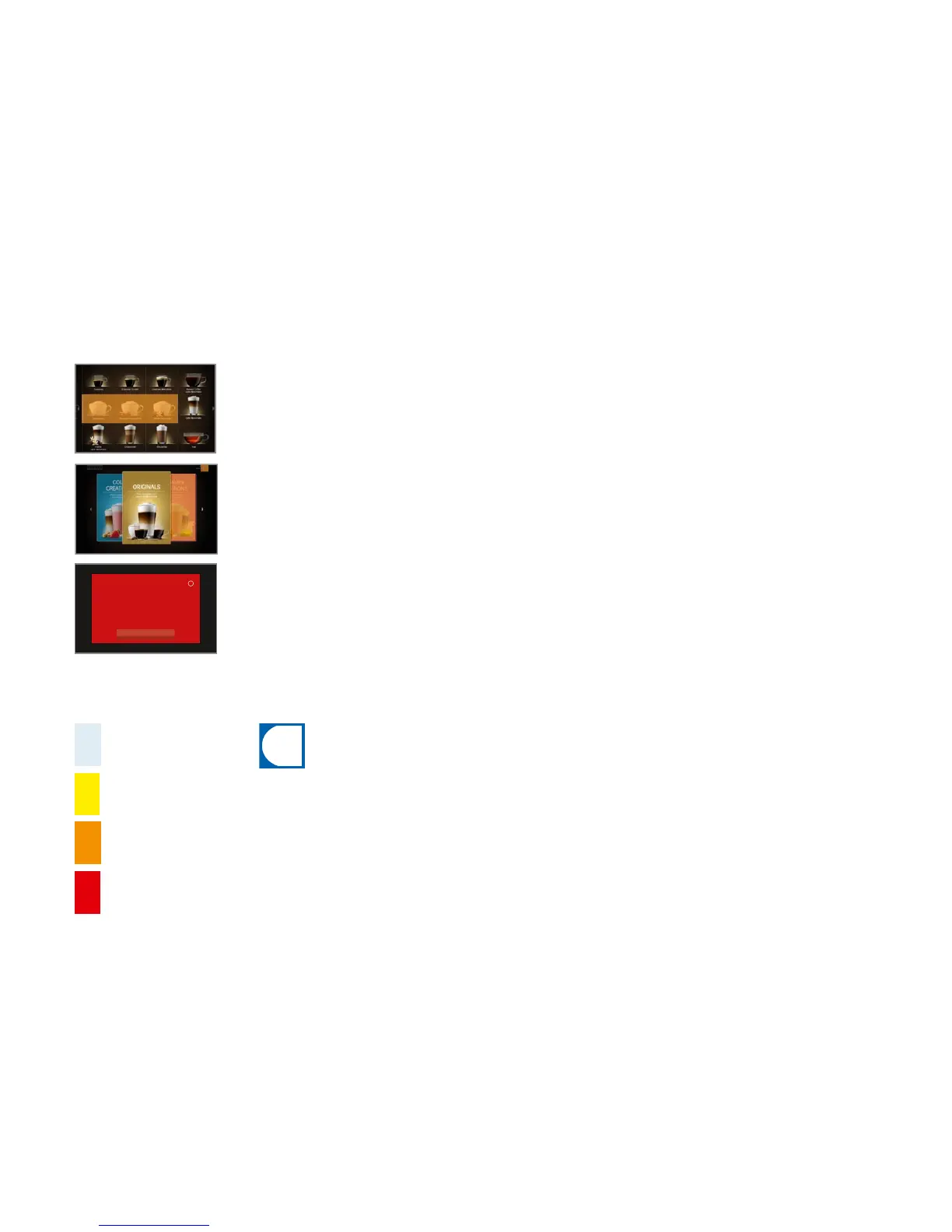Explanation of symbols
Page 8
If the entire system is aff ected by an error, then the
error message will appear automatically.
Depiction of error messages
System has limited functio-
nality.
System still fully functional.
Some or all resources are
locked.
Temporary interruption.
Color code for error messages
If a symbol is illuminated on the dashboard, tapping on the symbol will
display additional information and instructions.
If an error occurs, please refer to the «Troubleshooting» chapter for help.
Highlighted products cannot be prepared.
The banderole in the corner takes you to the error
message.
Highlighted products cannot be prepared.
The illuminated symbol on the dashboard takes you
to the error message.
