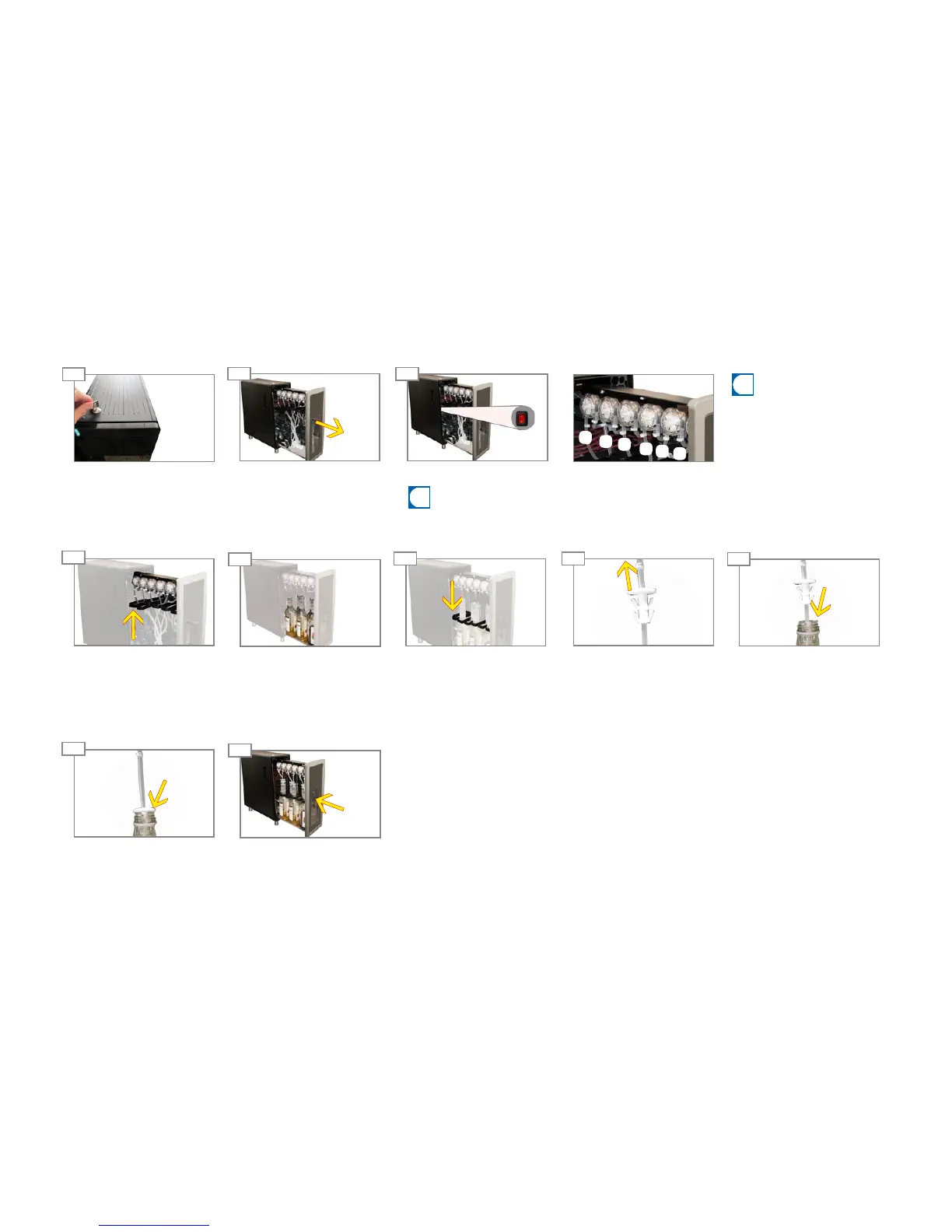02
03
05
06
07
08
4
04
4
4
4 4
4 4
1
2
3
4
5
6
10
4
09
4
Filling and emptying
Page 27
Push the hose connection into
the top of the bottle.
Close the Flavor Station.
Lift the bottle holders.
Slide the hose connection
upwards and onto the hose.
Insert the hose into the bottle.
Place the bottles in the Flavor
Station.
Pull the bottle holders down.
The hoses for Flavor 1 - 6 are
numbered. In the My settings
menu under 1.11 Flavor, each
type of syrup must be assigned to
the numbering accordingly.
Hoses for Flavor 1 - 6.
Use the key to unlock the Fla-
vor Station.
Filling the Flavor Station
Syrups (Optional)
Switch on the Flavor Station
The switch is located
inside the Flavor Station, to the
left-hand side of the rear wall.
Open the Flavor Station.
