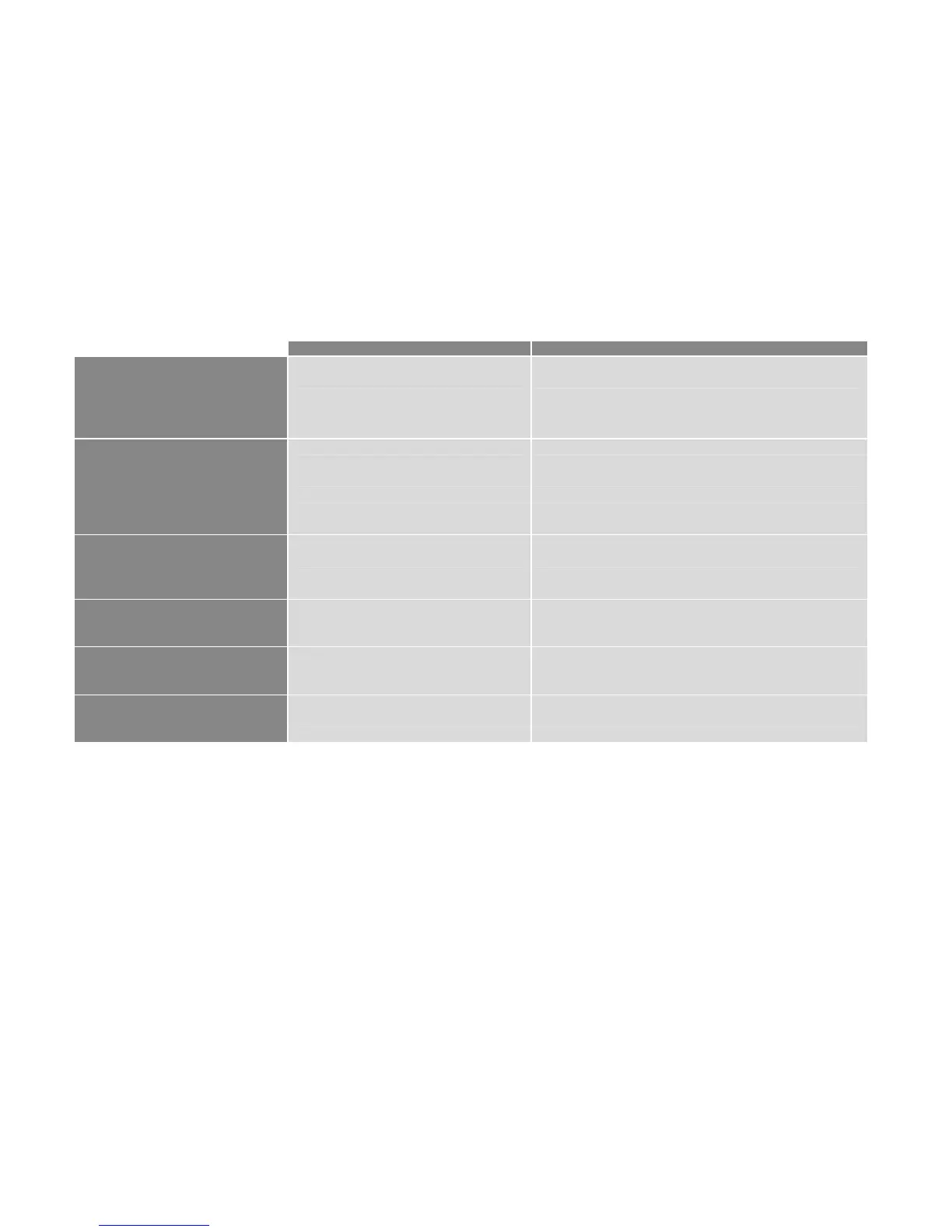Troubleshooting
Page 68
Possible causes Possible solutions
Coffee tastes stale
Grind too coarse Select a finer grind (see p. 23)
Too little coffee Increase amount of coffee
Temperature too low Increase temperature
Coffee is too old
Bean hopper not locked correctly
Use fresh coffee
Check bean hopper locking mechanism (see p. 23)
Coffee tastes strange
Poor grind Contact customer service
Minimal coffee usage Pour a small amount of coffee beans into the bean hopper
Spoiled coffee beans Replace coffee beans
Residual cleaning solution Rinse the machine
Dirty cup Check dishwasher
Water (chlorine, hardness etc.) Have water quality checked
Coffee tastes bitter
Temperature too high Lower the coffee temperature
Grind too fine Select a coarser grind (see p. 23)
Coffee quantity too low Increase amount of coffee
Roast too dark Use lighter coffee roast
Coffee tastes sour
Temperature too low Increase coffee temperature
Roast too light Use darker coffee roast
Grind too coarse Select a finer grind (see p. 23)
Consistency of powder products
Viscous Use less powder, use more water
Watery Use more powder, use less water
Powder clumping or moist Clean and dry the powder system
Taste of powder products
Too sweet Use less powder, use more water
Not sweet enough Use more powder, use less water
Strange taste Clean the powder system
Help with problems concerning product quality
