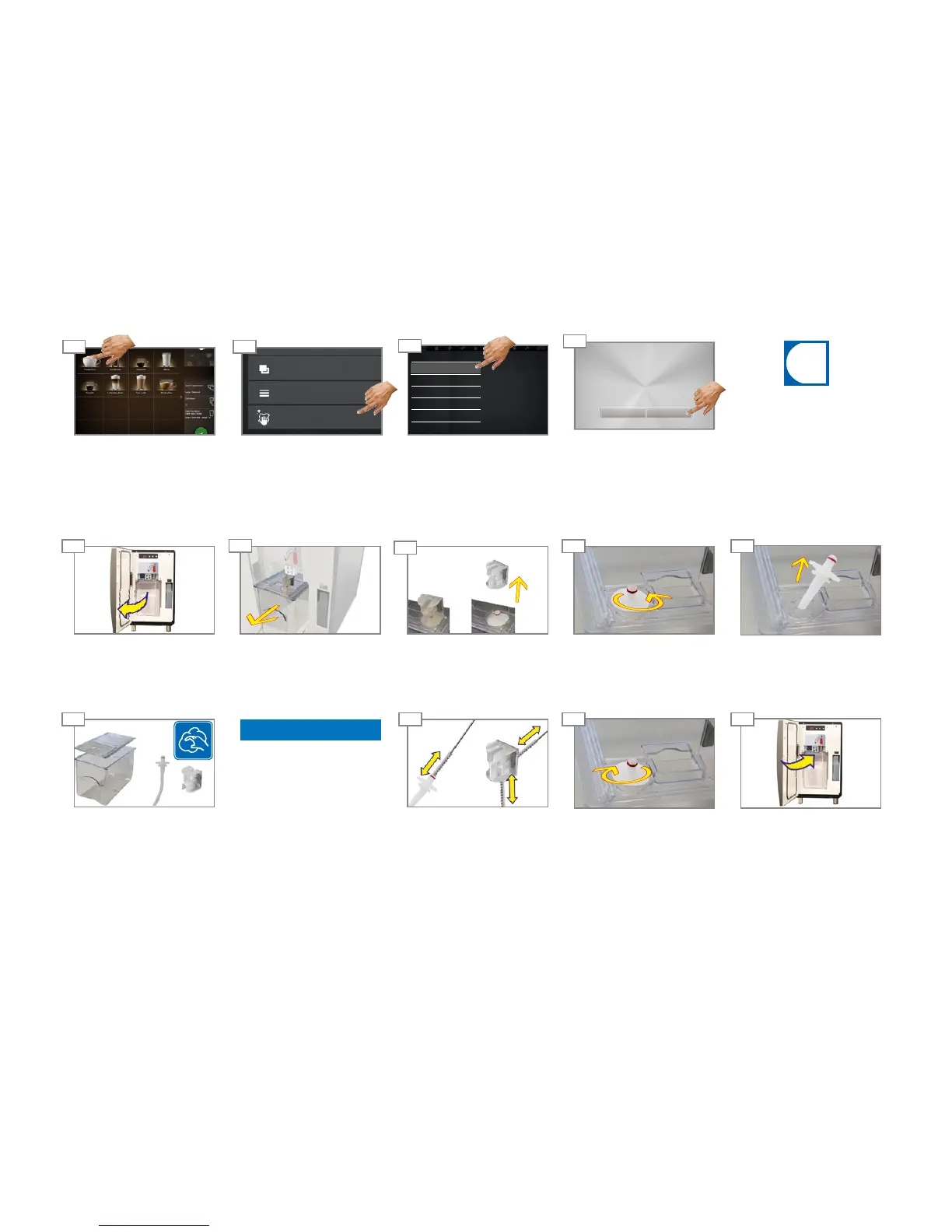4
4
4
44
4
4
44
4
4
4
08
01
06
04
02
0907
05
04
0201
Care of the A1000
Page 38
NOTICE
Impairment of function
Soiled accessories can have a
negative aff ect on the function
and quality of the drinks.
•Clean all parts using the
5-step method.
•All parts are dishwasher-
safe.
•The number of parts may
vary, depending on the
confi guration.
Close the door.Also clean the suction line and
reversible adapter inside with
a brush.
Assemble parts. Make sure the
suction fi tting engages in place.
Clean all of the parts.
Cleaning the milk container, suction line and reversible adapter
•Pull the suction line up-
wards.
•Remove the container lid.
Pull the reversible adapter up-
wards from the suction fi tting.
Turn the suction fi tting counter-
clockwise until it disengages.
•Pull the milk container
forwards.
•Remove the milk container
from the refrigeration unit.
Open the door.
After the cleaning cycle, the
machine switches back to
either the maintenance level or
to the energy saver mode.
Your service technician can set
the desired option for you.
Starting automatic cleaning on the operating interface
Counters
Clean Flavor Station
Wipe Protection
Prepare Flavor Station
Prepare milk system
Rinse Coff ee Machine
Error/event protocol
Individualization and data transfer
Cleaning and maintenance
Press Yes to start the cleaning
process. Follow the instructions
on the operating interface and
confi rm with Continue.
The machine guides you to the
next step.
Select and confi rm Clean Cof-
fee Machine.
Select Cleaning and mainte-
nance.
Switch to Maintenance level.
Authenticate with the PIN code
if necessary (default: 1111).
Clean Coff ee Machine
Clean Coff ee Machine
Would you like to clean the coff ee
machine now?
No Yes
