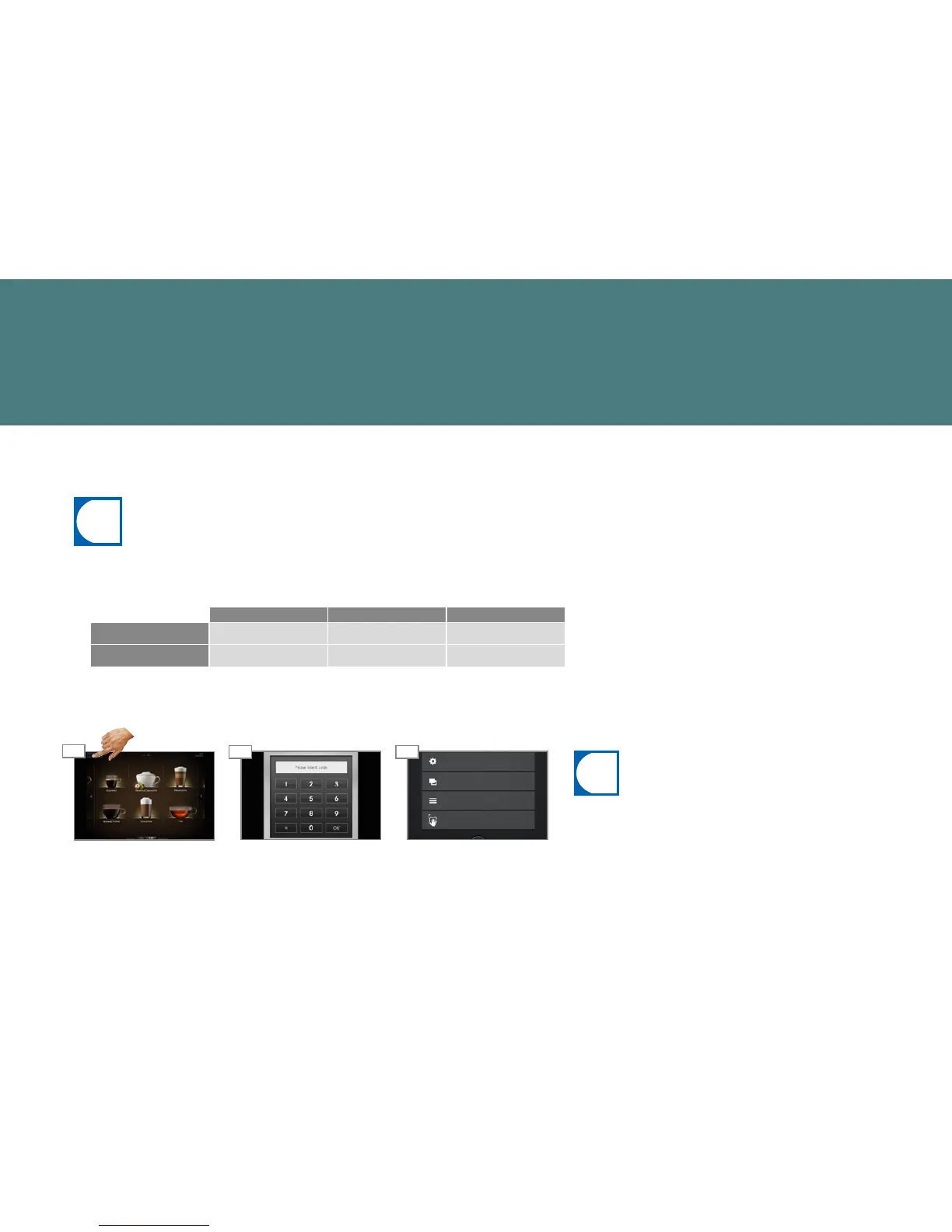01
0302
Confi guring
Page 43
Counters
•All programming menu items are shown on the following pages. Some of these menu items may not be fea-
tured on your A1000, depending on the confi guration.
•Default PIN codes are assigned from the factory:
Owner Specialist Operator
Default PIN
1111 2222 7777
My PIN
•The PIN codes for key (secured) products and On/Off Machine can be viewed and changed with the owner
role in the My Settings/Access rights menu.
My Settings
Individualization and data transfer
Cleaning and maintenance
Your A1000 can be programmed individually — so that the coff ee machine is just as fl exible as you are.
We have kept the programming simple to make your job easier. Try it for yourself.
CONFIGURING
Introduction to programming
Confi rm each of the changes
with Save.
Authenticate with PIN. Select the menu.
Switch to Maintenance level.
