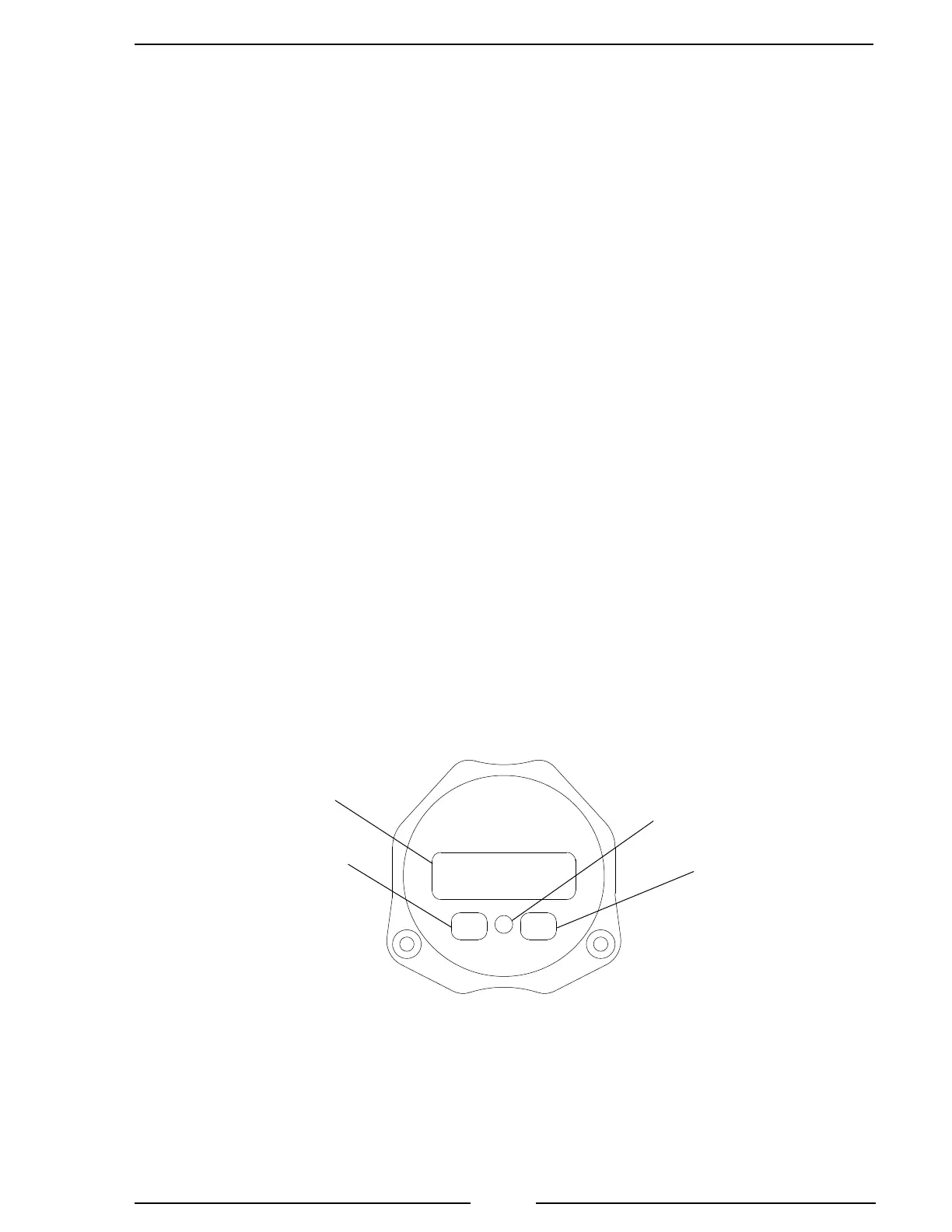DFA400 Rev150730
7
Figure 1. Controls and Indicators
Controls and Indicators
All controls and indicators are located on the front of the display module. (Refer
to Figure 1.)
Display
During normal operation the 4-digit LED display indicates ow rate. When the
display module identication or program access modes are selected, module specic
information, program codes, and settings are displayed. (Refer to Programming Section
for more information.)
MODE Button
The MODE button accesses the display module identication mode. It is used
with the TOTAL button to input data when in the program access mode. (Refer to
Programming Section for more information.)
TOTAL x 100 LED
This red LED is on to indicate that the display indicates total accumulated ow
and the value shown in the display is times 100.
TOTAL Button
The TOTAL button allows the operator to display total ow for a discharge. When
the button is pressed, the value shown in the digital display, times 100, is the total
ow. It is used with the MODE button to input data when in the program access mode.
(Refer to Programming Section for more information.)
MODE
Button
Display
TOTALx100
LED
TOTAL
Button