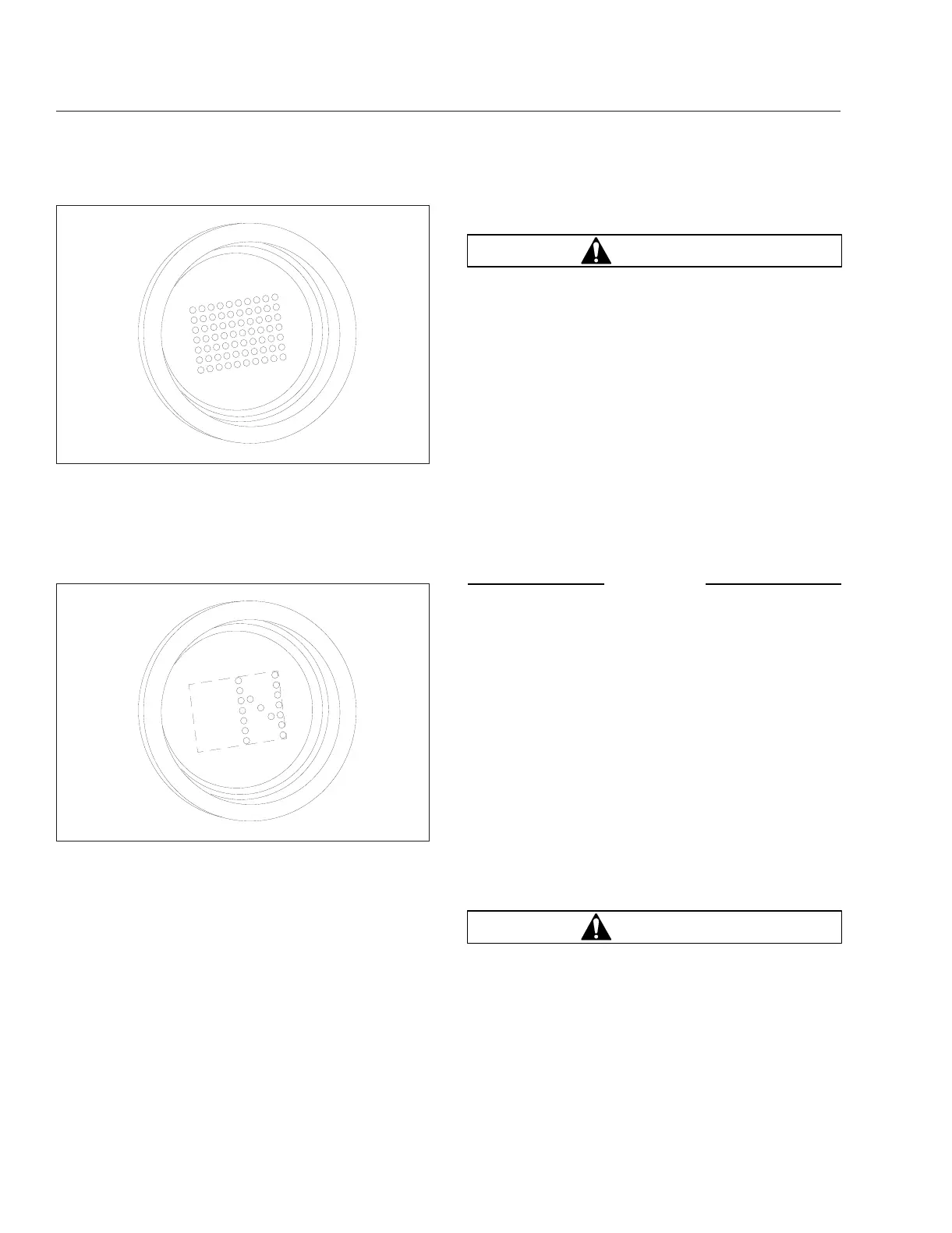3.
Wait for the gear indicator to show a solid N. See
Fig. 15.5. When the N is solid (not flashing), the
TCU is powered up. Apply the service brake and
start the engine.
NOTE: When D is selected, the TCU starts in
second gear. If desired, the driver can select to
start in first. No other start gear is available.
4.
Press the neutral lock button and move the gear
selector switch forward to the D position below
neutral. The current gear is displayed on the
gear indicator.
5.
Release the parking and service brakes and de-
press the accelerator pedal to allow the vehicle
to move forward. The vehicle will not move until
the pedal is depressed.
Hills and Grades
WARNING
When starting or stopping on hills and grades,
use extra care to prevent the vehicle from rolling
back. A rollback accident could cause death, seri-
ous personal injury, or property damage.
Prevent the vehicle from rolling backwards when
stopped on a hill or grade, or when the vehicle is
starting from a stop on a hill or grade. To start from a
full stop on a hill or grade, quickly move your foot
from the brake pedal and depress the accelerator
pedal firmly. On steep hills, set the parking brake,
and release it only when there is enough engine
power to prevent rollback.
To stop on a hill or grade, depress and hold the
brake pedal to keep the vehicle from moving. When
parking, chock the tires, front and/or rear.
NOTICE
Never hold a hill with the accelerator pedal. Oper-
ating the vehicle too long between engine idle
and 1000 revolutions per minute (rpm) during
takeoff will cause the clutch to overheat.
Selecting Gears
Neutral
IMPORTANT: Always start the engine with the
transmission in neutral (N), the parking brake
set, and the service brakes applied.
N is located directly below R on the four-position
gear selector switch on the SmartShift control lever.
To select N, move the gear selector switch to the po-
sition below R. When neutral is selected, the letter N
displays on the gear indicator. See
Fig. 15.5.
WARNING
Do not coast in neutral. Coasting in neutral can
cause an accident, possibly resulting in severe
personal injury or death.
Neutral is always available during operation, what-
ever the vehicle speed. When in neutral, requests to
upshift or downshift are ignored. If the gear selector
switch is moved from N to D while the vehicle is
10/13/2003
f610678
Fig. 15.4, Gear Indicator: Engine Start Up Dot Display
10/13/2003
f610679
Fig. 15.5, Gear Indicator: Neutral
Automated Transmissions
15.3
