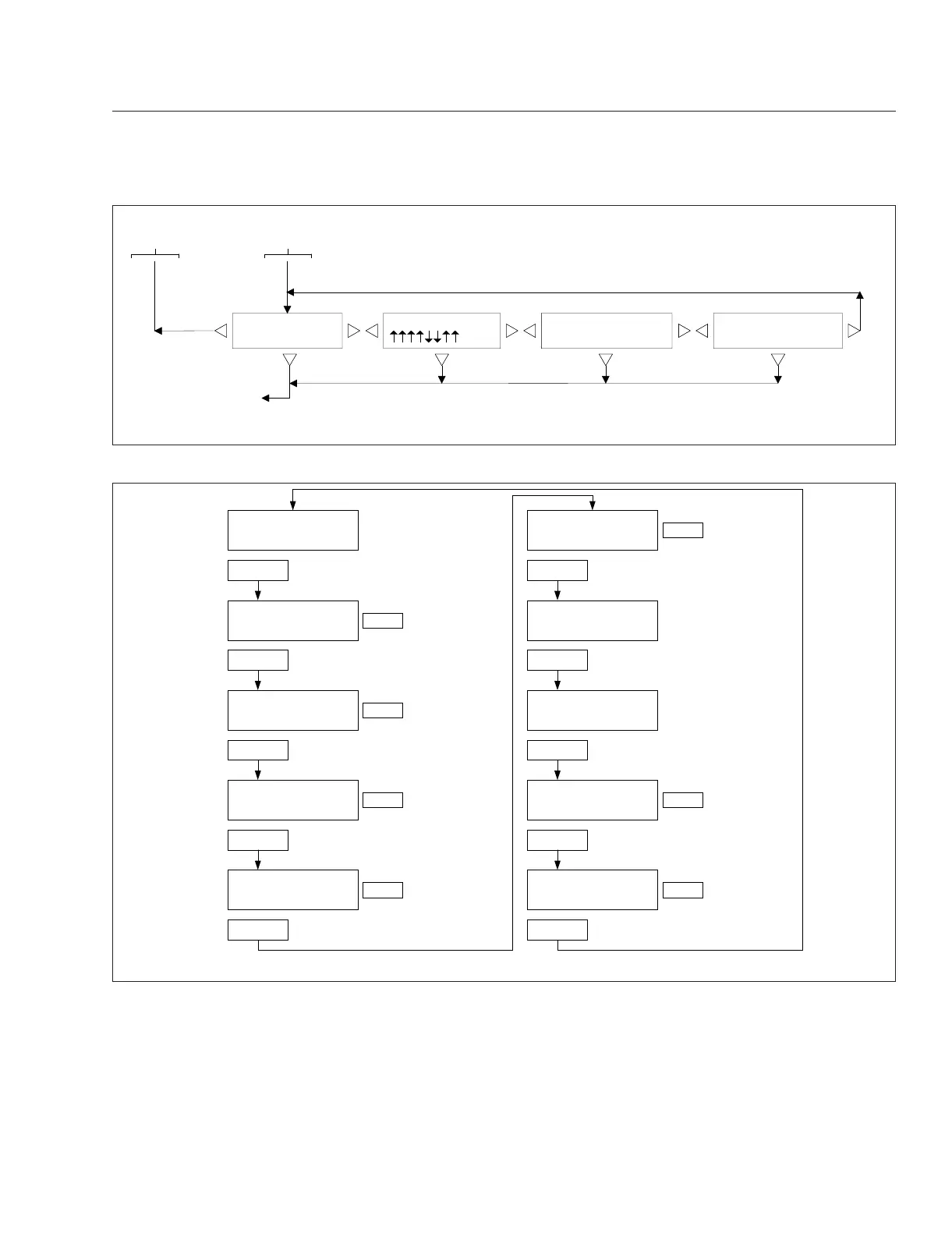Diagnostic Information
When the DIAG screen is displayed, press and hold
the mode/reset button to access the various diagnos-
tic screens.
Trained technicians use the diagnostic screens to
retrieve fault codes and other diagnostic information
pertaining to the vehicle. If active fault codes display
during start-up or at any other time, make a note of
VEHICLE
INFORMATION AMT
DATALINK ACTIVE
AMT
DATA LINK STATUS
USAGE 12% ERR1%AMT
DASH# XXX−XXXXX−XXX
SW# P1.2.3 AMT
f040706
Return to Trip Information Screens
01/11/2005
From Setup
Information
Return to
Idle Hours
Screen
Fig. 4.16, ICU4M Vehicle Information Screens
03/26/2004 f040636a
Push
Push
123456.7
TRIP MI
12.3 VOLTS
Push
123456.7
MI
12.3 VOLTS
Push
123456.7
TRIP HOURS
12.3 VOLTS
SELECt
MI
dIAG
MI HOURS
n
Push
Push
123456.7
MI
EC
Push
CLEAr
Push
123456.7
HOURS
EC
EnG oIL
*Lo
SEtUP
**MI **HOURS
**no
Default Odometer
Dispay Screen
To Reset Trip Miles
Hold
To Reset Trip Hours
Hold
To Toggle between Units
Hold
Dispay Diagnostics
Hold
Dispay Oil Level
Hold
Dispay Service Interval
Cycle Screens
Hold
To Dispay Total Engine Hours
EC = Engine Control
To Dispay Total Engine Miles
EC = Engine Control
Clear Defaults
Hold
Push Push
n = Number of Active Fault Codes
MI = CYCLE Miles Enabled
HOURS = Cycle Hours Enabled
*Lo = Oil Level Low
HI = Oil Level High
Blank = Oil Level OK
− − = No Message
MI<−−−−>KM
**MI = CYCLE Miles Active Mode
**HOURS = CYCLE Hours Active Mode
**no = Service CYCLE Inactive
Note: The engine oil level screen displays for Mercedes-Benz engines only (if equipped and enabled).
Fig. 4.17, ICU3 Stationary Screens
Instruments
4.16
