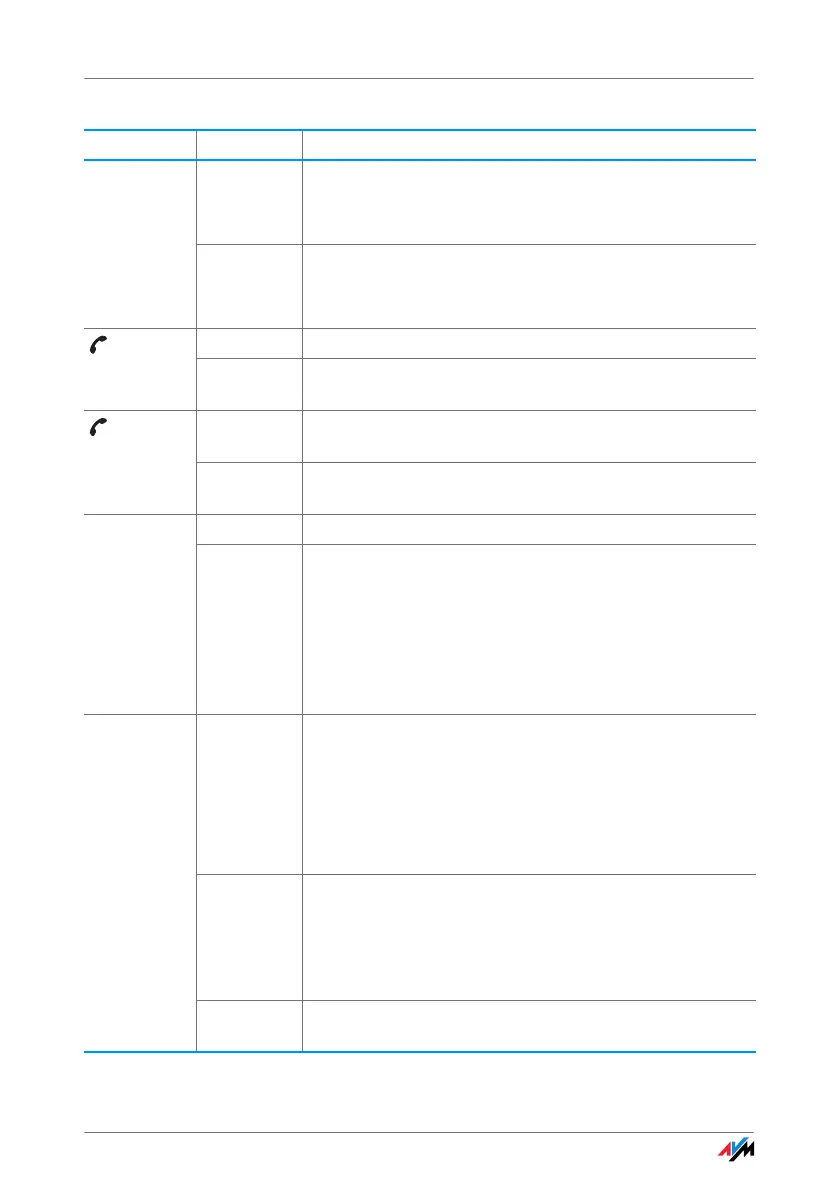124
LEDs
LED Condition Meaning
Power/DSL on
• FRITZ!Box on standby
• the device has electrical power and the DSL line is
ready for operation
flashing
• the device has electrical power
• the connection to DSL is being established or has
been interrupted
Internet on a telephone connection to the Internet is active
flashing there are messages in your mailbox (this function must be
supported by your telephony carrier)
Fixed Line on a telephone connection via the telephone line (ISDN/ana-
log) is active
flashing there are messages in your mailbox (this function must be
supported by your telephony carrier)
WLAN on WLAN function is enabled.
flashing
• enabling or disabling WLAN function
• adopting the WLAN settings
• performing WPS
• WPS procedure aborted: More than two WLAN devices
are performing WPS at the same time. Repeat the con-
nection routine.
Info on
• a telephone connection between two Internet telepho-
ny subscribers is active; the call is free of charge (this
function must be supported by your Internet telepho-
ny provider)
• signals an event specified by the user
• Stick & Surf procedure concluded
flashing
• updating the firmware
• specified value for online meter reached
• signals an event specified by the user
• Stick & Surf procedure in progress
flashes red Error: Open the FRITZ!Box user interface and follow the in-
structions on the “Overview” page
