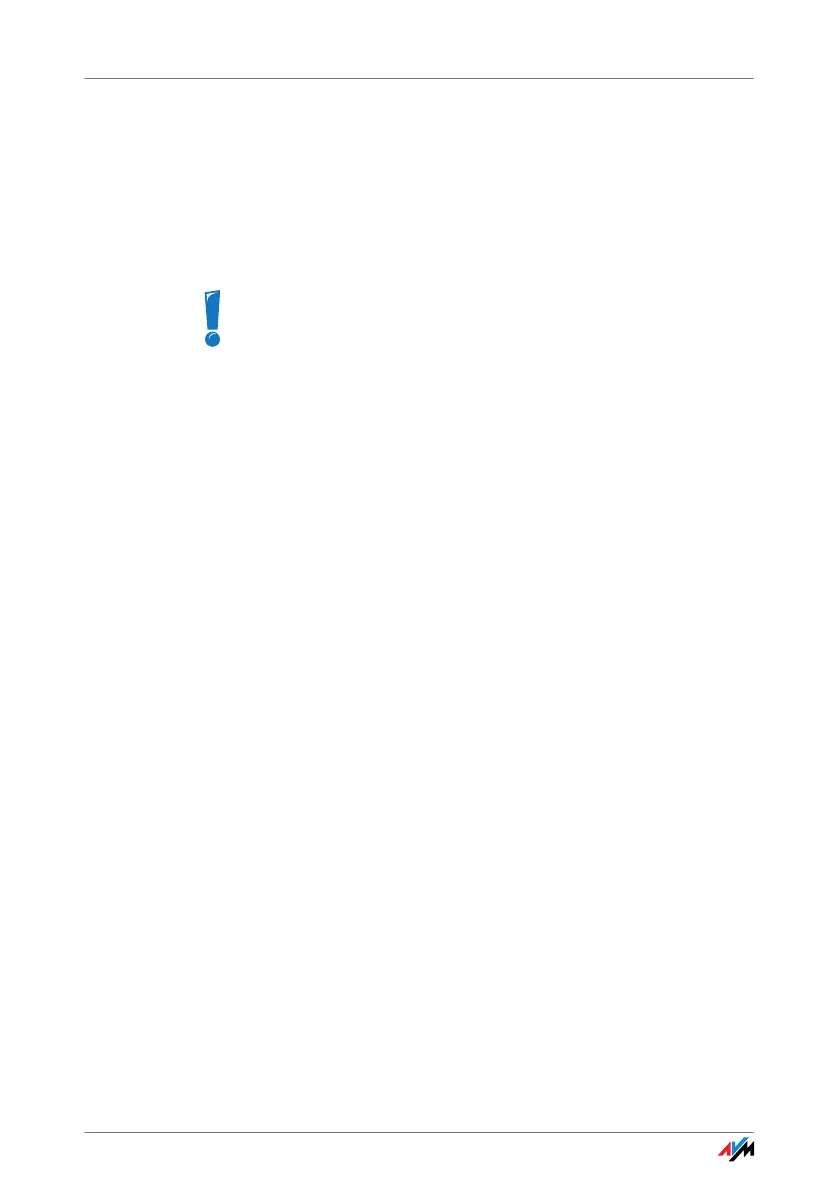Password Protection
29
4.1 Password Protection
You can protect the FRITZ!Box user interface from unau-
thorized and unwelcome access by setting up a password.
Only users who know the password can access the user in-
terface. This protects all settings and all information in the
FRITZ!Box.
Please note the following once you have enabled pass-
word protection:
• When the user interface is opened, the login screen
will be displayed first. Enter the password here to log
in to the user interface.
• If you do not click on the user interface for a period of
longer than ten minutes, you will be logged off the
user interface automatically.
The next time you click on the user interface you
must log back in.
• There are some pages in the user interface from
which the user is not logged off automatically. These
are pages that show constantly changing informa-
tion, which are refreshed automatically at regular
intervals. The “Overview” page is one example.
• You can log yourself off the user interface by clicking
the icon with the padlock at the top right.
• Be sure to use a password you can remember easily.
If you forget the password, the only way to access the
FRITZ!Box is to restore the factory settings. All set-
tings made during operation will be overwritten. Then
you can open the user interface again in order to re-
configure your settings or restore the settings you
saved during previous operation.
We strongly recommend setting up and using password
protection for the user interface.
