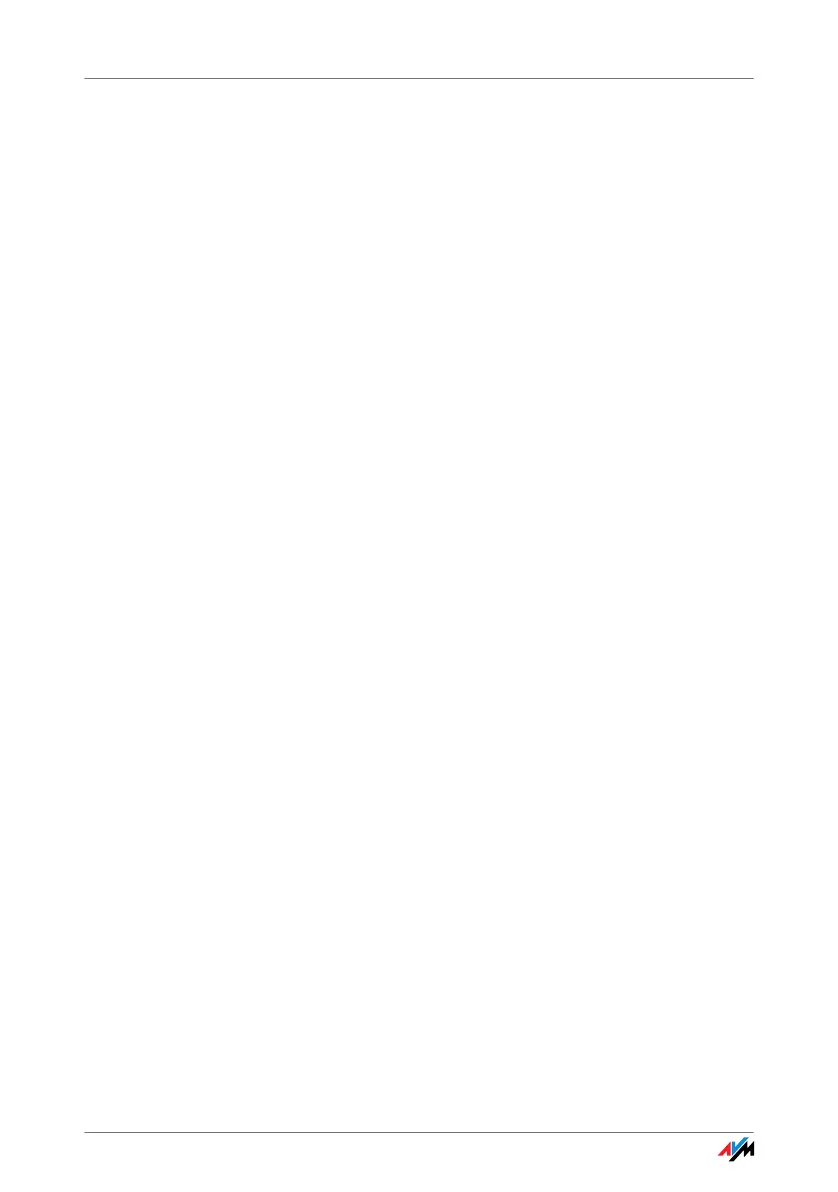30
Setting Up Password Protection
Setting Up Password Protection
There are several ways to set up password protection in
the FRITZ!Box:
• On the login screen:
As long as password protection is not enabled and
you have not switched off the prompt to use pass-
word protection, you will be prompted to set up pass-
word protection every time you open the user inter-
face.
• In the “System / FRITZ!Box Password” menu:
In this menu you can set up password protection, or
change a password that has already been set up.
4.2 Saving Your Settings
The settings you made in the FRITZ!Box can be saved as a
file on your computer. This file contains all user-defined
settings, including the account information for the Inter-
net and telephony connections. This settings file can be
loaded back to your FRITZ!Box at any time.
The FRITZ!Box features a Wizard to accompany you step by
step through the process of saving and restoring your set-
tings.
