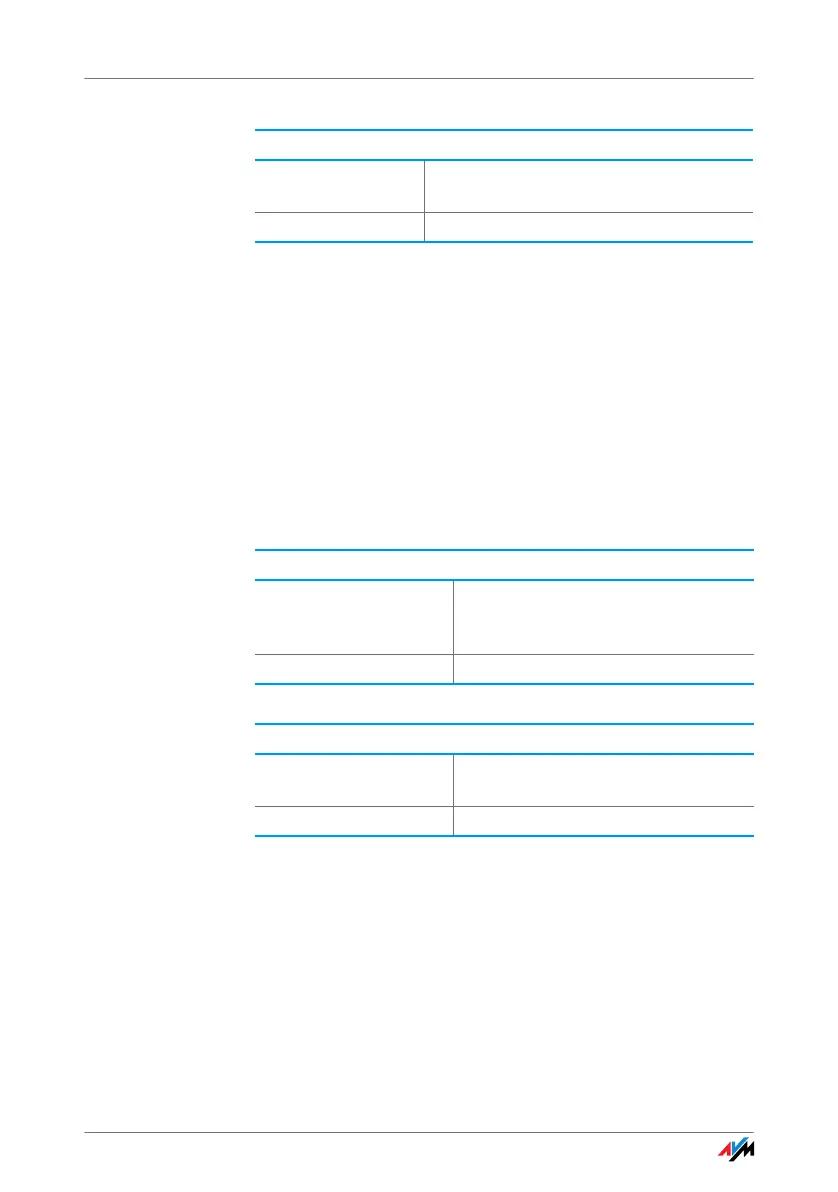Alarm
73
Alarm
The telephones connected to the FRITZ!Box can be used
for an alarm call. The alarm can be configured individually
for each connected telephone.
First enter on the telephone the time at which you would
like to be awakened and save this entry. Then enable the
alarm function.
Example: The telephone should ring at 07:00 a.m. Enter
the value “0700” as the <Time> and save this setting.
Disabling Do Not Disturb
r81<Ext.>s1s Disables Do Not Disturb for extension
<Ext.>.
r91ss Saves the settings.
Configuring the Alarm for a Telephone
r881s<time>s
<Ext.>s
Defines for the given extension the
time at which the telephone should
ring.
r91ss Saves the settings.
Enabling/Disabling the Alarm
r881ss Enables the alarm for all extensions
on which a time was configured.
r881r Disables the alarm for all extensions.
