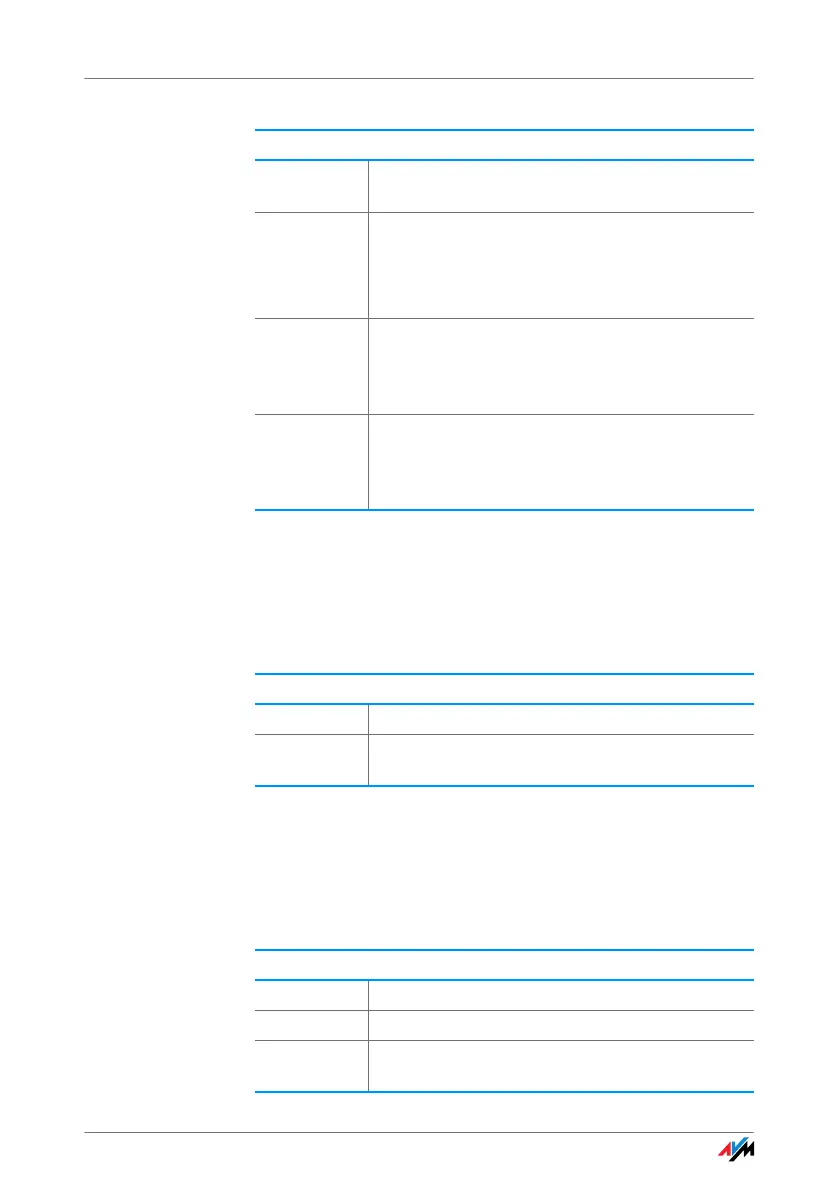88
Group Call
Group Call
Place a group call to call all other extensions at the same
time. Your call is connected with whichever extension an-
swers first.
Picking up a Call from the Answering Machine
Use this function to pick up incoming calls on your tele-
phone that already have been taken by the answering ma-
chine.
Dialing Internal Calls without Automatic Outside Dialing
N Pick up the handset. You hear the internal dial
tone.
<Ext.> Dial the desired extension number. for instance
1 or 2.
For instance, enter ss1, to call the telephone
at the analog extension
“FON 1”.
<ISDN ID> If you would like to call an ISDN terminal device
for which you defined an internal phone number,
dial the internal phone number of the device (for
instance, 51).
ss<MSN> If you would like to call an ISDN terminal device
that does not have an internal phone number, di-
al 5, followed by the configured for the ISDN ter-
minal device.
Group Call
N Pick up the handset.
ss9 Dial the keypad sequences listed here to call all
free extensions.
Picking up a Call
N Pick up the handset.
s09 Dial the sequence shown at left.
P The call is now connected to your extension. You
are now connected to the caller.
