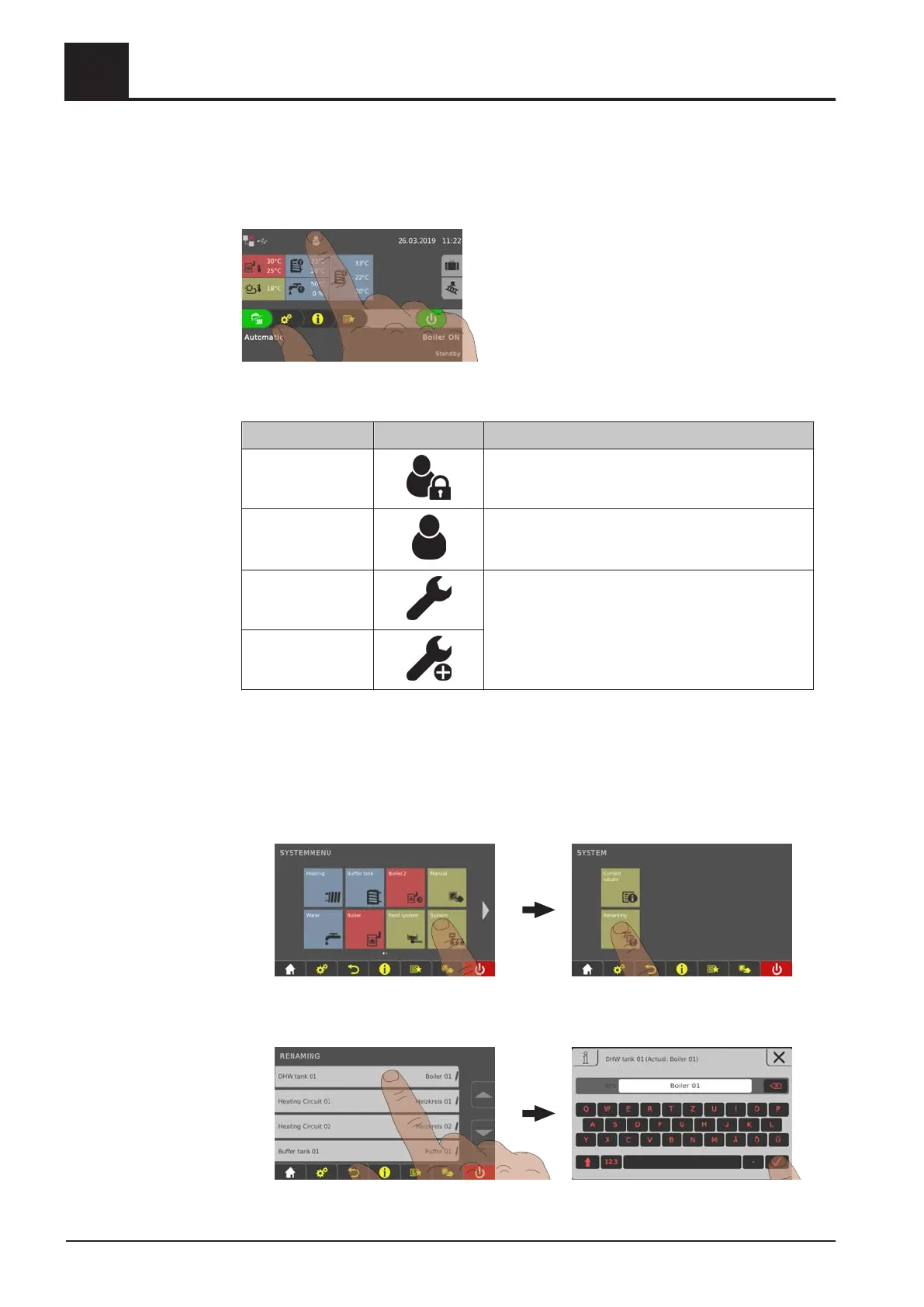4.4.13 Lock display/switch user level
For safety reasons individual parameters are only visible at specific operating levels.
To change to another level it is necessary to enter the relevant user code.
❒ Tap on the icon for the user level in the upper area of the basic display and enter
the code.
User level Icon Description
Lock
(Code “0”)
At “Lock” level, only the basic display appears. It is
not possible to change parameters.
Customer
(Code “1”)
Standard user level for normal operation of the
controller. All customer-specific parameters are
displayed and can be changed.
Installer Releases parameters to adjust the controller to the
system components (if configured). All parameters
are available.
Service
4.4.14 Change the name of the components
The names of the DHW tank, storage tank and heating circuits can be freely selected.
A maximum of 20 characters are available for the name.
❒ Navigate to the “System” menu and open the “Renaming” sub-menu
❒ Tap the desired component and use the keyboard to rename it
4
Operating the System
Operate the boiler using the touch display
44 Froling GesmbH | A-4710 Grieskirchen, Industriestraße 12 | www.froeling.com
