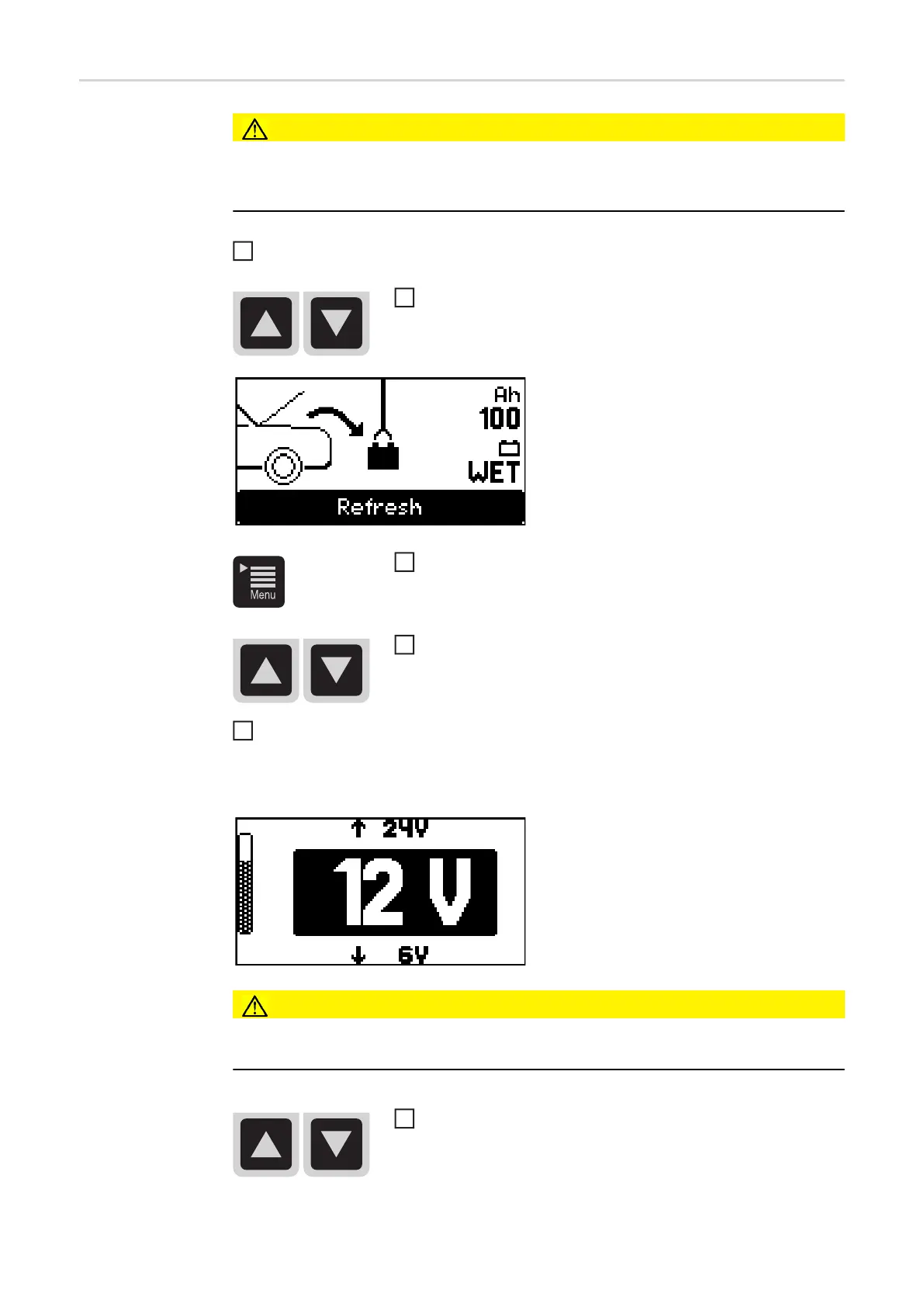32
Reactivating bat-
teries
CAUTION!
Deeply discharged batteries are liable to freeze at temperatures of 0°C and below.
Risk of damage when battery is frozen. Before starting refresh charging, ensure that the
acid in the battery to be refreshed is not frozen.
Plug in charger mains plug
Connect battery - the de-energised charger leads mean there are no sparks when
connecting to the battery, even if the charger is already connected to the mains supply.
- Connect the red charger lead to the positive pole (+) of the battery
- Connect the black charger lead to the negative pole (-) of the battery
The charger automatically identifies the
battery, e.g. 12 V, and starts the charging
process after 5 seconds.
If the battery voltage is not correctly identi-
fied (e.g. usually the case if a battery is
deeply discharged), you have 5 seconds to
enter the correct battery voltage as follows:
CAUTION!
Risk of damage if the wrong voltage is set.
Always ensure that the correct battery voltage is set.
Select Refresh mode using the up/down keys.
1
2
Use the Menu key to select the 'Ah' or 'Battery type' setting.
Use the Up/Down keys to enter the required value (e.g. 100
Ah or 'Wet' battery type).
3
4
5
Set the correct battery voltage using the Up/Down keys (6V /
12V / 24V).
6
