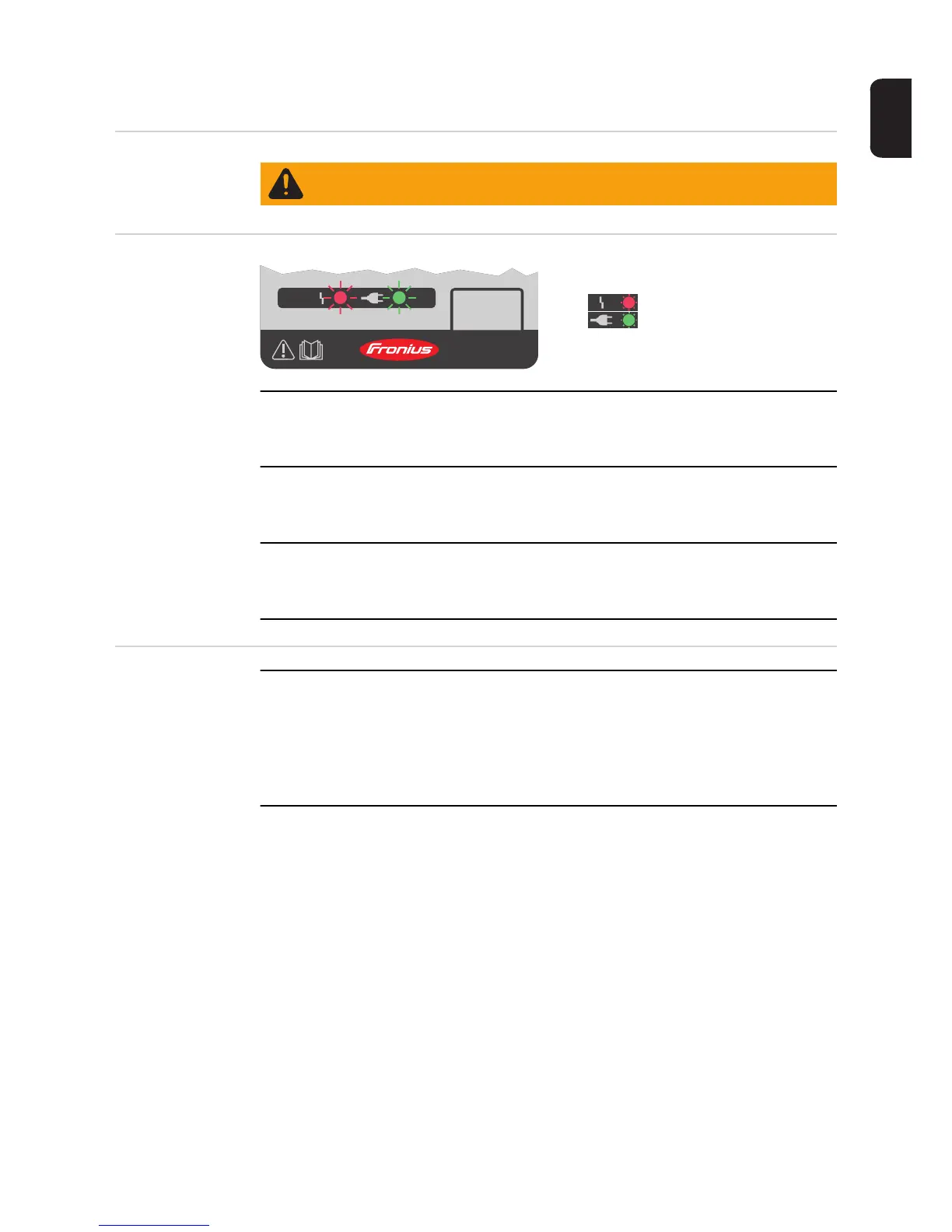69
EN
Troubleshooting
Safety
Indicated errors An error is signalled by the following indi-
cators flashing or lighting up:
- Error indicator
- Mains indicator
Error flashing, mains lit
Cause: Battery fault
Remedy: Contact After-Sales Service
Error flashing, mains flashing
Cause: Mains fault (overvoltage or undervoltage)
Remedy: Check mains supply voltage (see Technical data)
Error lit, mains lit
Cause: Charger fault
Remedy: Contact After-Sales Service
No function Mains fuse or automatic circuit breaker trips
Cause: Mains fuse underrated/incorrect circuit breaker
Remedy: Fuse mains correctly (see Technical data)
Cause: Mains fuse trips in open circuit
Remedy: Contact After-Sales Service
WARNING! An electric shock can be fatal. Do not open the device.
