13
EN
Connecting the KD Supply 2500 to the cold wire
feeder, commissioning
Connecting the
KD Supply 2500
to the cold wire
feeder, commis-
sioning
Connect the LocalNet cable or the
LocalNet cable from the interconnec-
ting hosepack to the LocalNet interface
of the cold wire feeder
Connect the LocalNet cable or the
LocalNet cable from the interconnec-
ting hosepack to the KD Supply 2500:
a) LocalNet X9.2 interface (front) or
b) LocalNet X9.3 interface (rear)
Commissioning Power for the KD Supply 2500 is supplied by the power source
Connect the power source and the cold wire feeder using the interconnecting hose-
pack
Connect the welding torch
Carry out steps 1 and 2 as described in the power source and cold wire feeder oper-
ating instructions
Plug in the power source mains lead
Turn power source mains switch to position „I“
The KD Supply 2500 is now ready.
a)
b)
1
2
1
2
3
4
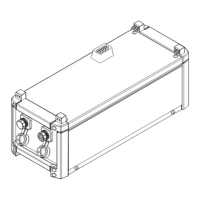
