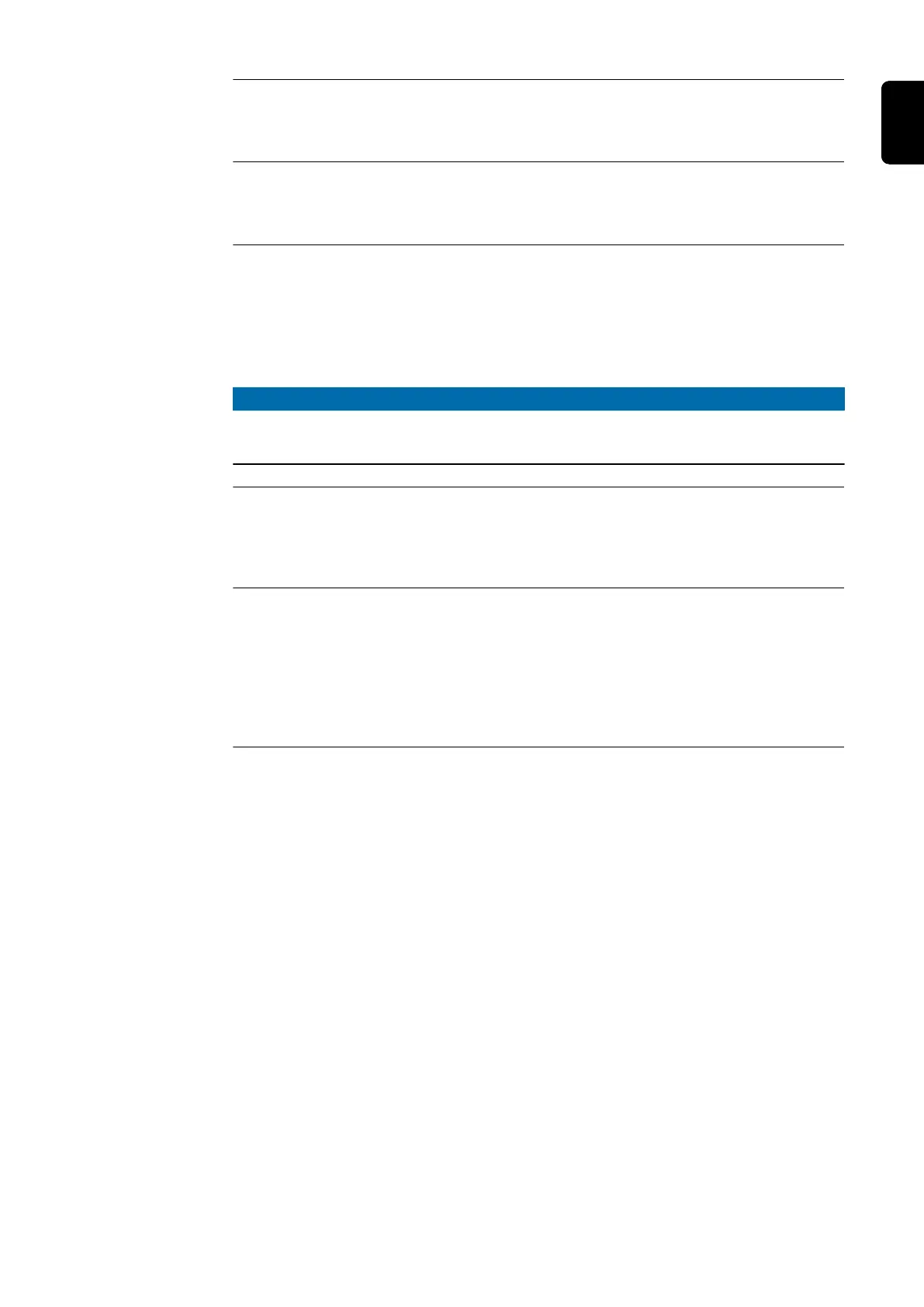DownSlope
Unit s
Setting range 0.0 - 9.9
Final current
Unit % (of main current)
Setting range 0 - 100
Jobslope
For changing to another job during welding. Jobslope is the time that it takes for the
welding current to adjust seamlessly from the present job to the next.
Unit s
Setting range Off / 0.1 - 9.9
NOTE!
Switching over from one job to the next without interrupting welding is only pos-
sible with a JobMaster TIG welding torch, robot interface or field bus.
Pre-flow
Gas pre-flow time
Unit s
Setting range 0.0 - 9.9
Post-flow. Imin
Post-flow at I
min
Gas post-flow time at minimum welding current (minimum gas post-flow time)
Unit s
Setting range 0 - 25
Factory setting 5
Post-flow Imax
Post-flow at I
max
Increase in gas post-flow time at maximum welding current
Unit s
Setting range 0 - 40/Aut
Factory setting Aut
The value set for "Post-flow lmax" only applies if the maximum welding current actually
has been set. The actual value is derived from the present welding current. With a
medium welding current, for example, the actual value will be one-half of the value set
for "Post-flow lmax".
IMPORTANT! The values set for the "Post-flow lmin" and "Post-flow lmax" parameters
are added together. For example, if both welding parameters are at maximum (25 s /
40 s), the gas post-flow will last:
- 25 s at minimum welding current
- 65 s at maximum welding current
- 37.5 s if the welding current is exactly half the maximum, etc.
155
EN