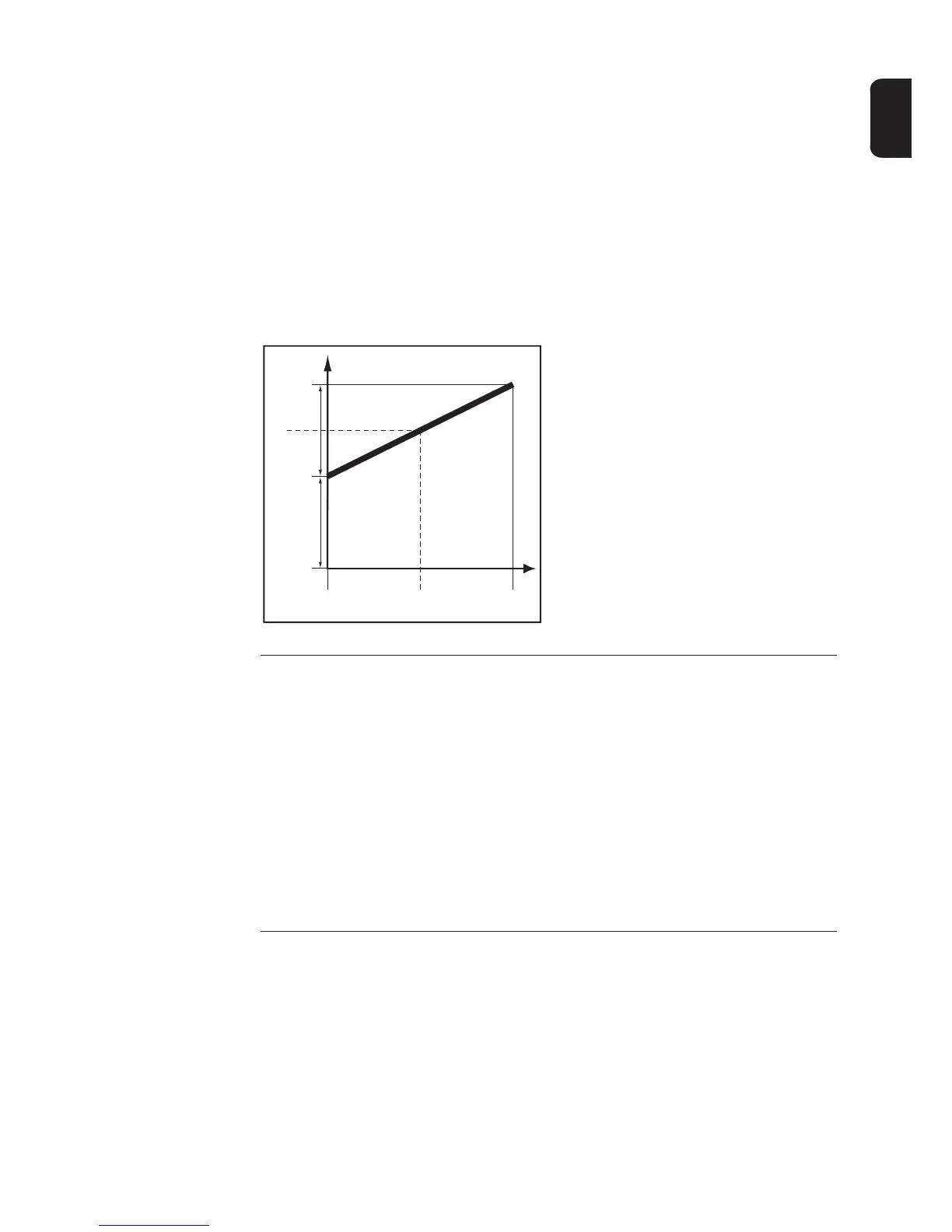77
EN
Factory setting Aut
The value set for G-H only applies if the maximum welding current actually has been set.
The actual value is derived from the present welding current. For a medium welding cur-
rent, for example, the actual value will be half of the value set for G-H.
IMPORTANT! The values set for the G-L and G-H set-up parameters are added together.
For example, if both welding parameters are set to the maximum (40 s), the gas post-flow
will last:
- 40 s at minimum welding current
- 80 s at maximum welding current
- 60 s if the welding current is exactly half the maximum, etc.
If Aut is set, the gas post-flow time G-H is calculated automatically.
Legend:
(1).... Gas post-flow time at any given mo-
ment
(2).... Welding current at any given mo-
ment
Gas post-flow time as a function of the welding current
GPU
Gas purger - protective gas shield purging
Unit min
Setting range OFF / 0.1 - 10.0
Factory setting OFF
Purging of the protective gas shield begins as soon as GPU is allocated a value.
For safety reasons, purging of the protective gas shield cannot be restarted until a new
GPU value is entered.
IMPORTANT! Purging of the protective gas shield is necessary if condensation forms
when the device is left unused in a cold environment for a prolonged period. Long hose-
packs are most affected.
I
min
I
max
I
t
G-H
G-L
(1)
(2)