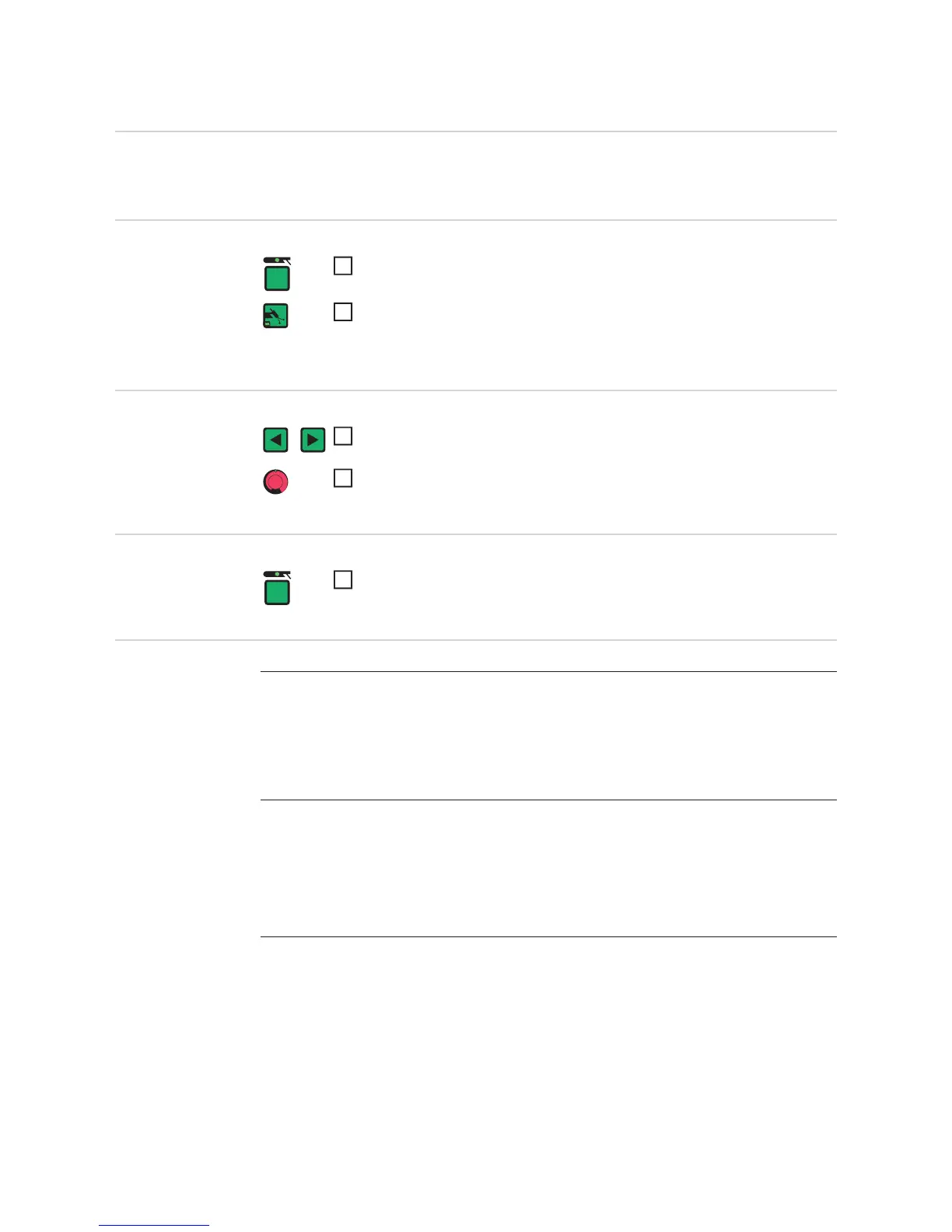76
Shielding gas setup menu
General The Protective gas shield set-up menu provides easy access to the protective gas shield
settings.
Opening the Pro-
tective gas shield
set-up menu
Changing weld-
ing parameters
Exiting the set-up
menu
Welding parame-
ters in the Protec-
tive gas shield
set-up menu
Press and hold the "Mode" button
Press the Gas test button
The power source is now in the Protective gas shield set-up menu. The
last welding parameter selected is displayed.
1
2
Use the left or right parameter selection button to select the welding pa-
rameter that you want to change
Use the adjusting dial to change the welding parameter value
1
2
Press the Mode button
1
GPr
Gas pre-flow time
Unit s
Setting range 0,0 - 9,9
Factory setting 0,4
G-L
Gas-Low - gas post-flow time at minimum welding current
(minimum gas post-flow time)
Unit s
Setting range 0,0 - 25,0
Factory setting 5
G-H
Gas-High - Increase in the gas post-flow time at maximum welding current
Unit s
Setting range 0.0 - 40.0/Aut
