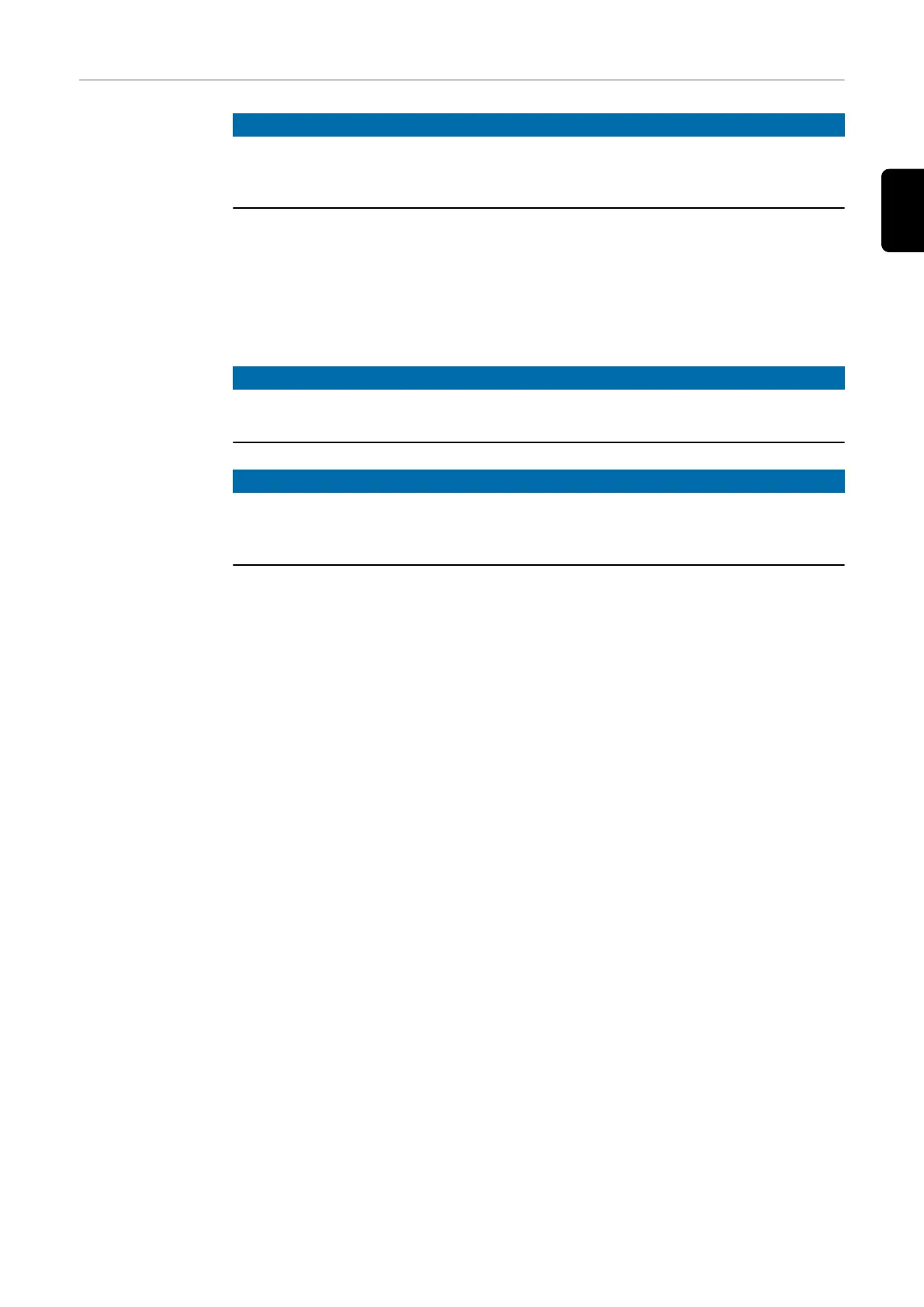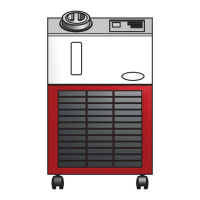Machine-specific
features
NOTE!
Applies to power sources TPS 2700/4000/5000 and TS 4000/5000: The automatic-
welder interface ROB 3000 is only supported from software version 2.65.001
upwards (power source). Older software versions will need to be updated.
The automatic-welder interface is connected via a 10-pole interconnecting cable to a 10-
pole LocalNet connection on the digital power source.
If there is no free LocalNet connection available, the LocalNet passive distributor
(4,100,261) can be used (e.g. between the power source and the interconnecting
hosepack).
NOTE!
The LocalNet passive distributor cannot be used together with a TIG JobMster wel-
ding torch.
NOTE!
When an automatic-welder interface ROB 3000 is connected up, all operating
modes (2-step mode, 4-step mode, aluminium welding start-up, ...) can be selected
from the operating panel of the power source.
As long as the automatic-welder interface is connected to the LocalNet, the parameters
remain available in the “Set-up menu: Level 1” of the power source.
To utilise the pre-set parameters, select “2-step mode” on the operating panel of the
power source.
For more information on the operating modes, please see the operating instructions of
the power source.
23
EN