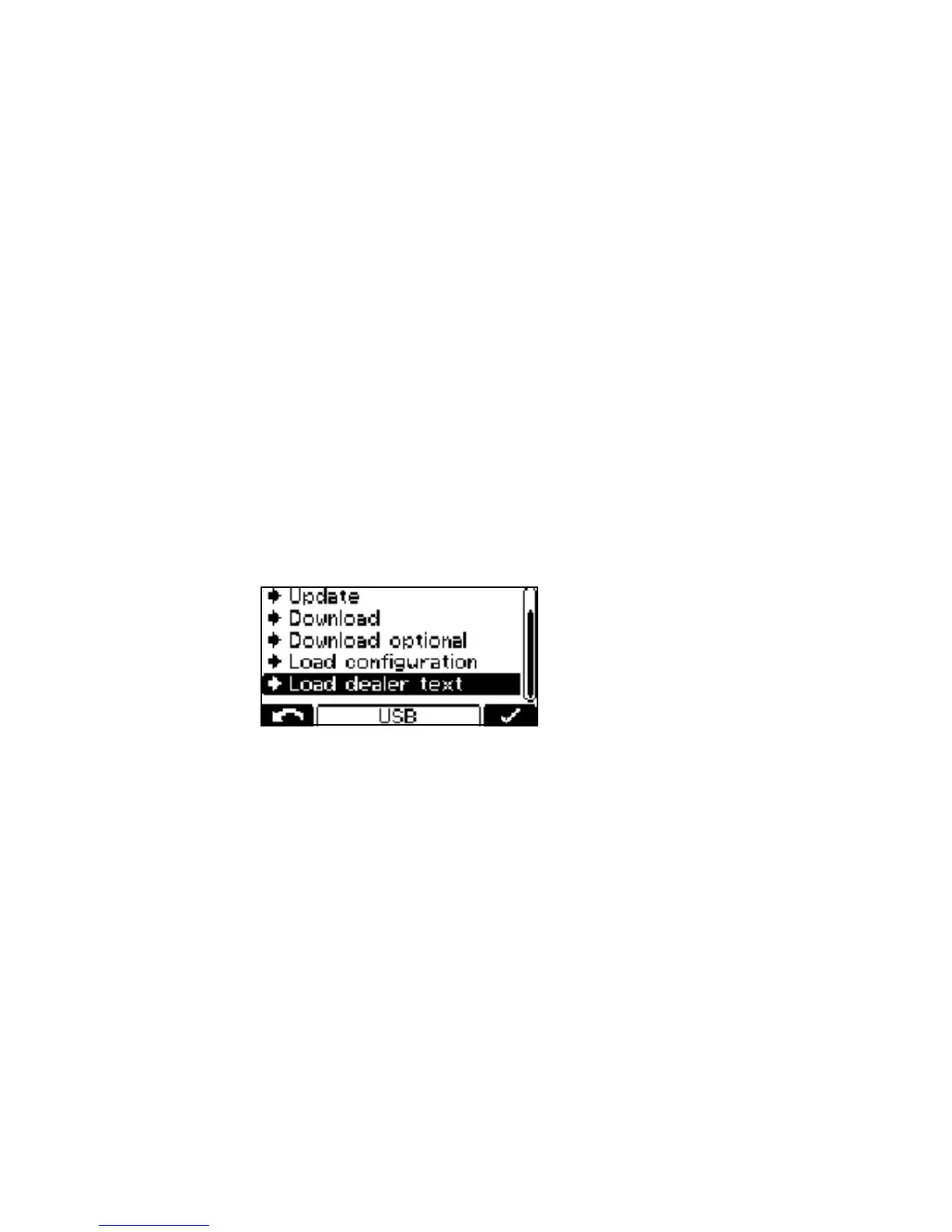46
- Update
A list of the suitable update files stored on the USB flash drive opens.
Select and confirm the desired file in the same way as scrolling through the settings.
Do not change the automatically assigned file names of the update file!
- Download
The data relating to the logged charging parameters stored in the device's datalogger
is saved to the USB flash drive for the I-SPoT VIEWER.
Additionally, events - such as the device settings and user characteristics (configura-
tion) - are saved.
The following time ranges can be selected for the datalogger:
- 1 month
- 3 months
- All
- Since the last save
- Download optional
The following options are available:
- I-SPoT VIEWER
The logged data is saved in the same way as for the "Download" function, but sav-
ing only the I-SPoT VIEWER data.
- Save datalogger
The logged data is saved in the same way as for the "Download" function, but is
saved not in the I-SPoT VIEWER format, but as ".csv" files
(Automatic folder structure for the ".csv" files: *
Fronius\<device serial number>\Charges\<yyyymmdd>\<hhmmss.csv>
- Save events
Events are saved to the USB flash drive.
- Save configuration
The device settings are saved to the USB flash drive.
- Load configuration
Loads onto the device one of the suitable device configurations stored on the USB
flash drive, provided the configuration files are present.
- Load dealer text
A text file can be loaded from the USB flash drive that is displayed as soon as the de-
vice enters an error state. The text file can, for example, contain the contact details of
the dealer. The file must be saved on the USB flash drive as a ".txt" file in "unicode"
format. The file name must be "dealer.txt". The number of characters is restricted to
99.
* If a USB flash drive is connected while charging is in progress, the ".csv" files are
saved directly to the USB flash drive. The folder structure here is also created auto-
matically and differs due to the presence of the "Datalog" folder instead of the
"Charges" folder.
