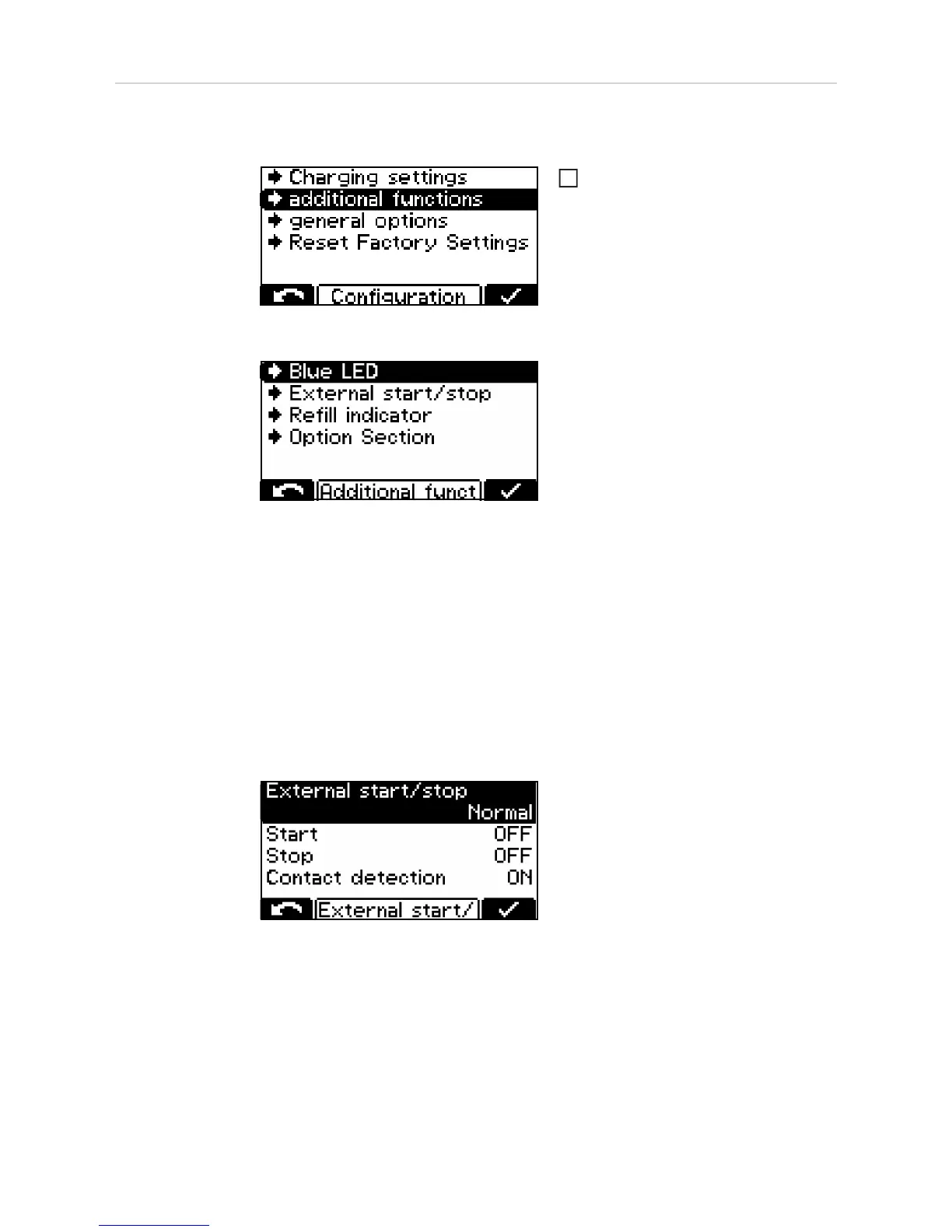42
Additional func-
tions
The following contains a detailed description of the "additional functions" menu item in con-
figuration mode. Navigation is performed as described in the "Configuration mode" section.
Select the "additional functions" menu
item
The individual selection options are explained in greater detail below:
Setting the "Blue LED" indicator:
Time (minutes) that must be allowed to pass before the blue "battery cooled down" indica-
tor should come on to indicate that a battery has cooled down sufficiently. The time from
the end of charging is used as the setting.
In conjunction with the "Temperature-controlled charging" option, a temperature value can
be set here. The blue "battery cooled down" indicator will light up to signal a sufficiently-
cooled battery once the temperature drops below this value.
The following settings are available when external start/stop is selected:
- Start:
normal ON:
- Charging starts when an external switch is closed and a battery is detected
- Or when the charging plug is connected by closing the auxiliary contacts and a
battery is detected
normal OFF:
- Charging starts when a battery is connected
1
A list appears with the following selection options:
External start/stop:
