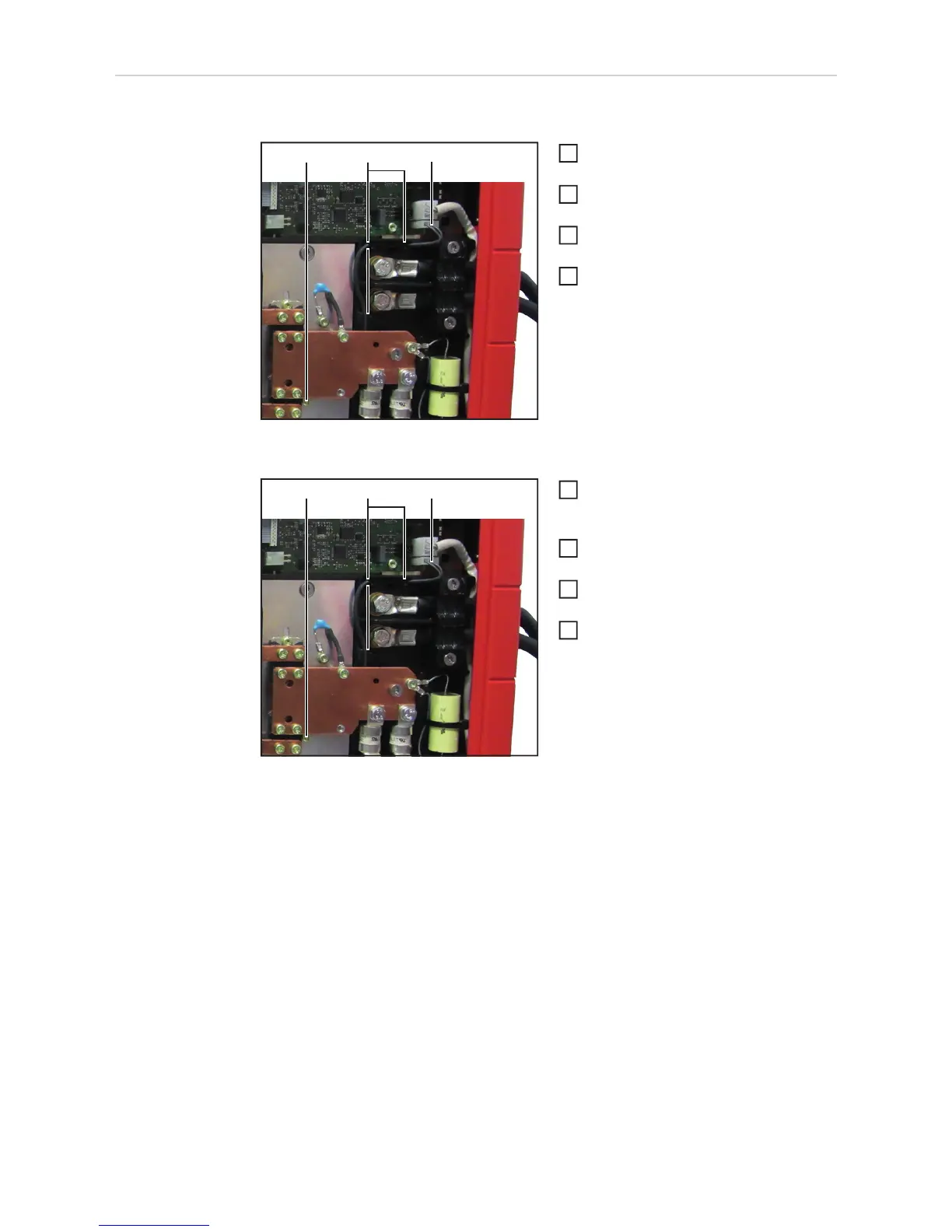130
Replacing the
temperature sen-
sor
Removing the temperature sensor:
Remove the front panel (see the
"Opening the housing" section)
Undo the one 4x9 TX20 tapping screw
(1)
Undo the connection (2) to the P-cont-
rol
Take the temperature sensor out of the
holder (3)
Installing the temperature sensor:
Insert new temperature sensor and fix
it with one 4x9 TX20 tapping screw (1)
[1.5 Nm]
Install the temperature sensor and in-
sert it into the holder (3)
Establish the connection (2) to the P-
control
Fit the front panel (see the "Closing the
housing" section)
(1) (3) (2)
1
2
3
4
(1) (3) (2)
1
2
3
4