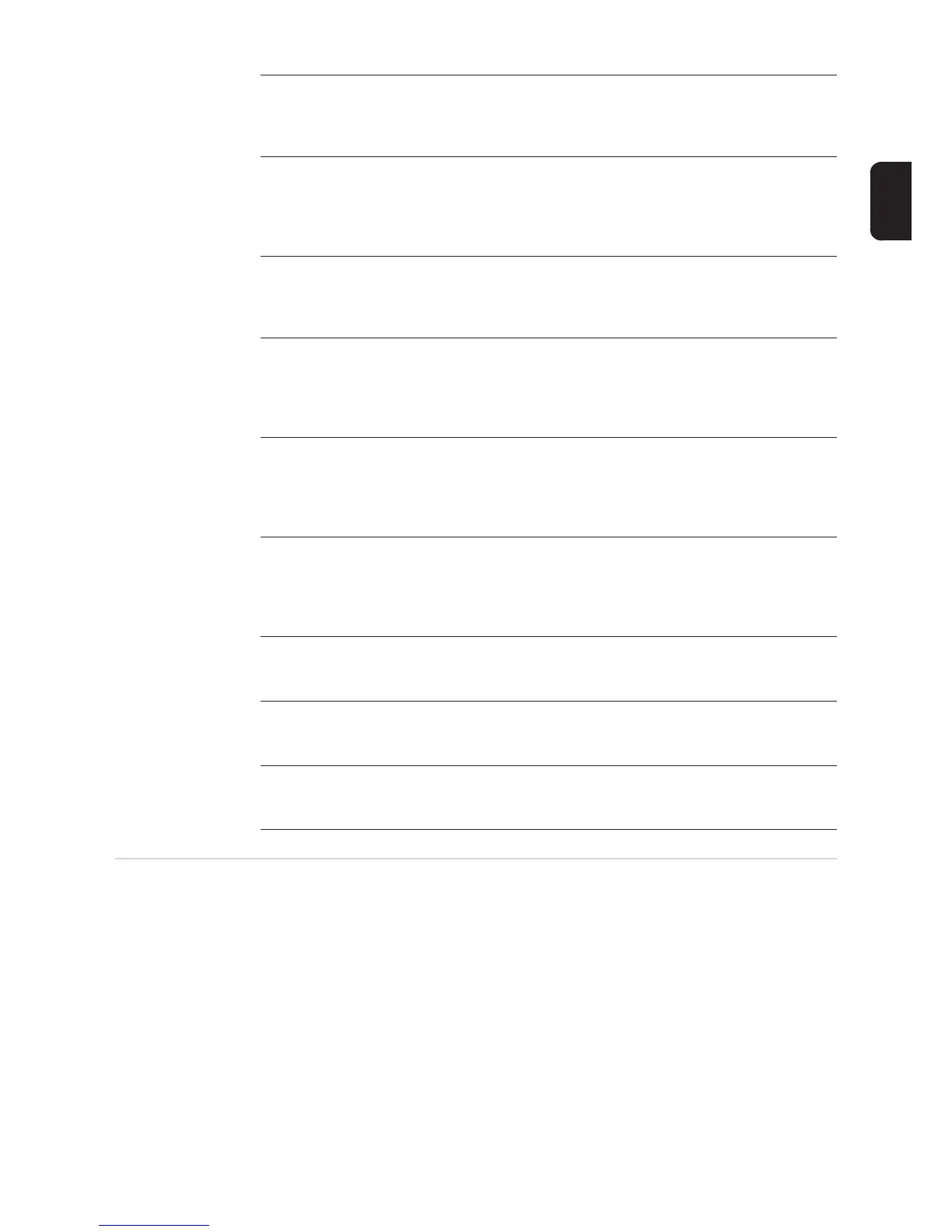99
EN
Customer service
544 Cause: Program/memory fault in characteristic control
Remedy:
- Update firmware version
- Replace P-control
545 Cause: Primary initialisation failed
Remedy:
- Check power module ribbon cable
- Update firmware version
- Replace primary power module
546 Cause: Update failed
Remedy:
- Repeat firmware update
- Replace P-control
547 Cause: Load/save settings failed
Remedy:
- Reset device to factory settings
- Replace P-control
- Replace CFM PC board
548 Cause: Load/save characteristic settings failed
Remedy:
- Reset device to factory settings
- Replace P-control
- Replace CFM PC board
549 Cause: Backup battery faulty
Remedy:
- Replace battery on P-control (if power failure detection is activated, it may be
necessary to acknowledge this fault again with the AC reset)
- Replace P-control
550 Cause: Time not set
Remedy:
- Set time and date
551 Cause: Hardware change detected
Remedy:
- Carry out device tests in Service menu
552 Cause: CFM invalid
Remedy:
- Contact Fronius Technical Support and request CFM enabling
IMPORTANT! Contact your Fronius dealer or a Fronius-trained service technician if
- an error appears frequently or all the time
- an error appears that is not listed in the tables