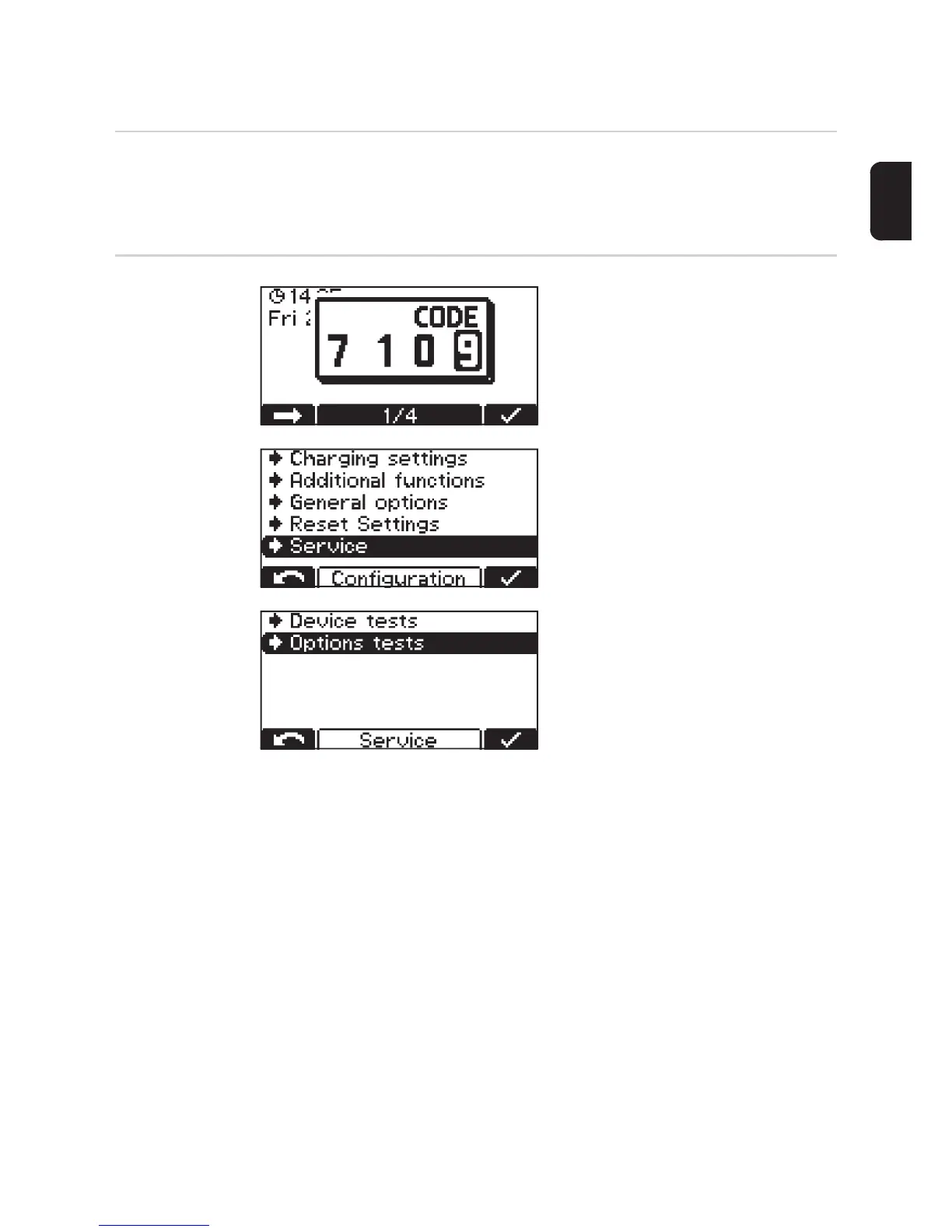145
EN
Opening a Service menu
General The "Service menus" are setup menus for installers and service engineers. The "Service
menus" are located at a separate menu level that can only be opened by entering an ac-
cess code.
The access code is provided by Fronius.
Description of
Service menu
To access the Service menu, the code
7109 must be entered under "Configurati-
on" in the main menu
The menu item "Service" then appears in
the submenu
The Service menu comprises two subme-
nus:
- Device tests
- Options tests
Options tests:
The device options can be checked under
this menu item
Device tests:
This menu item must be used to ack-
nowledge the service code "551" (see the
"Safety inspection" section)
