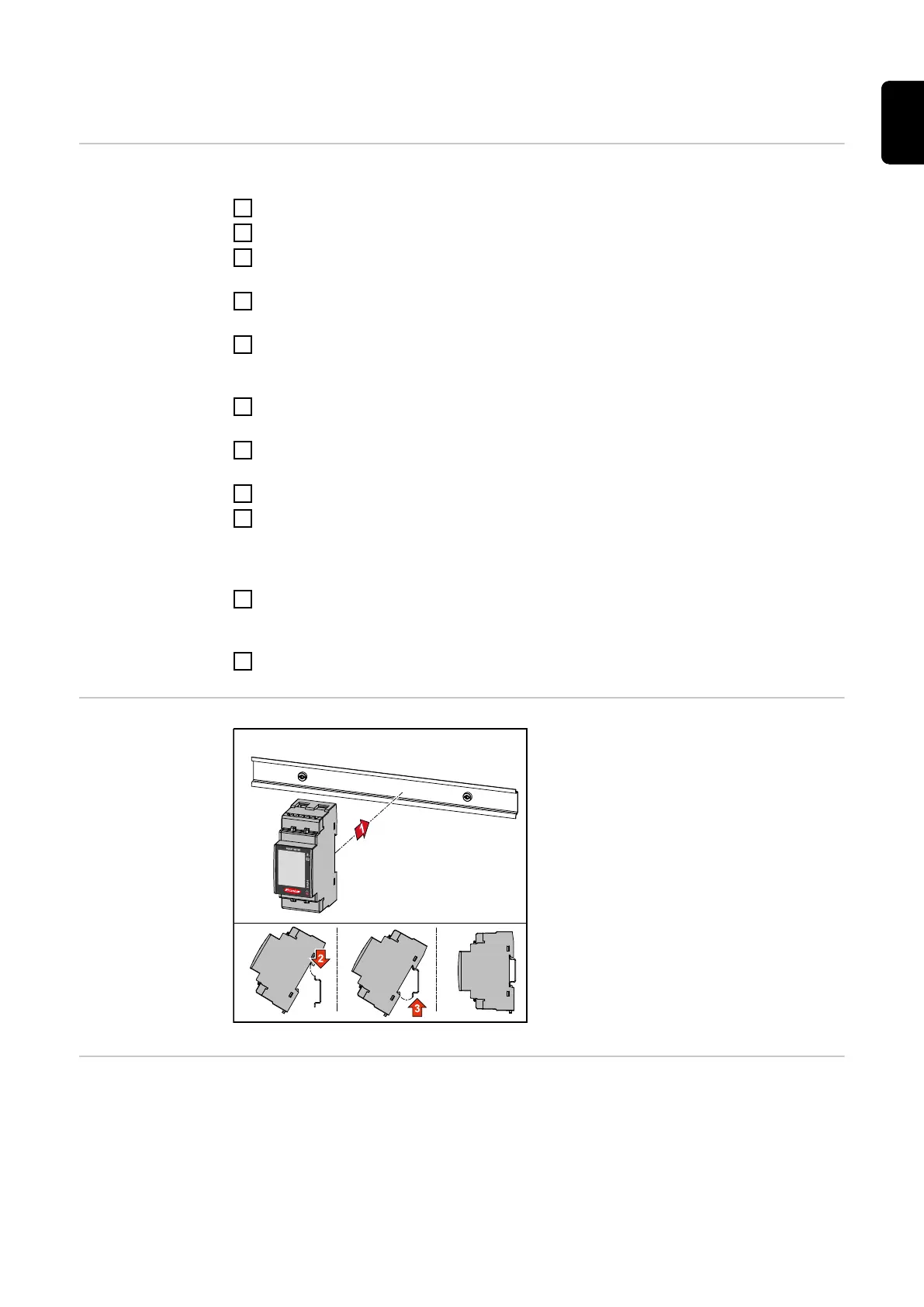WARNING!
Danger from mains voltage.
An electric shock can be fatal.
▶
Always switch off the power supply before connecting the mains voltage inputs to
the Fronius Smart Meter TS.
Connecting the
data communica-
tion cable to the
inverter
Connect the data communication connections of the Fronius Smart Meter TS to the Mod-
bus interface of the Fronius inverter using a network cable (CAT5 or higher).
- Connect M+ (Fronius Smart Meter TS) to D+ (Fronius inverter).
- Connect M- (Fronius Smart Meter TS) to D- (Fronius inverter).
- Connect GND (Fronius Smart Meter TS) to - (Fronius inverter).
Several Smart Meters can be installed in the system, see chapter Multi-meter system
on page 22.
Fronius
Inverter
ON
-
*
D+ D-
OUTPUT
RS 485
-
T
D+
M+
M-
D-
GND
* To avoid interference, the terminating resistor must be used (see chapter Terminating
resistors on page 20). This is integrated in the Fronius Smart Meter TS and must be
manufactured with a wire between M and T(T = termination).
ATTENTION! ?
More information on successful commissioning.
Note the following information about connecting the data communication cable to the
inverter.
▶
Use network cables of type CAT5 or higher.
▶
Use a mutual twisted cable pair for corresponding data lines (D+ and D-).
▶
If the data lines are close to the mains cabling, use wires or cables that are designed
for 300 to 600 V (never less than the operating voltage).
▶
Use double-insulated or sheathed data lines when they are close to bare conduct-
ors.
▶
Use shielded twisted pair cables to avoid faults.
▶
Two wires can be installed in each terminal; the wires are twisted first, inserted into
the terminal and tightened.
Note: A loose wire can disable an entire area of the network.
▶
The data communication connections of the Fronius Smart Meter TS are electrically
isolated from hazardous voltages.
Terminating res-
istors - Explana-
tion of symbols
Inverter in the system
e. g. Fronius Symo
19
EN
