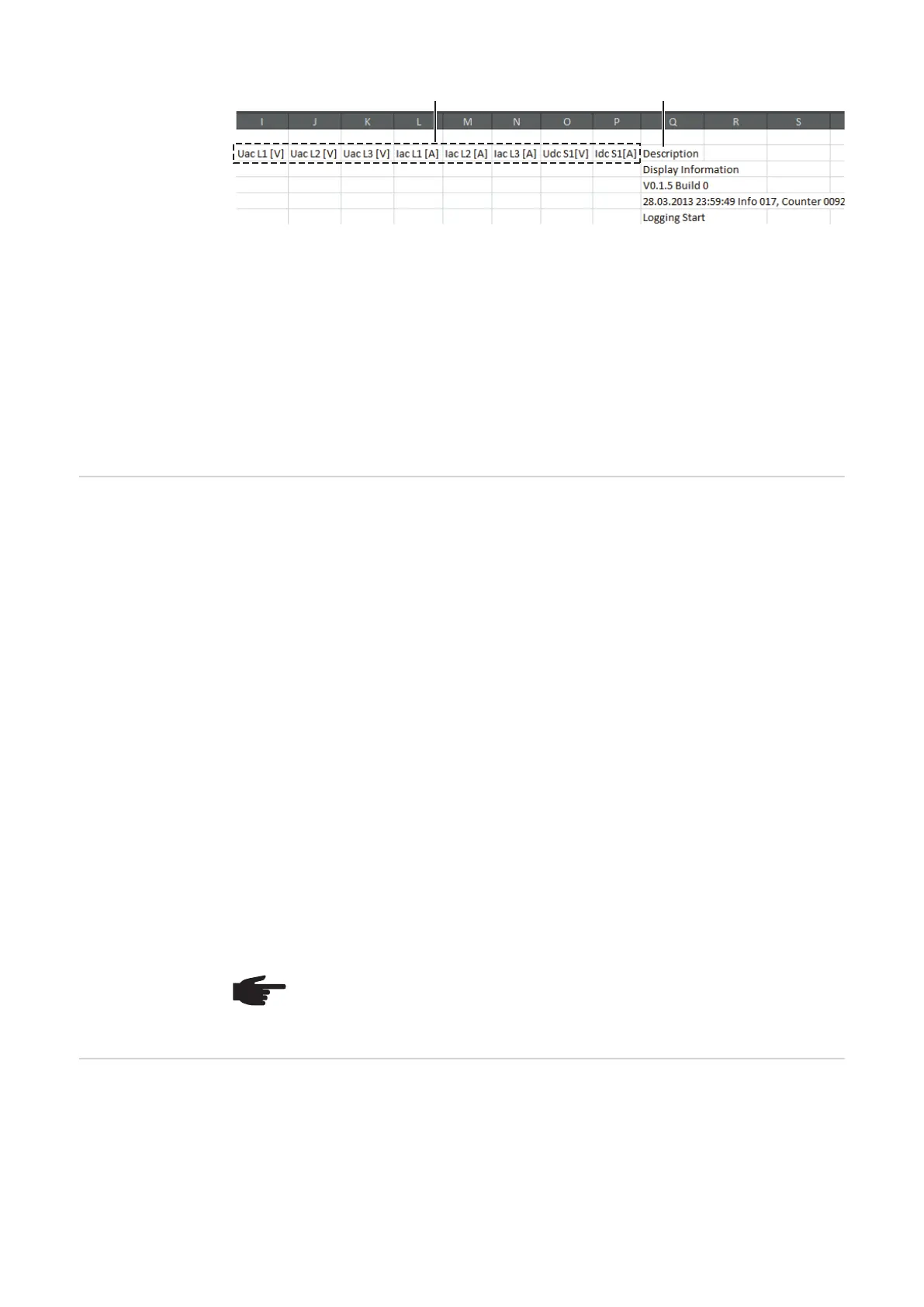56
(1) ID
(2) Inverter no.
(3) Inverter type (DATCOM code)
(4) Logging interval in seconds
(5) Energy in watt-seconds with reference to the logging interval
(6) Inductive reactive power
(7) Capacitive reactive power
(8) Averages over the logging interval (AC voltage, AC current, DC voltage, DC cur-
rent)
(9) Additional information
Data Amount and
Memory Capacity
One USB thumb drive with a memory capacity of 1 GB, for example, can record logging
data at a logging interval of 5 minutes for approx. 7 years.
CSV file
CSV files can store only 65,535 rows (data records) (up to Microsoft® Excel version 2007,
afterwards there is no limit).
At a logging interval of 5 minutes, the 65,535 rows are written within approx. 7 months
(CSV data size of approx. 8 MB).
To avoid a loss of data, the CSV file should be backed up to a PC within these 7 months
and deleted from the USB thumb drive. If the logging interval is set longer, this time frame
is extended accordingly.
FLD file
The FLD file should not be larger than 16 MB. At a logging interval of 5 minutes, this cor-
responds to a storage duration of approx. 6 years.
If the file exceeds this 16 MB limit, it should be backed up to a PC, and all data should be
deleted from the USB thumb drive.
After you have backed up the data and removed it from the USB thumb drive, the thumb
drive should be immediately reinserted so that it can record logging data; no further steps
are required.
ARC file
If the inverter recognizes an arc it will be logged in the ARC file.
Buffer Memory If the USB thumb drive is removed (e.g., to back up data), the logging data is written to a
buffer memory in the inverter.
As soon as the USB thumb drive is reinserted, the data is automatically transferred from
the buffer memory to the USB thumb drive.
(8) (9)
NOTE! A full USB thumb drive can lead to loss of data or overwriting of data.
When inserting the USB thumb drive, make sure that it has a sufficient memory
capacity.
