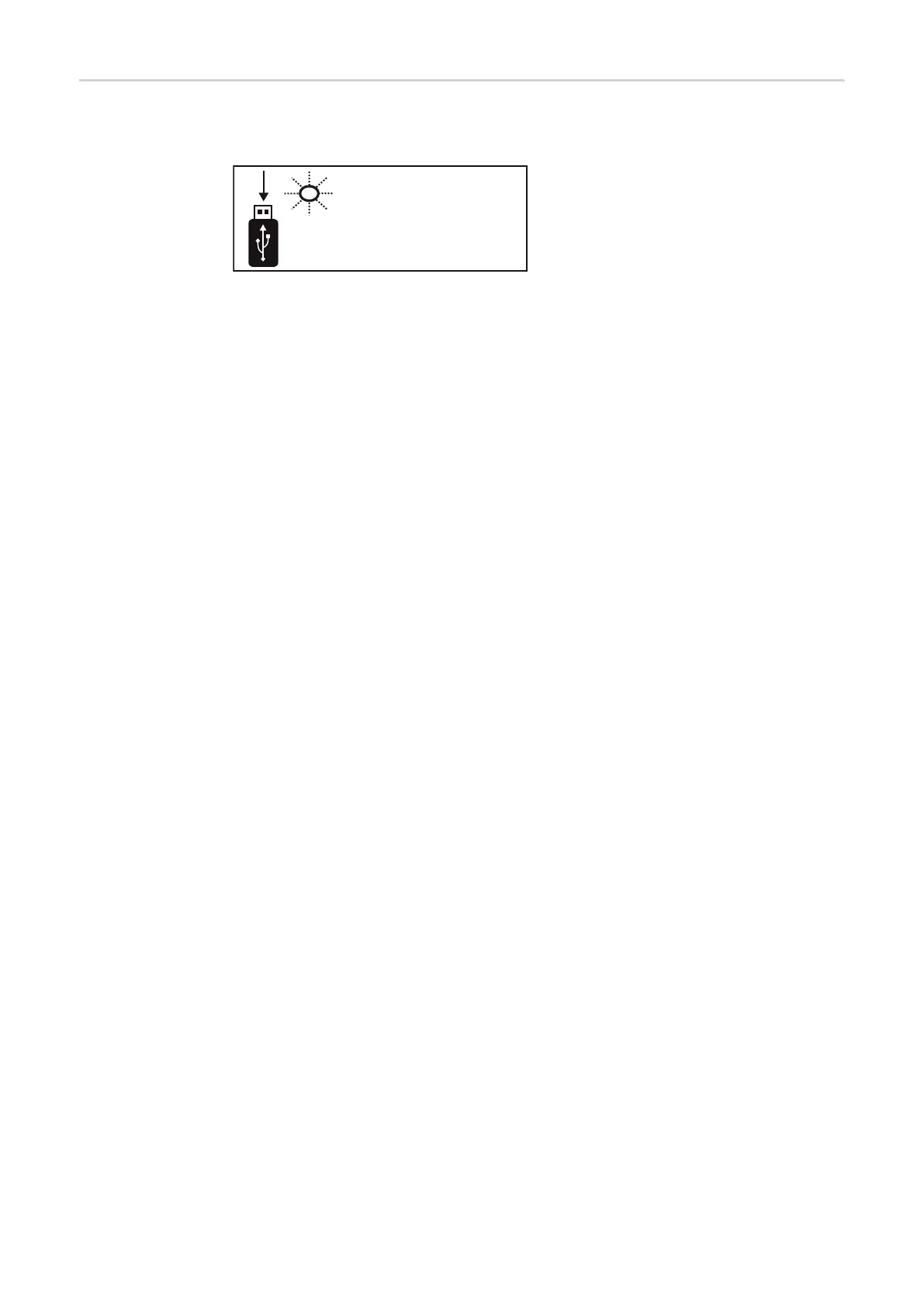58
Removing the
USB Stick
Safety information for removing a USB stick
IMPORTANT! To prevent a loss of data,
the connected USB stick should only be
removed under the following conditions:
- via the SETUP and "Safely remove
USB / hardware" menu items
- when the "Data Transfer" LED is no
longer flashing or illuminated.
Do not disconnect
USB-Stick
while LED is flashing!
X
