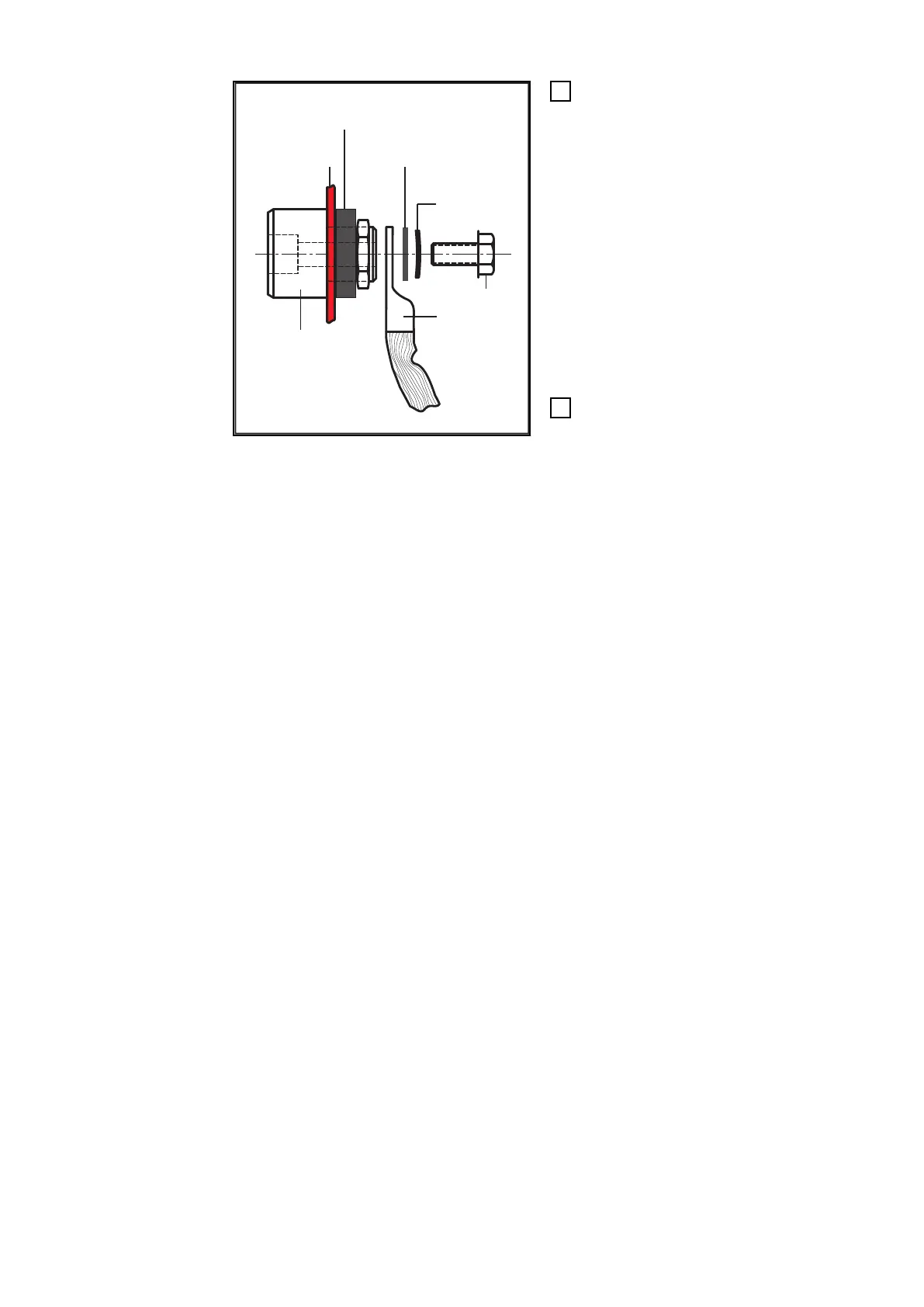Housing
(5)
(6)
(8)
(1)
(4)
(2)
Connecting the cable to the rear current socket
4
Connect the cable to the rear cur-
rent socket (1) :
-
Put the belleville spring was-
her (6) over the hexagon head
screw (4)
-
Put the A13 washer (5) over
the hexagon head screw (4)
-
Put the cable lug of the cable
(8) over the hexagon head
screw (4)
-
Screw the hexagon head screw
(4) into the current socket (1)
-
Tighten the hexagon head
screw (4) with the torque
wrench, width 19
-
Tightening torque 15 - 35 Nm
5
Re-mount the left side panel
When re-mounting the side panel,
make sure that no cables are pinched
or trapped.
12